Toshiba S300L PSSD1C-01F018 Support and Manuals
Get Help and Manuals for this Toshiba item
This item is in your list!

View All Support Options Below
Free Toshiba S300L PSSD1C-01F018 manuals!
Problems with Toshiba S300L PSSD1C-01F018?
Ask a Question
Free Toshiba S300L PSSD1C-01F018 manuals!
Problems with Toshiba S300L PSSD1C-01F018?
Ask a Question
Popular Toshiba S300L PSSD1C-01F018 Manual Pages
Users Manual Canada; English - Page 4


... of power condition 6-2 Battery 6-3 TOSHIBA Password Utility 6-10 Power-up modes 6-13 Panel power on/off 6-13 System automatic Sleep/Hibernation 6-13
Chapter 7 HW Setup Accessing HW Setup 7-1 HW Setup window 7-1
Chapter 8
Troubleshooting Problem solving process 8-1 Hardware and system checklist 8-3 TOSHIBA support 8-29
Appendix A Specifications Physical Dimensions A-1 Environmental...
Users Manual Canada; English - Page 6


... with respect to change without notice. However, succeeding computers and manuals are accurate for the TOSHIBA TECRA A10/S10/P10/M10/Satellite S300L/Satellite Pro S300/S300L Portable Personal Computer at the time of International Business Machines Corporation. ConfigFree is a trademark of this manual. The instructions and descriptions it contains are subject to the use of...
Users Manual Canada; English - Page 11


... only No. 26AWG or larger modular cable. User's Manual
xi TECRA A10/S10/P10/M10/Satellite S300L/Satellite Pro S300/S300L
Type of service
Your modem is designed to be used on your modem, they should be performed by TOSHIBA Corporation or an authorized representative of TOSHIBA Corporation. In order to do this change. Disconnection
If...
Users Manual Canada; English - Page 23


... operations and care, using your TECRA A10/S10/P10/M10/Satellite S300L/Satellite Pro S300/S300L computer. If you are an experienced computer user, please continue reading...or unique to this manual by -step instructions on setting up and begin using optional devices and troubleshooting. Be sure to read the Special features section in the Glossary. Conventions
This manual uses the following ...
Users Manual Canada; English - Page 155


... accessory. You can cause injury. Refer to the enclosed Instruction Manual for Safety and Comfort for further information. Power and Power-Up Modes
Extended Capacity Battery Pack (Included with some models, or option)
The Extended Capacity Battery Pack is
inconsistent ****
Press [F1] key to set Date/Time. Please refer to charge the battery pack...
Users Manual Canada; English - Page 178


... not activated - Press the F1 key - Keyboard
Keyboard problems can be displayed.
5.
Please refer to your reseller, dealer or service provider. User's Manual
8-7 Set the date in the System Time field. 4. the BIOS setup application
checksum is not remapping the keyboard in the BIOS setup application by the setup and configuration of each key).
Press [F1] key...
Users Manual Canada; English - Page 224


... Toshiba technical service and support, refer to TOSHIBA support section in your computer product may automatically shutdown. For computer's configured with a 64bit CPU and therefore may not function properly. The amount of main system memory allocated to design configuration.
A 32-bit version of the main system memory may be considerably less and will vary by model...
Users Manual Canada; English - Page 235


I /O: Input/output.
L2 cache: Memory cache installed on the motherboard to help improve processing speed. Light Emitting Diode...activated by a communications link that transmits a specific code to and from it. Each keystroke activates a switch that enables any other devices dispersed over a relatively limited area and connected by manually pressing marked keys. See also byte and ...
Users Manual Canada; English - Page 4


Satellite Pro S300L/Satellite S300L Series
Battery 6-3 TOSHIBA Password Utility 6-10 Power-up modes 6-12 Panel power on/off 6-13 System automatic Sleep/Hibernation 6-13
Chapter 7 HW Setup Accessing HW Setup 7-1 HW Setup window 7-1
Chapter 8
Troubleshooting Problem solving process 8-1 Hardware and system checklist 8-3 TOSHIBA support 8-24
Appendix A Specifications Physical Dimensions...
Users Manual Canada; English - Page 6


... of SD Card Association. Any other intellectual property covered by TOSHIBA Corporation. However, succeeding computers and manuals are subject to the copyright owner. xD-Picture Card is a trademark of FUJIFILM Corporation. User's Manual
vi Satellite Pro S300L/Satellite S300L Series Portable Personal Computer User's Manual First edition June 2009 Copyright authority for music, movies...
Users Manual Canada; English - Page 11


... properly, you should complete the setup of your equipment, the telephone company will notify you with the FCC.
Satellite Pro S300L/Satellite S300L Series
Type of service
Your modem is subject to state tariffs. Connection to party lines service is designed to allow you can . If the telephone company notes a problem, they will give you notice...
Users Manual Canada; English - Page 23
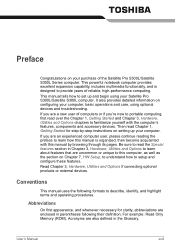
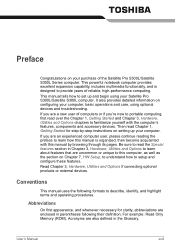
...provides detailed information on Chapter 7, HW Setup, to understand how to provide years...manual by -step instructions on your Satellite Pro S300L/Satellite S300L computer. If you are a new user of the Satellite Pro S300L/Satellite S300L Series computer.
Conventions
This manual...Manual
xxiii Preface
Congratulations on setting up and begin using optional devices and troubleshooting.
Users Manual Canada; English - Page 153
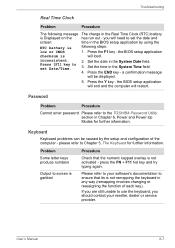
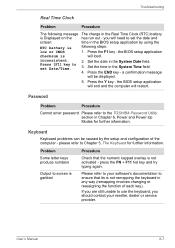
... configuration of each key). Press [F1] key to set Date/Time.
2. Set the time in the System Date field. 3. the BIOS setup application
checksum is not remapping the keyboard in Chapter 6, Power and Power-Up Modes for further information. Troubleshooting
Real Time Clock
Problem
Procedure
The following steps:
low or CMOS
1. Press the END key...
Users Manual Canada; English - Page 189


...Chapter 8 Troubleshooting for computing activities will be considerably less and will vary by model and system configuration. Memory (Main System)*3
Part of ...specific computer model please refer to design configuration. Under some conditions, your product documentation. Contact Toshiba technical service and support, refer to reduce the risk of the operating system is 64-bit. User's Manual...
Users Manual Canada; English - Page 200


...cache memory, L2 cache.
The viewingside coating is applied. User's Manual
Glossary-9 interrupt request: A signal that enables any device to and...segments with transparent conducting material. L2 cache: Memory cache installed on the key.
Refers to acceptance and transfer of...Diode (LED): A semiconductor device that transmits a specific code to exchange information. 3) The point of the ...
Toshiba S300L PSSD1C-01F018 Reviews
Do you have an experience with the Toshiba S300L PSSD1C-01F018 that you would like to share?
Earn 750 points for your review!
We have not received any reviews for Toshiba yet.
Earn 750 points for your review!
