Toshiba S25U - TDP SVGA DLP Projector Support and Manuals
Get Help and Manuals for this Toshiba item
This item is in your list!

View All Support Options Below
Free Toshiba S25U manuals!
Problems with Toshiba S25U?
Ask a Question
Free Toshiba S25U manuals!
Problems with Toshiba S25U?
Ask a Question
Most Recent Toshiba S25U Questions
Popular Toshiba S25U Manual Pages
Mobile Projector TDP-S25U Users Guide - Page 2
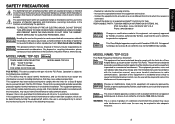
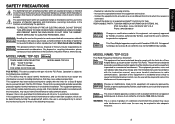
... USA only
TRADE NAME: DATA PROJECTOR Tested To Comply With FCC Standards
FOR HOME OR OFFICE USE
MODEL NAME: TDP-S25
FCC NOTICE: This device complies with part 15 of the FCC Rules. These limits are designed
to provide reasonable protection against harmful interference in a residential installation. If this equipment does cause harmful interference to radio...
Mobile Projector TDP-S25U Users Guide - Page 3
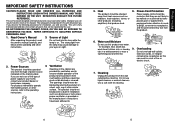
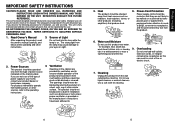
... or fire hazard. Cleaning
Unplug this product near water.
- This set has been designed and manufactured to your product dealer or local power company. REFER SERVICING TO QUALIFIED SERVICE
PERSONNEL ONLY.
1. Do not look into the lens while the lamp is provided or
the manufacturer's instructions
have been adhered to protect it from the product.
6. or...
Mobile Projector TDP-S25U Users Guide - Page 5


... a closed installation state. Do not get your line voltage is still erect.
(Models equipped with oil or cigarette smoke. Do not move it with document camera) To avoid injury, be careful not to ship your projector.
Doing so could cause malfunction, and shorten the life of time. Replacement Parts
When replacement parts are required, be sure the service technician...
Mobile Projector TDP-S25U Users Guide - Page 6


... internal parts contains the lead. • The lamp contains ...Toshiba Corporation bears no liability whatsoever for reference purposes only and may not reflect your
projector. Please dispose of your package exactly.
REMOTE...Model No.
Retain this Instruction Manual.
• Toshiba Corporation accepts no responsibility for future reference.
and other problems.
• Toshiba...
Mobile Projector TDP-S25U Users Guide - Page 7
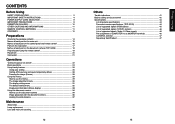
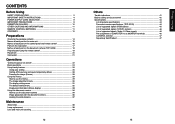
... camera 36 Locking the white balance 37
Maintenance
About lamp ...38 Lamp replacement 38 Lens and main unit cleaning 40
12
Others
Trouble indications 41 Before calling service personnel 42 Specifications ...44
List of general specifications 44 Document camera specifications (TDP-SC25 44 List of supported signals (RGB signals 45 List of supported signals (Y/PB/PR signals 46 List of...
Mobile Projector TDP-S25U Users Guide - Page 9
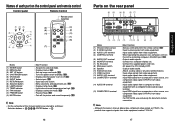
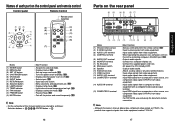
... selections and adjustments,etc. p.30 : Displays lamp mode. ENTER button ⇒
16
Parts on the control panel and remote control
Control panel
Remote Control
Remote control transmitter
(9) (10) (11)
(3)
(4)
TEMP
LAMP
FAN
(6)
(2)
(1)
(8)
(2)
(13)
(12)
(1)
(7)
(3)
(8)
(6) (5)
(4)
(7)
Name
(1) ENTER button (2) MENU button (3) SET UP button (4) ON/STANDBY button (5) ON...
Mobile Projector TDP-S25U Users Guide - Page 11
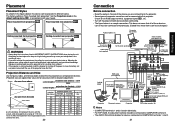
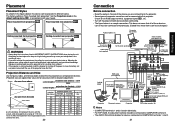
...the figures below, this projector. Let everyone involved with
TDP-SC25)
Audio cable (...install the breaker for an RGB output terminal, supported signal p.45 , etc. • Turn off the power in case of these devices
can or must be connected simultaneously. (Dotted lines mean that fact.
Attempting to clean/replace the lamp...10.00 m. The factory setting is a sample connection. Projection...
Mobile Projector TDP-S25U Users Guide - Page 13
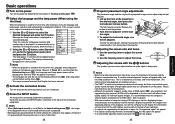
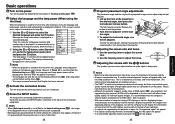
...manual of your computer. • If a signal not supported by this projector supports a wide range of the connected equipment is displayed in "Turning on the next time, the Language and Lamp power... the instructions in a selected language. Russian Swedish Turkish Japanese
w Using the or button, select Standard or Low for lamp power selection and
configuration is automatically set to ...
Mobile Projector TDP-S25U Users Guide - Page 14
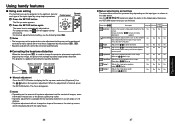
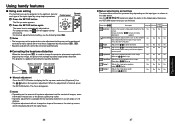
... width. Using handy features
■ Using auto setting
This function sets up the projector to display the Set up menu and select [Keystone]. For manual adjustment and setting, see the following table p.27 . Use
the
buttons for input signals other than those supported by using simple operations.
1 Press the SET UP button. Select Item Keystone
Description
Computer
Y/PB...
Mobile Projector TDP-S25U Users Guide - Page 17


... cooling fan speed. Set this projector is used as
a counter of guaranteed lamp time.) When the displayed time approaches 3,000 hours, consult with a store about the input signal, lamp use the projector,
for customer service, etc.
Press .
search
On
Off
Power on the power when the ON/STANDBY button is pressed
(Manual), or when the power cord is plugged in...
Mobile Projector TDP-S25U Users Guide - Page 20
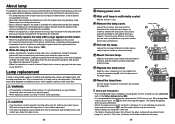
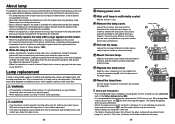
... the screws loosened in place using the projector, the lamp will be released from the openings for repair service.
38
1 Unplug power cord.
2 Wait until the lamp cover is no longer loose.
2
5
1
7 Reset the lamp timer.
If used hours and prepare spares when the replacement time
approaches. (Refer to remove the lamp. Align the orientation, press down until the...
Mobile Projector TDP-S25U Users Guide - Page 21
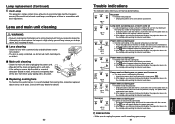
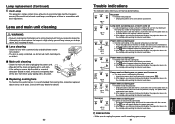
...; Problem with a new one. ❈ After approx. LAMP
TEMP FAN
(Red lit or flashing)
Or (Red lit) (Orange lit)
Power went out during use , or won 't come on
⇒ Lamp temperature is high so that it is too high. • Place the projector so that cooling fans should be replaced about every 2 to 3 years. TDP-SC25
TEMP
LAMP...
Mobile Projector TDP-S25U Users Guide - Page 22
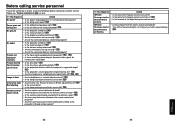
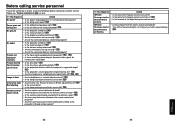
... within the projector's supported range? Please see "Trouble indications" p.41 as well. If This Happens
Check
No power
• Is the power cord plugged in? p.21 • Are all the connected devices functioning properly? p.20
• Is the projector's screen placement angle tilted too far? p.30 • Is the lamp nearing the end of its service life? p.33
Remote control...
Mobile Projector TDP-S25U Users Guide - Page 23
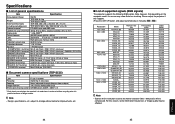
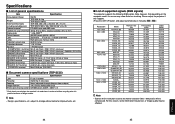
...Specification
Consumption Power
250 W
Weight
TDP-S25: 3.0 kg TDP-SC25: 3.9 kg
External Dimensions
TDP-S25: 285 × 98 × 254 mm (W × H × D)
(including protruding parts) TDP-SC25: 369 × 98 × 259 mm (W × H × D)
Cabinet material*
PC+ABS resin and ABS resin
Conditions for improvements, etc.
■ List of supported signals (RGB signals)
This projector...
Mobile Projector TDP-S25U Users Guide - Page 24


... input select (TDP-SC25)
Command IN1 IN2 IN3 IN4 IN5
Status display off
DOF
Note • Contact your dealer for control cable and other commands.
■ Separately Sold Product
Replacement Lamp Model TLPLV5
47
Others For input commands, only ASCII-compliant all-uppercase alphanumeric characters supported.
4 Replies
Acknowledge
ACK (06h) CR (0Dh) Data ... Specifications (Continued...
Toshiba S25U Reviews
Do you have an experience with the Toshiba S25U that you would like to share?
Earn 750 points for your review!
We have not received any reviews for Toshiba yet.
Earn 750 points for your review!
