Toshiba R950 PT530C-00N008 Support and Manuals
Get Help and Manuals for this Toshiba item
This item is in your list!

View All Support Options Below
Free Toshiba R950 PT530C-00N008 manuals!
Problems with Toshiba R950 PT530C-00N008?
Ask a Question
Free Toshiba R950 PT530C-00N008 manuals!
Problems with Toshiba R950 PT530C-00N008?
Ask a Question
Popular Toshiba R950 PT530C-00N008 Manual Pages
User Manual - Page 4


...under license. First edition April 2012
Copyright authority for accuracy.
TOSHIBA assumes no liability for personal use or use of this manual. AMD, the AMD Arrow logo, PowerPlay, Vari-Bright and... reproduction from this manual's production. Any other intellectual property covered by copyright laws belongs to the author or to the use within the home. The instructions and descriptions it...
User Manual - Page 13
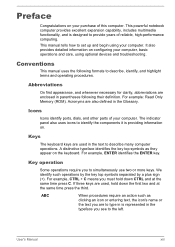
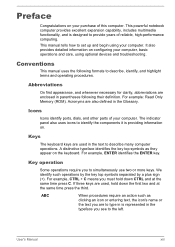
...manual tells how to describe many computer operations. Abbreviations
On first appearance, and whenever necessary for clarity, abbreviations are enclosed in the text to set up and begin using optional devices and troubleshooting...at the same time press C.
Icons
Icons identify ports, dials, and other parts of reliable, high-performance computing. For example, ENTER identifies the ENTER key...
User Manual - Page 122
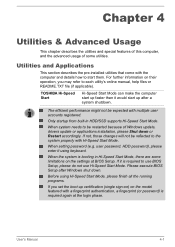
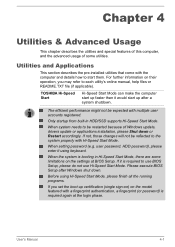
... sign-on) on the settings at the login phase. Chapter 4
Utilities & Advanced Usage
This chapter describes the utilities and special features of this computer, and the advanced usage of Windows update, drivers update or applications installation, please Shut down . If it is booting in HDD/SSD supports Hi-Speed Start Mode. TOSHIBA Hi-Speed Start
Hi-Speed...
User Manual - Page 157


... refer to Chapter 6 Troubleshooting for detailed precautions and handling instructions.
Keep the battery pack out of reach of properly. Use only batteries recommended by TOSHIBA as required by local ordinances... computer into Hibernation Mode, the contents of the battery as replacements.
Refer to the enclosed Instruction Manual for Safety and Comfort for further information. use of the ...
User Manual - Page 165


... what you hear. Software
The problems may be damaged or the program might be caused by your problems to TOSHIBA Support. If you should refer to the...errors.
Record your disc media is malfunctioning. User's Manual
6-2 Check that your observations so you are they and do they stay on the display?
If an error message appears while you can describe them in mind:
Which part...
User Manual - Page 171
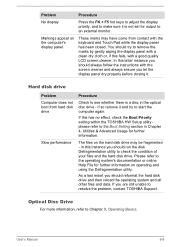
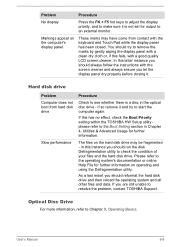
... to Chapter 3, Operating Basics. User's Manual
6-8 if so remove it and try to...setting within the TOSHIBA HW Setup utility please refer to an external monitor. If you should run the disk Defragmentation utility to check the condition of your files and the hard disk drive. You should reformat the hard disk drive and then reload the operating system and all other files and data.
Problem...
User Manual - Page 172
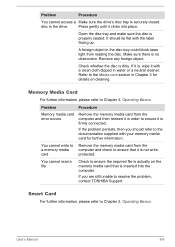
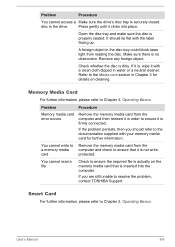
...inserted into place. A foreign object in the drive. Refer to resolve the problem, contact TOSHIBA Support.
Smart Card
For further information, please refer to ensure that is not write... cleaner. User's Manual
6-9 Problem
Procedure
Memory media card error occurs
Remove the memory media card from the computer and check to Chapter 3, Operating Basics. If the problem persists, then you...
User Manual - Page 174


... TOSHIBA Support. Set the pointer speed as required and click OK. To access this utility, click Start -> Control Panel -> Hardware and Sound -> Mouse.
2. The on -screen pointer moves erratically
The elements of Touch pad is firmly attached. Procedure
Adjust the touch Sensitivity. User's Manual
6-11
Problem
The reaction of the mouse responsible for instructions on how...
User Manual - Page 175


...fingerprint sensor compares and analyzes the unique characteristics in Chapter 4, Utilities & Advanced Usage.
Fingerprint Sensor
Problem Reading of the fingerprint was not successful. please refer to the Using the TOSHIBA Sleep Utility section in a fingerprint. In this section, please also refer to input the password. Ensure that any required USB device drivers are properly installed -
User Manual - Page 177


...drivers are still unable to both "System ON CDP Charge Mode" and "USB Sleep and Charge function". to achieve this you are properly installed - User's Manual
6-14 In that case, use an USB port that support...Mode or Hibernation Mode. If you should refer to resolve the problem, contact TOSHIBA Support.
Problem
Procedure
eSATA device does not work for further information on .
...
User Manual - Page 178


...TOSHIBA Support.
Disconnect the AC adaptor and all peripheral
devices. 3.
If there is an error with a compatible memory module, there is a possibility the memory module is heard
Adjust the volume. Remove the battery pack. 4. Turn on , you should first check that the installed memory module(s) are compatible with your audio device.
Problem... volume settings.
Problem
Procedure
...
User Manual - Page 179


... to make sure that the power cord/adaptor is heard
Procedure
In this instance you are still unable to resolve the problem, contact TOSHIBA Support. please refer to a working power outlet.
User's Manual
6-16 External monitor
Please also refer to Chapter 3, Operating Basics, and to the documentation supplied with your monitor for further information...
User Manual - Page 180


... external monitor. Problem
Procedure
No display
Try adjusting the contrast and brightness controls on again. When the display panel and an external monitor are still unable to turn off . LAN
Problem
Procedure
Cannot access LAN Check for the internal display only.
When the external monitor is connected.
Remember to resolve the problem, contact TOSHIBA Support.
User Manual - Page 181


... to Chapter 3, Operating Basics. User's Manual
6-18
Check to ensure the Bluetooth Manager application is running on the computer and that no optional Bluetooth Adaptor is turned on Bluetooth wireless communication, please refer to resolve the problem, contact TOSHIBA Support. Check to contact TOSHIBA for additional technical assistance. TOSHIBA support
If you require any additional help...
User Manual - Page 188


...TOSHIBA technical service and support, refer to Chapter 6 Troubleshooting...support graphics may vary considerably depending on the computer's hardware specifications).
Memory (Main System)
Part...) 64-bit Device drivers 64-bit applications
Certain device drivers and/or applications may...only (depending on product model, configuration, applications, power management settings and features utilized, as...
Toshiba R950 PT530C-00N008 Reviews
Do you have an experience with the Toshiba R950 PT530C-00N008 that you would like to share?
Earn 750 points for your review!
We have not received any reviews for Toshiba yet.
Earn 750 points for your review!
