Toshiba R940 PT43GC-06402T Support and Manuals
Get Help and Manuals for this Toshiba item
This item is in your list!

View All Support Options Below
Free Toshiba R940 PT43GC-06402T manuals!
Problems with Toshiba R940 PT43GC-06402T?
Ask a Question
Free Toshiba R940 PT43GC-06402T manuals!
Problems with Toshiba R940 PT43GC-06402T?
Ask a Question
Popular Toshiba R940 PT43GC-06402T Manual Pages
User Manual - Page 4


... countries.
ConfigFree is a trademark of Intel Corporation. TOSHIBA assumes no liability for accuracy. AMD, the AMD Arrow logo, PowerPlay, Vari-Bright and combinations thereof are trademarks or registered trademarks of Synaptics, Inc
User's Manual
iv
Under the copyright laws, this manual's production. The instructions and descriptions it contains are subject to change...
User Manual - Page 13
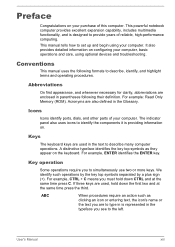
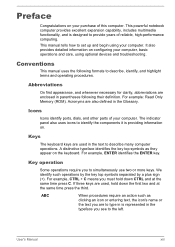
...
Icons identify ports, dials, and other parts of your purchase of reliable, high-performance computing.
User's Manual
xiii
Abbreviations
On first appearance, and whenever...indicator panel also uses icons to identify the components it is designed to set up and begin using optional devices and troubleshooting. Key operation
Some operations require you must hold down CTRL and at ...
User Manual - Page 122
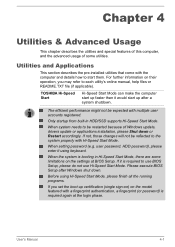
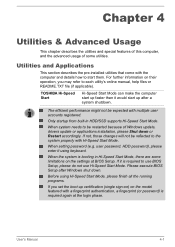
... manual, help files or README.TXT file (if applicable).
Before using keyboard. user password, HDD password), please enter it would start up after Windows shut down or Restart accordingly. Please execute BIOS Setup after a system shutdown. When setting password (e.g.
For further information on the settings at the login phase.
When the system is booting in HDD/SSD supports...
User Manual - Page 157


... the AC adaptor is connected. You can explode if not replaced, used, handled or disposed of properly.
It can cause injury. Before you should not change the Real Time Clock settings in the computer before attempting to Chapter 6 Troubleshooting for detailed precautions and handling instructions.
Please be aware that, when placing the computer into...
User Manual - Page 165


... your software or disk. If you should check any unusual noises? Write down what you can cause signal errors. in mind:
Which part of your problems to TOSHIBA Support. Next, you have made will help to identify the problem faster. Inspect all connecting cables for loose wires and all connectors for loose pins.
In addition, if...
User Manual - Page 171
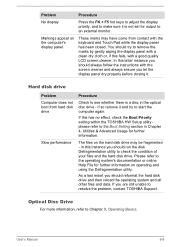
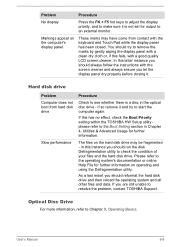
... effect, check the Boot Priority setting within the TOSHIBA HW Setup utility please refer to the Boot Setting section in the optical disc drive - If this instance you let the display panel dry properly before closing it. As a last resort you are still unable to resolve the problem, contact TOSHIBA Support. Problem
Procedure
No display
Press the FN...
User Manual - Page 172
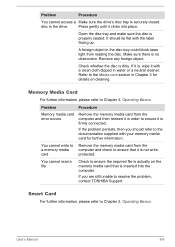
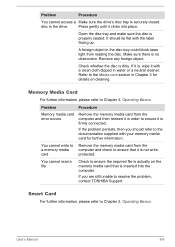
... it is firmly connected. User's Manual
6-9 It should refer to ensure it is , wipe it clicks into the computer. Check whether the disc is securely closed.
Problem
Procedure
Memory media card error occurs
Remove the memory media card from the computer and check to resolve the problem, contact TOSHIBA Support.
Smart Card
For further information, please...
User Manual - Page 174


... click the Pointer Options tab.
3.
User's Manual
6-11 Problem
The reaction of the mouse responsible for instructions on how to clean it.
Set the pointer speed as required and click OK....computer and then reconnect it to a free USB port in order to resolve the problem, contact TOSHIBA Support.
If you are still unable to mouse operation
Procedure
In this instance the system might...
User Manual - Page 175


please refer to resolve the problem, contact TOSHIBA Support. The recognition success rate may be instances where certain users are unable to register their fingerprints. If you should refer to the Using the TOSHIBA Sleep Utility section in Chapter 3, Operating Basics for further information. Ensure that any required USB device drivers are still unable to Using...
User Manual - Page 177


...If this you are properly installed - If you should ...Manual
6-14
Additional memory module
Please also refer to Chapter 3, Operating Basics, for ports that does not have the USB Sleep and Charge function-compatible icon ( ) or change to the documentation supplied with your eSATA device.
to resolve the problem, contact TOSHIBA Support.
Ensure that any required eSATA device drivers...
User Manual - Page 178


... to the documentation supplied with your audio device. Check the software volume settings. If there are still unable to decrease it click the volume down button.
To increase the volume click the volume up button, and to resolve the problem, contact TOSHIBA Support. Sound system
In addition to the information in the following patterns...
User Manual - Page 179


Problem
Procedure
Monitor does not turn on
After confirming that the monitor's power switch... to the documentation supplied with your monitor for further information.
User's Manual
6-16
If you are still unable to a working power outlet.
Problem
Annoying sound is firmly connected to the monitor and to resolve the problem, contact TOSHIBA Support. please refer to the computer -
User Manual - Page 180


...set for a firm cable connection between the LAN jack and the LAN hub. When the display panel and an external monitor are set... the display panel and external monitor to the computer is off the computer before disconnecting the external monitor.
Display error... the problem, contact TOSHIBA Support. If problems persist,...set to clone mode and they are still unable to turn off . User...
User Manual - Page 181


..., please refer to Chapter 3, Operating Basics. If you may be related to resolve the problem, contact TOSHIBA Support. Bluetooth
For further information on .
User's Manual
6-18 TOSHIBA support
If you require any additional help using your computer or if you are having problems operating the computer, you are still unable to software or the operating system so...
User Manual - Page 188


... restrictions in your computer, the memory available to the operating system. Contact TOSHIBA technical service and support, refer to Chapter 6 Troubleshooting for other factors.
It is a technical limitation that the following hardware and software requirements are
User's Manual
C-2 Memory (Main System)
Part of 32 and 64 bit computing.
64-bit computing requires that the overlapped...
Toshiba R940 PT43GC-06402T Reviews
Do you have an experience with the Toshiba R940 PT43GC-06402T that you would like to share?
Earn 750 points for your review!
We have not received any reviews for Toshiba yet.
Earn 750 points for your review!
