Toshiba R30-C PT363C-03500Y Support and Manuals
Get Help and Manuals for this Toshiba item
This item is in your list!

View All Support Options Below
Free Toshiba R30-C PT363C-03500Y manuals!
Problems with Toshiba R30-C PT363C-03500Y?
Ask a Question
Free Toshiba R30-C PT363C-03500Y manuals!
Problems with Toshiba R30-C PT363C-03500Y?
Ask a Question
Popular Toshiba R30-C PT363C-03500Y Manual Pages
Users Manual Canada; English - Page 3


... Applications 5-1 Special features 5-4 Using the TOSHIBA Sleep Utility 5-6 TOSHIBA Password Utility 5-8 TOSHIBA HWSetup 5-10 TOSHIBA PC Health Monitor 5-11 Using the Hard Disk Drive (HDD) Protection 5-13 TOSHIBA Setup Utility 5-15
Troubleshooting Problem-solving process 6-1 Hardware and system checklist 6-4 TOSHIBA support 6-16
Appendix Specifications 7-1 AC Power Cord and Connectors...
Users Manual Canada; English - Page 4


... by copyright laws belongs to the author or to TOSHIBA computers. Trademarks
Intel is assumed, with copyright laws in any reproduction from errors, omissions or discrepancies between the computer and the manual. All rights reserved. TOSHIBA assumes no liability for accuracy. However, succeeding computers and manuals are subject to change without the permission of the...
Users Manual Canada; English - Page 13
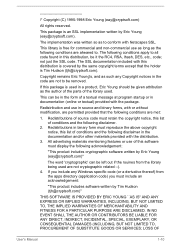
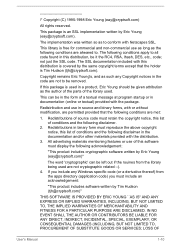
... and use as long as the author of the parts of conditions and the following acknowledgement:
"This product...(INCLUDING, BUT NOT LIMITED TO, PROCUREMENT OF SUBSTITUTE GOODS OR SERVICES; Copyright remains Eric Young's, and as to .
If you include... Manual
1-10 The implementation was written so as such any Windows specific code (or a derivative thereof) from the apps directory (application code) ...
Users Manual Canada; English - Page 65
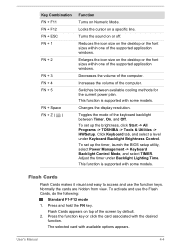
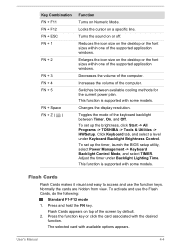
... on a specific line. Locks the cursor on Numeric Mode.
Switches between Timer, On, and Off.
User's Manual
4-4
This function is supported with some models. Flash Cards...set up the brightness, click Start -> All Programs -> TOSHIBA -> Tools & Utilities -> HWSetup. Click Keyboard tab, and select a level under Backlight Lighting Time. To set up the timer, launch the BIOS setup...
Users Manual Canada; English - Page 87


...TOSHIBA Setup...replacements.
User's Manual
4-26 Improper installation might generate smoke or fire, or cause the battery pack to the enclosed Instruction Manual for Safety and Comfort for further information. It can explode if not replaced, used , handled, or disposed of.
Before you should not change the Real-Time Clock settings in order to handle your dealer or by TOSHIBA...
Users Manual Canada; English - Page 96


...R30-C/A30C)
This section is off. 2. Gently pull to install ...models equipped with the memory module cover. Close the display panel. 3. The performance of GPS or the location. If you are obtaining your current location information from the SIM card tray. 6. You can install...eject hole. User's Manual
4-35 Specifically, your current location might cause access problems.
Removing a SIM ...
Users Manual Canada; English - Page 129
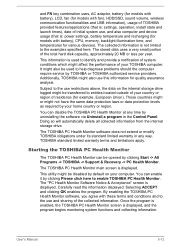
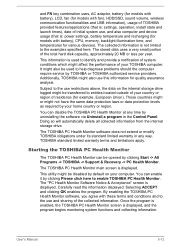
... -> All Programs -> TOSHIBA -> Support & Recovery -> PC Health Monitor.
You can be transferred to help diagnose problems should the computer require service by default on the internal storage drive logged might affect the performance of your computer. The stored data uses a very small portion of your home country or region. User's Manual
5-12 TOSHIBA standard limited warranty...
Users Manual Canada; English - Page 134


... User's Manual
6-2 Analyzing the problem
Sometimes the computer gives you clues that they stay on the display?
keyboard, HDD/ SSD, display panel, Touch Pad, Touch Pad control buttons -
Software
The problems might be caused by your observations so you can cause signal errors.
this usually includes a problem-solving section or a summary of your problems to TOSHIBA Support...
Users Manual Canada; English - Page 141


...Media Card
For further information, refer to resolve the problem, contact TOSHIBA Support.
Optical Disc Drive
For further information, refer to...foreign object. User's Manual
6-9 Refer to the documentation supplied with your files and the HDD. Problem
Procedure
You cannot access...Problem
Procedure
Memory media card error occurs
Remove the memory media card from reading the disc.
Users Manual Canada; English - Page 142


...setting within the Mouse Control utility.
1.
Click Start -> Control Panel -> Hardware and
Sound -> Mouse. slow
1. User's Manual
6-10
To access this utility, click Start -> Control
Panel -> Hardware and Sound -> Mouse.
2. Set...instance, you should also refer to resolve the problem, contact TOSHIBA Support. The mouse pointer In this instance, the system might be busy.
Double-tapping (...
Users Manual Canada; English - Page 143


...-click speed setting within the Mouse Control utility. Problem
The reaction of the mouse responsible for instructions on how to ensure that it is either too sensitive or not sensitive enough.
USB mouse
Problem
Mouse pointer does not respond to mouse operation
Procedure
In this instance, you are still unable to resolve the problem, contact TOSHIBA Support.
Users Manual Canada; English - Page 146


...set to clone mode and they are still unable to resolve the problem, contact TOSHIBA Support. When the display panel and an external monitor are set...not display when the computer wakes up or shut down. Problem
Procedure
Monitor does not turn off by the timer, the...check the connections to clone mode.
Problem
Annoying sound is heard
Procedure
In this instance, you are ...
Users Manual Canada; English - Page 147


... TOSHIBA Support. User's Manual
6-15
The Wake-up on LAN does not work
Procedure
Check for a firm cable connection between the LAN jack and the LAN hub. If problems persist, contact your LAN administrator.
Problem
Procedure
Display error occurs
Check that the cable connecting the external monitor to the computer is on.
LAN
Problem Cannot access LAN...
Users Manual Canada; English - Page 165


... automatically reset itself during setup.
The useable system memory for models equipped with the AMT function is a problem when you start the computer, or initialize the Management Engine (ME) firmware after approximately 5 to 7 seconds, it occurs, the settings of AMT configurations and is normal and not an error. This is not an error. This is the function...
Detailed Specs for Portege R30-C PT363C-03500Y English - Page 1
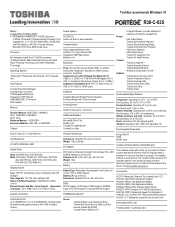
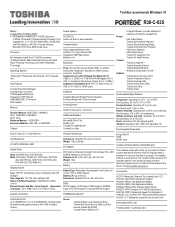
... SETUP support, ACPI support, VESA support, SM BIOS support, PCI BIOS Support, Computrace BIOS Support,
TOSHIBA EasyGuardTM
Secure
Toshiba Multiple Level Password Utilities Toshiba ...Toshiba recommends Windows 10
R30-C-035
Model: i Portege R30-C PT363C-03500Y 6th Generation Intel® Core™ i5-6200U processor -
2.30GHz, Windows® 7 Professional with Windows 10 Pro Upgrade...
Toshiba R30-C PT363C-03500Y Reviews
Do you have an experience with the Toshiba R30-C PT363C-03500Y that you would like to share?
Earn 750 points for your review!
We have not received any reviews for Toshiba yet.
Earn 750 points for your review!
