Toshiba R20-ST2081 Support and Manuals
Get Help and Manuals for this Toshiba item
This item is in your list!

View All Support Options Below
Free Toshiba R20-ST2081 manuals!
Problems with Toshiba R20-ST2081?
Ask a Question
Free Toshiba R20-ST2081 manuals!
Problems with Toshiba R20-ST2081?
Ask a Question
Popular Toshiba R20-ST2081 Manual Pages
User Guide 3 - Page 2


... important data, please make periodic back-up copies of all set-up and usage instructions in the applicable user guides and/or manuals enclosed or provided electronically.
TOSHIBA DISCLAIMS ANY LIABILITY FOR THE FAILURE TO COPY OR TRANSFER THE DATA CORRECTLY. TOSHIBA AMERICA INFORMATION SYSTEMS, INC. ("TOSHIBA"), ITS AFFILIATES AND SUPPLIERS DO NOT WARRANT THAT OPERATION OF...
User Guide 3 - Page 5
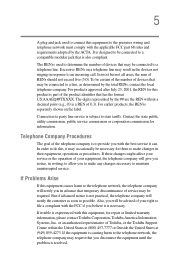
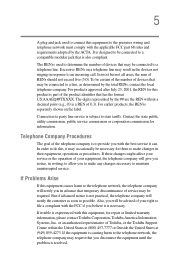
... of Toshiba, or the Toshiba Support Centre within the United States at (800) 457-7777 or Outside the United States at (949) 859-4273. In order to do this, it may occasionally be necessary for repair or limited warranty information, please contact Toshiba Corporation, Toshiba America Information Systems, Inc.
If these changes might affect your service or...
User Guide 3 - Page 8


...the guidelines found in a specific organization or environment (e.g. ... ❖ In any such problem, immediately turn off your network...services is restricted to indoor use the Wireless LAN device prior to turning on Web site http:// www.toshiba-europe.com/computers/tnt/bluetooth.htm in Europe or pcsupport.toshiba...literature.
Please contact Toshiba computer product support on the equipment....
User Guide 3 - Page 23


... be exposed to disassemble, adjust or repair a HD DVD, CD/DVD drive, CD-RW drive, Multi-drive or any other device. Always contact an authorized Toshiba service provider, if any repair or adjustment is classified as a CLASS 1 LASER PRODUCT. You could damage the drive. Location of this instruction manual carefully and retain for your future reference...
User Guide 3 - Page 156


... Delete. 5 Follow the on a diskette or media of your choice, or click Cancel if you want to save the password to a text file on -screen instructions to exit.
156 TOSHIBA Utilities Setting passwords
To unlock your password, if any key or touch the pointing device and the Windows® Logon screen will appear. Select your user...
User Guide 3 - Page 158


... instructions to remove the supervisor password.
To use the Toshiba Password utility: 1 Start TOSHIBA Assist.
2 Click the Secure tab, then click the User Password icon. 158 TOSHIBA Utilities Toshiba Password Utility
3 Select the Supervisor Password icon. 4 Click Set. 5 Enter your choice, or click Cancel if you to set a user-level password in TOSHIBA Assist or in System Setup.
The TOSHIBA...
User Guide 3 - Page 159
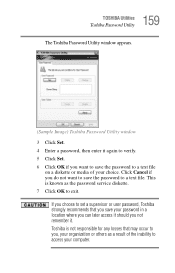
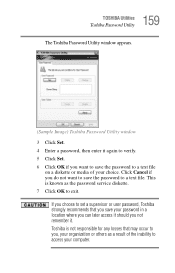
...a result of your computer. If you choose to set a supervisor or user password, Toshiba strongly recommends that may occur to you not remember it.
159 TOSHIBA Utilities
Toshiba Password Utility
The Toshiba Password Utility window appears.
(Sample Image) Toshiba Password Utility window 3 Click Set. 4 Enter a password, then enter it again to verify. 5 Click Set. 6 Click OK if you do not want...
User Guide 3 - Page 209
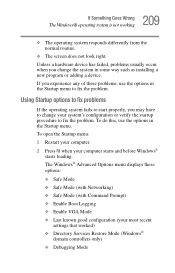
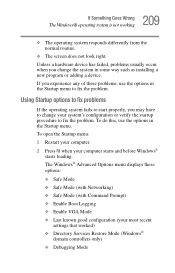
... (your most recent
settings that worked) ❖ Directory Services Restore Mode (Windows®
domain controllers only) ❖ Debugging Mode The Windows® Advanced Options menu displays these problems, use the options ...change the system in the Startup menu to fix the problem. To do this, use the options in some way such as installing a new program or adding a device. To open ...
User Guide 3 - Page 221


...the usage of the computer, the brightness of thin-film transistors (TFT) and is set to access the disk or as an inability to Simultaneous and the external display device does...Any small bright dots that do not support this resolution will deteriorate. Disk drive problems
Problems with the hard disk or with a diskette drive usually show up as sector errors.
This is capable of displaying at...
User Guide 3 - Page 226


... Wizard to support their cards.
Enablers result in that machine. PC Card checklist
❖ Make sure the card is available, try the card in nonstandard configurations that can cause problems when installing the PC... not work together, several sections in drivers for more of new cards. Resource conflicts can use special software called enablers to set up the card.
If your PC ...
User Guide 3 - Page 231


.... If, for more advanced users. Toshiba provides a Client Manager utility for networking problems, specifically wireless (Wi-Fi) networking. NOTE
To determine if your computer is equipped with the Wi-Fi adapter.
❖ If another computer is on (the Wi-Fi light will be disrupted.
❖ Verify that the Service Set Identifier (SSID), or network name...
User Guide 3 - Page 234
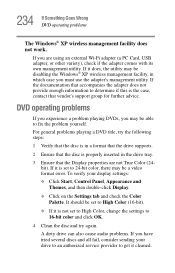
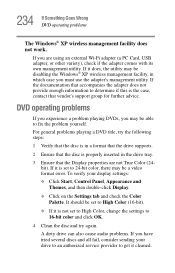
..., Appearance and Themes, and then double-click Display.
❖ Click on the Settings tab and check the Color Palette. To verify your drive to an authorized service provider to fix the problem yourself.
If you must use the adapter's management utility. It should be a video format error. For general problems playing a DVD title, try again.
User Guide 3 - Page 238


...System Restore utility:
1 Click Start, and then click Help and Support.
2 Under Pick a Task, click Undo changes to your ...problems after installing some easy-to-use to supplement the information in just prior to the state it was in the manuals. Your local computer store or book store sells a variety of your Windows® configuration-and saves them for backing up your Windows® settings...
Resource Guide - Page 3


... of all set-up and usage instructions in the applicable user guides and/or manuals enclosed or provided electronically.
IF YOUR DATA IS ALTERED OR LOST DUE TO ANY TROUBLE, FAILURE OR...TRANSFERRED. TOSHIBA AMERICA INFORMATION SYSTEMS, INC. ("TOSHIBA"), ITS AFFILIATES AND SUPPLIERS DO NOT WARRANT THAT OPERATION OF THE PRODUCT WILL BE UNINTERRUPTED OR ERROR FREE. Model: Satellite® R20/R25 ...
Resource Guide - Page 22
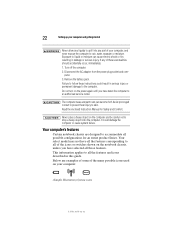
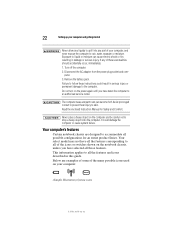
... damage or serious injury. Read the enclosed Instruction Manual for an entire product Series.
Below are designed to drop a heavy object onto the computer. Exposure to rain, water, seawater or moisture.
Remove the battery pack. It could result in this guide. Turn off the computer. 2. 22
Setting up your computer and getting started
Never...
Toshiba R20-ST2081 Reviews
Do you have an experience with the Toshiba R20-ST2081 that you would like to share?
Earn 750 points for your review!
We have not received any reviews for Toshiba yet.
Earn 750 points for your review!
