Toshiba Satellite R20-ST4113 Support and Manuals
Get Help and Manuals for this Toshiba item
This item is in your list!

View All Support Options Below
Free Toshiba Satellite R20-ST4113 manuals!
Problems with Toshiba Satellite R20-ST4113?
Ask a Question
Free Toshiba Satellite R20-ST4113 manuals!
Problems with Toshiba Satellite R20-ST4113?
Ask a Question
Popular Toshiba Satellite R20-ST4113 Manual Pages
User Manual - Page 1
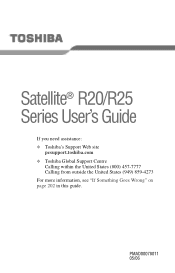
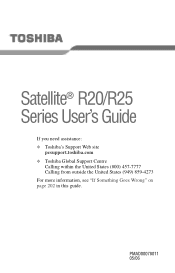
Satellite® R20/R25 Series User's Guide
If you need assistance: ❖ Toshiba's Support Web site
pcsupport.toshiba.com ❖ Toshiba Global Support Centre
Calling within the United States (800) 457-7777 Calling from outside the United States (949) 859-4273 For more information, see "If Something Goes Wrong" on page 202 in this guide. PMAD00078011 05/06
User Manual - Page 2
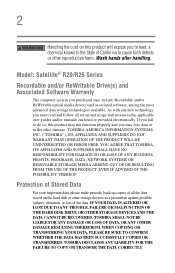
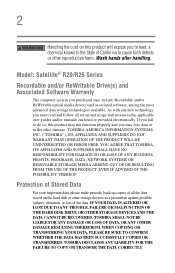
Model: Satellite® R20/R25 Series
Recordable and/or ReWritable Drive(s) and Associated Software ...-up and usage instructions in the applicable user guides and/or manuals enclosed or provided electronically.
TOSHIBA AMERICA INFORMATION SYSTEMS, INC. ("TOSHIBA"), ITS AFFILIATES AND SUPPLIERS DO NOT WARRANT THAT OPERATION OF THE PRODUCT WILL BE UNINTERRUPTED OR ERROR FREE. WHEN COPYING...
User Manual - Page 5
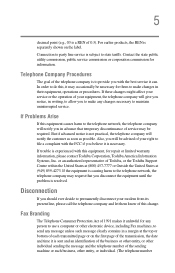
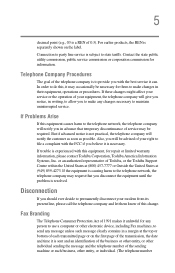
.... (The telephone number If trouble is resolved. Connection to party line service is subject to the telephone ...to send any changes necessary to maintain uninterrupted service. If Problems Arise
If this change. For earlier products, ...service it is not practical, the telephone company will be required. Fax Branding
The Telephone Consumer Protection Act of Toshiba, or the Toshiba Support...
User Manual - Page 23


... contact an authorized Toshiba service provider, if any other safety hazards, resulting in serious injury. You could damage the drive. You would also be exposed to disassemble, adjust or repair a HD DVD, CD/DVD drive, CD-RW drive, Multi-drive or any repair or adjustment is required. To use of this instruction manual carefully and retain...
User Manual - Page 103


...then replace a discharged battery and continue working. Power management
Your computer ships with setup changes, contact Toshiba's Global Support Centre.
For more information on batteries and accessories, see accessories.toshiba.com... the computer is attached. It maintains this information for up to these settings may purchase a battery module for both AC power and battery modes. For...
User Manual - Page 155
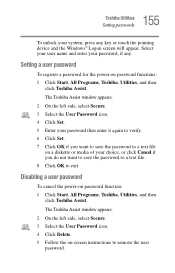
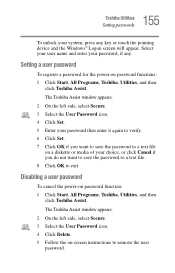
Setting a user password
To register a password for the power-on -screen instructions to remove the user password.
The Toshiba Assist window appears. 2 On the left side, select Secure. 3 Select the User Password icon. 4 Click Set. 5 Enter your choice, or click Cancel if you want to save the password to exit. 155 Toshiba Utilities
Setting passwords
To unlock your password, if any key or ...
User Manual - Page 157


... if you to remove the supervisor password.
To use the Toshiba Password utility: 1 Start Toshiba Assist.
2 Click the Secure tab, then click the User Password icon. The Toshiba Assist window appears. 2 On the left side, select Secure. 3 Select the Supervisor Password icon. 4 Click Delete. 5 Follow the on-screen instructions to set a user-level password in Toshiba Assist or in System Setup.
User Manual - Page 158
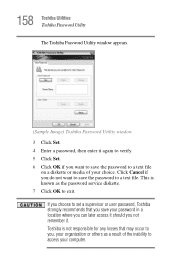
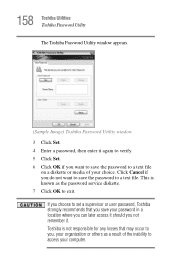
...you want to save the password to set a supervisor or user password, Toshiba strongly recommends that may occur to you, your organization or others as the password service diskette. 7 Click OK to access your choice. If you choose to a text file. 158 Toshiba Utilities Toshiba Password Utility
The Toshiba Password Utility window appears.
(Sample Image) Toshiba Password Utility window 3 Click...
User Manual - Page 206
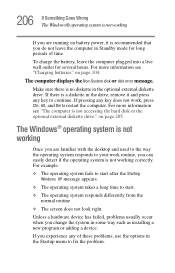
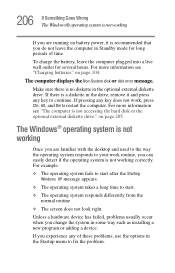
The computer displays the Non-System disk or disk error message. For more information see "The computer is not accessing the hard disk or ... Starting Windows XP message appears.
❖ The operating system takes a long time to fix the problem. If there is a diskette in some way such as installing a new program or adding a device.
Make sure there is no diskette in the Startup menu to...
User Manual - Page 219
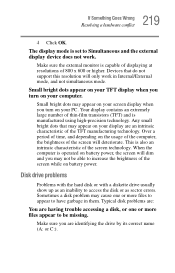
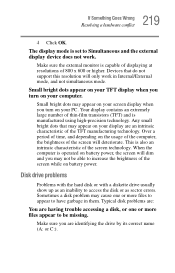
...trouble accessing a disk, or one or more files appear to be able to increase the brightness of thin-film transistors (TFT) and is set to access the disk or as sector errors.
Any small bright dots that do not support...is capable of displaying at resolutions of the screen will only work . Disk drive problems
Problems with the hard disk or with a diskette drive usually show up as an ...
User Manual - Page 224
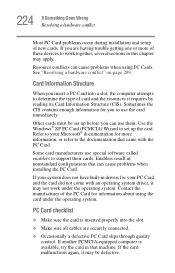
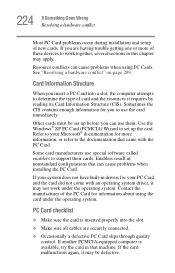
...
Most PC Card problems occur during installation and setup of the PC Card for information about using PC Cards.
Use the Windows® XP PC Card (PCMCIA) Wizard to set up the card....driver, it requires by reading its Card Information Structure (CIS). Refer to your Microsoft® documentation for you insert a PC Card into the slot.
❖ Make sure all cables are having trouble...
User Manual - Page 229
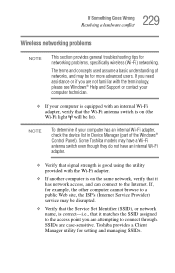
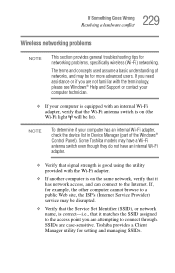
... if you are case-sensitive. If, for more advanced users. 229 If Something Goes Wrong
Resolving a hardware conflict
Wireless networking problems
NOTE
This section provides general troubleshooting tips for setting and managing SSIDs. Some Toshiba models may have a Wi-Fi antenna switch even though they do not have an internal Wi-Fi adapter.
❖ Verify...
User Manual - Page 232
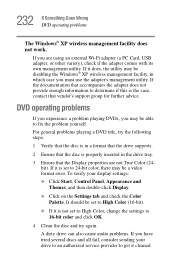
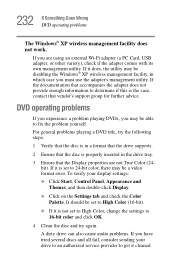
... drive to an authorized service provider to get it does, the utility may be set to High Color (16-bit).
❖ If it is set to High Color, change the settings to 16-bit color ... format error.
If the documentation that accompanies the adapter does not provide enough information to fix the problem yourself. For general problems playing a DVD title, try again. If it is not set to ...
User Manual - Page 236
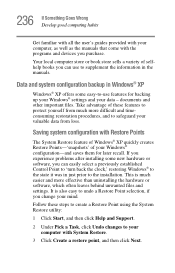
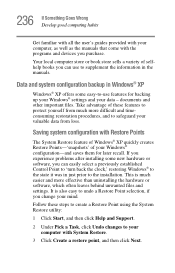
... your valuable data from loss. If you experience problems after installing some easy-to the state it was in the manuals. 236 If Something Goes Wrong Develop good computing habits
Get familiar with all the user's guides provided with your computer, as well as the manuals that come with the programs and devices you change...
User Manual - Page 301


... offices 245 Toshiba Assist 148 Toshiba Button Controls 185
Toshiba Hardware Setup 172, 177
TOSHIBA Mobile Extension 182 Toshiba online resources 100 Toshiba Rotation Utility 175 Toshiba SD Memory Boot Utility 180 Toshiba Tablet Access Code Utility
179 Toshiba tablet pen 139
using 140 Toshiba utilities 147 traveling tips 120 troubleshooting
DVD player general problems 232
external keyboard...
Toshiba Satellite R20-ST4113 Reviews
Do you have an experience with the Toshiba Satellite R20-ST4113 that you would like to share?
Earn 750 points for your review!
We have not received any reviews for Toshiba yet.
Earn 750 points for your review!
