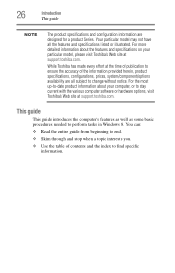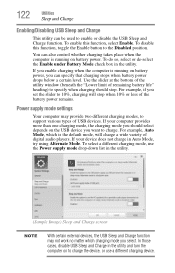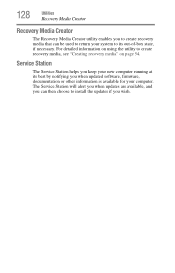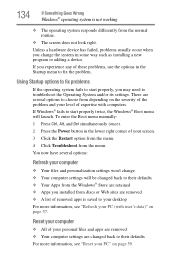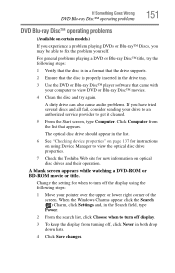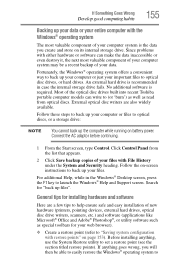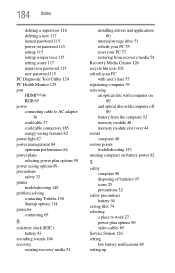Toshiba Qosmio X875-Q7390 Support and Manuals
Get Help and Manuals for this Toshiba item

View All Support Options Below
Free Toshiba Qosmio X875-Q7390 manuals!
Problems with Toshiba Qosmio X875-Q7390?
Ask a Question
Free Toshiba Qosmio X875-Q7390 manuals!
Problems with Toshiba Qosmio X875-Q7390?
Ask a Question
Most Recent Toshiba Qosmio X875-Q7390 Questions
I Need A User Manual For The X875 Q7390
I need A users manual for a X875 Q7390
I need A users manual for a X875 Q7390
(Posted by FDLeyda 10 years ago)
Toshiba Qosmio X875-Q7390 Videos
Popular Toshiba Qosmio X875-Q7390 Manual Pages
Toshiba Qosmio X875-Q7390 Reviews
We have not received any reviews for Toshiba yet.