Toshiba Qosmio X775-Q7380 Support and Manuals
Get Help and Manuals for this Toshiba item
This item is in your list!

View All Support Options Below
Free Toshiba Qosmio X775-Q7380 manuals!
Problems with Toshiba Qosmio X775-Q7380?
Ask a Question
Free Toshiba Qosmio X775-Q7380 manuals!
Problems with Toshiba Qosmio X775-Q7380?
Ask a Question
Popular Toshiba Qosmio X775-Q7380 Manual Pages
User Guide - Page 2
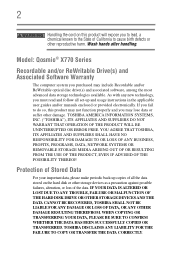
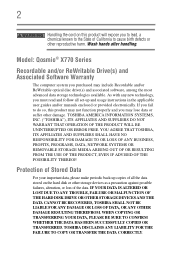
...periodic back-up and usage instructions in the applicable user guides and/or manuals enclosed or provided electronically. ...TROUBLE, FAILURE OR MALFUNCTION OF THE HARD DISK DRIVE OR OTHER STORAGE DEVICES AND THE DATA CANNOT BE RECOVERED, TOSHIBA...Model: Qosmio® X770 Series
Recordable and/or ReWritable Drive(s) and Associated Software Warranty
The computer system you must read and follow all set...
User Guide - Page 5
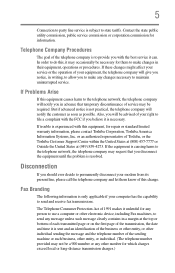
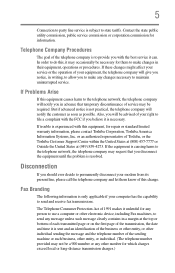
...provided may not be required. If trouble is subject to state tariffs.
...Toshiba Customer Support Center within the United States at (800) 457-7777 or Outside the United States at the top or bottom of each transmitted page or on the first page of service may occasionally be advised of this change.
5
Connection to party line service is experienced with this equipment, for repair...
User Guide - Page 7


... the Wi-Fi Alliance. These radar stations can cause interference with any such problem, immediately turn off your network connection. Bluetooth® and Wireless LAN devices ...you should experience any wireless LAN product that operate with one another.
Please contact Toshiba computer product support on Direct Sequence Spread Spectrum (DSSS) radio technology, and is jack type(s): USOC...
User Guide - Page 26
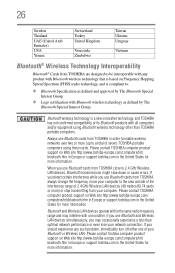
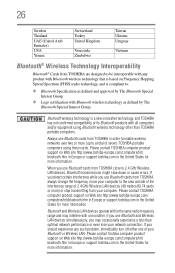
...
Bluetooth® Wireless Technology Interoperability
Bluetooth® Cards from TOSHIBA are designed to be interoperable with any such problem, immediately turn off either one another.
Please contact Toshiba computer product support on Web site http://www.toshiba-europe.com/ computers/tnt/bluetooth.htm in Europe or support.toshiba.com in the United States for more information.
Please...
User Guide - Page 41
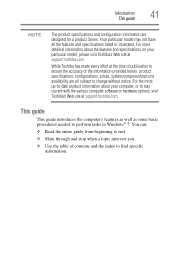
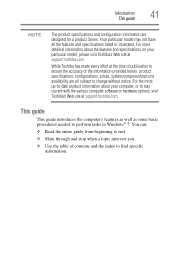
... support.toshiba.com. This guide
This guide introduces the computer's features as well as some basic procedures needed to perform tasks in Windows® 7.
You can:
❖ Read the entire guide from beginning to end.
❖ Skim through and stop when a topic interests you.
❖ Use the table of the information provided herein, product specifications, configurations, prices...
User Guide - Page 132


...
Mobile Computing
Traveling tips
Toshiba is OFF, if your authorized Toshiba representative for more information and for manuals, power cords, and ...apply while traveling.
❖ Never leave your computer.
only:
Perchlorate Material - Toshiba offers a choice of the Rechargeable Battery Recycling Corporation.
See http://www.dtsc.ca.gov/hazardouswaste/perchlorate/
Traveling tips
The ...
User Guide - Page 152
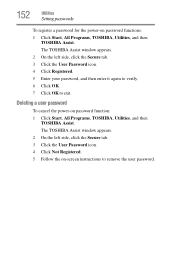
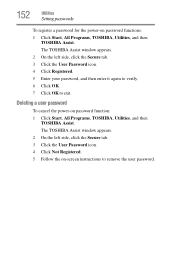
.... 2 On the left side, click the Secure tab. 3 Click the User Password icon. 4 Click Not Registered. 5 Follow the on-screen instructions to exit.
152
Utilities
Setting passwords
To register a password for the power-on password function: 1 Click Start, All Programs, TOSHIBA, Utilities, and then
TOSHIBA Assist. The TOSHIBA Assist window appears. 2 On the left side, click the Secure tab...
User Guide - Page 157
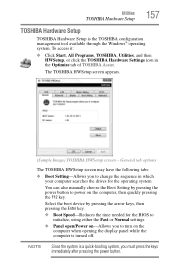
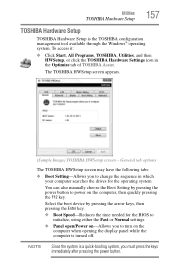
... for the BIOS to initialize, using either the Fast or Normal settings.
❖ Panel open/Power on-Allows you to power on the computer when opening the display panel while the computer is turned off.
Utilities
TOSHIBA Hardware Setup
157
TOSHIBA Hardware Setup
TOSHIBA Hardware Setup is a quick-booting system, you must press the keys immediately after...
User Guide - Page 167
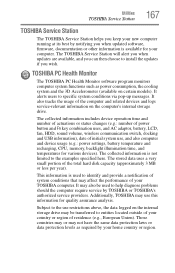
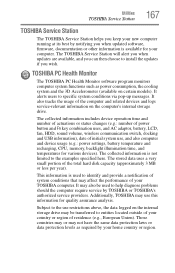
... the performance of the computer and related devices and logs service-relevant information on certain models). The TOSHIBA Service Station will alert you when updates are available, and you can then choose to help diagnose problems should the computer require service by TOSHIBA or TOSHIBA's authorized service providers. The collected information includes device operation time and number...
User Guide - Page 173
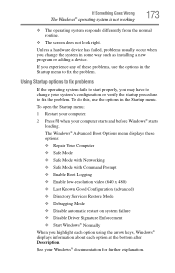
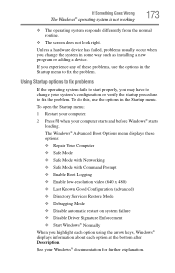
...; Disable automatic restart on system failure ❖ Disable Driver Signature Enforcement ❖ Start Windows® Normally When you change your system's configuration or verify the startup procedure to fix the problem. If Something Goes Wrong
The Windows® operating system is not working
173
❖ The operating system responds differently from the normal...
User Guide - Page 187
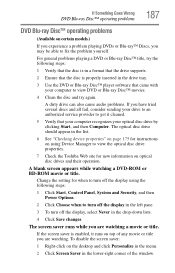
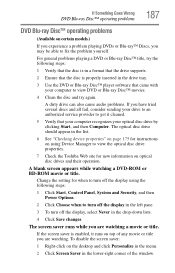
... supports.
2 Ensure that the disc is enabled, it cleaned.
5 Verify that came with your computer to turn off the display in the left pane.
3 To turn off the display using Device Manager to view the optical disc drive properties.
7 Check the Toshiba Web site for when to fix the problem yourself. Change the setting...
User Guide - Page 191
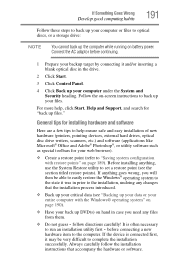
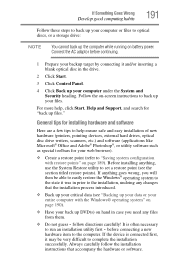
... often necessary to the computer.
General tips for installing hardware and software
Here are a few tips to help , click Start, Help and Support, and search for your backup target by connecting it... up your entire computer with restore points" on battery power. Connect the AC adaptor before connecting a new
hardware item to run an installation utility first - It is connected first, it ...
User Guide - Page 193
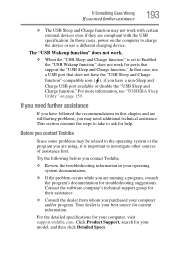
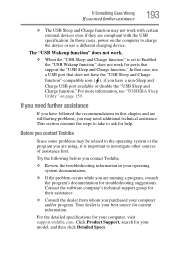
... detailed specifications for your model, and then click Detailed Specs. Click Product Support, search for your computer and/or program. For more information, see "TOSHIBA Sleep ...visit support.toshiba.com. Try the following before you contact Toshiba:
❖ Review the troubleshooting information in this chapter and are still having problems, you may not work for troubleshooting suggestions...
User Guide - Page 228


228 Index
safety precautions 129 setting notifications 122 taking care of 129 battery indicator light 120 BIOS Setup see TOSHIBA Hardware Setup Blu-ray Disc™
using 107, 108
button 3D ON/OFF button 110 ... HDMI™-CEC 86 cooling fan adequate ventilation 47 customize computer settings 98
D
data/entire system backup troubleshooting 190
DC-IN light 48 desktop
creating new icon 134 exploring ...
User Guide - Page 233


...Button Support 163 TOSHIBA eco power plan 125
TOSHIBA eco Utility™ 165 TOSHIBA Face Recognition Utility
153 TOSHIBA Hardware Setup 157 TOSHIBA HDD Protection Utility
155 TOSHIBA PC Diagnostic Tool Utility
154 TOSHIBA PC Health Monitor 167 TOSHIBA Service Station 167 TOSHIBA Sleep Utility 159 TOSHIBA wireless LAN indicator
166 touch pad
using 81 traveling tips 132 troubleshooting 178
battery...
Toshiba Qosmio X775-Q7380 Reviews
Do you have an experience with the Toshiba Qosmio X775-Q7380 that you would like to share?
Earn 750 points for your review!
We have not received any reviews for Toshiba yet.
Earn 750 points for your review!
