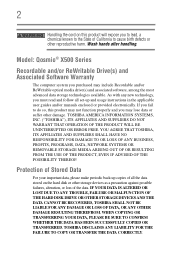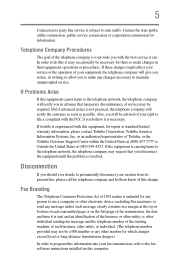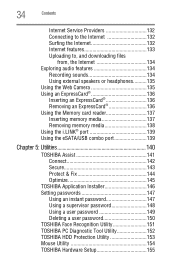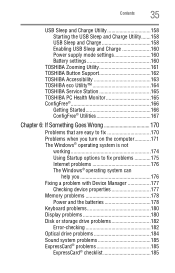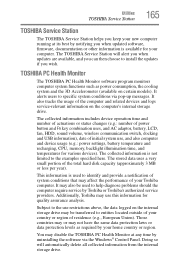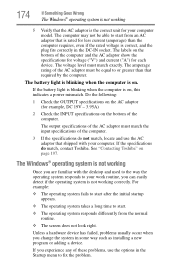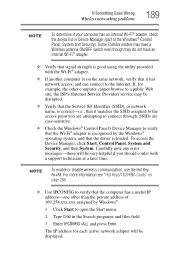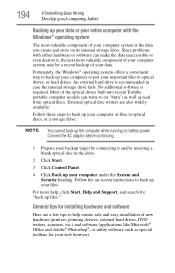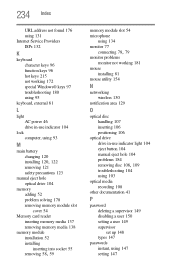Toshiba Qosmio X505-Q887 Support and Manuals
Get Help and Manuals for this Toshiba item

View All Support Options Below
Free Toshiba Qosmio X505-Q887 manuals!
Problems with Toshiba Qosmio X505-Q887?
Ask a Question
Free Toshiba Qosmio X505-Q887 manuals!
Problems with Toshiba Qosmio X505-Q887?
Ask a Question
Toshiba Qosmio X505-Q887 Videos
Popular Toshiba Qosmio X505-Q887 Manual Pages
Toshiba Qosmio X505-Q887 Reviews
We have not received any reviews for Toshiba yet.