Toshiba Qosmio G50 PQG55C-01R039 Support and Manuals
Get Help and Manuals for this Toshiba item
This item is in your list!

View All Support Options Below
Free Toshiba Qosmio G50 PQG55C-01R039 manuals!
Problems with Toshiba Qosmio G50 PQG55C-01R039?
Ask a Question
Free Toshiba Qosmio G50 PQG55C-01R039 manuals!
Problems with Toshiba Qosmio G50 PQG55C-01R039?
Ask a Question
Popular Toshiba Qosmio G50 PQG55C-01R039 Manual Pages
Users Manual Canada; English - Page 3


Qosmio G50 Series
TOSHIBA Value Added Package 1-14 Utilities and Applications 1-15 Optional accessories 1-20
Chapter 2
The Grand Tour Front with the display closed 2-1 Left side 2-2 Right side 2-4 Back... 4-37 LAN 4-40 Computer Handling 4-42
Chapter 5
The Keyboard Typewriter keys 5-1 Function keys: F1 ... F9 5-2 Soft keys: FN key combinations 5-2 Hot keys 5-2
User's Manual
iii
Users Manual Canada; English - Page 4


Qosmio G50 Series
Windows special keys 5-4 Desktop-style Keyboard 5-5 Generating ASCII characters 5-5
Chapter 6
Power Power conditions 6-1 Monitoring of power condition 6-2 Battery 6-3 Replacing the battery pack 6-8 TOSHIBA Password Utility 6-10 Starting the computer by password 6-12 Power-up modes 6-12 Panel power on/off 6-13 System automatic Sleep/Hibernation 6-13
Chapter 7 HW ...
Users Manual Canada; English - Page 5


...and Connectors Certification agencies E-1
Appendix F Usage Restrictions
Glossary
Index
User's Manual
v Qosmio G50 Series
TOSHIBA support 10-26
Chapter 11
Legal Footnotes CPU*1 11-1 Memory (Main System...controller B-1 Video mode B-1
Appendix C
Wireless LAN Card Specifications C-1 Radio Characteristics C-2 Supported Frequency Sub-bands C-3
Appendix D
Bluetooth wireless technology ...
Users Manual Canada; English - Page 6
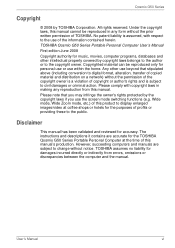
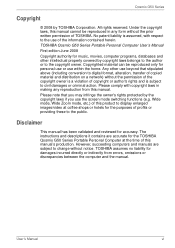
... providing these to civil damages or criminal action. TOSHIBA assumes no liability for accuracy. No patent liability is subject to the public. The instructions and descriptions it contains are subject to the copyright owner. Under the copyright laws, this manual. User's Manual
vi All rights reserved. Qosmio G50 Series
Copyright
© 2008 by copyright laws belongs...
Users Manual Canada; English - Page 10
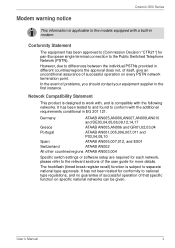
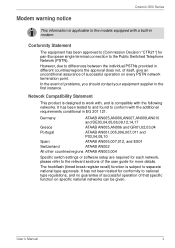
... EG 201 121. User's Manual
x Conformity Statement
The equipment has been approved to [Commission Decision "CTR21"] for pan-European single terminal connection to the models equipped with the additional requirements conditional in modem.
In the event of successful operation on specific national networks can be given. Modem warning notice
Qosmio G50 Series
This information is...
Users Manual Canada; English - Page 12
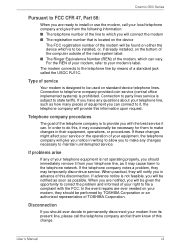
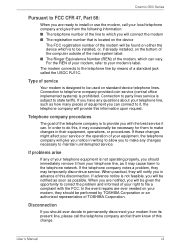
...In the event repairs are notified, you will be necessary for them to make changes in writing to allow you to make any changes necessary to maintain uninterrupted service. User's Manual
xii
If you ... tariffs. Qosmio G50 Series
Pursuant to FCC CFR 47, Part 68:
When you are ready to install or use the modem, call the telephone company and let them know of this change.
If problems arise
If...
Users Manual Canada; English - Page 23
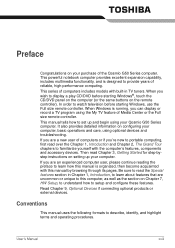
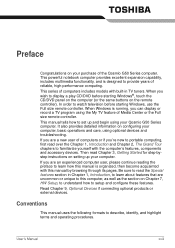
... Center or the Full size remote controller. When you are a new user of the Qosmio G50 Series computer. This manual tells how to provide years of computers includes models with this manual by browsing through its pages. Be sure to setup and configure these features. Then read the Special features section in TV tuners. This series...
Users Manual Canada; English - Page 30


... the Using the cleaning cloth section in this manual may not function properly if you have all the following items: ■ Qosmio G50 Series Portable Personal Computer ■ AC adaptor and power cord (2-pin plug or 3-pin plug) ■ Battery pack (Is pre-installed in some models) ■ Two AA manganese batteries (for Full size...
Users Manual Canada; English - Page 129
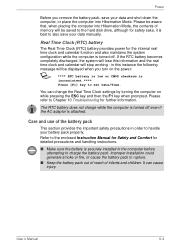
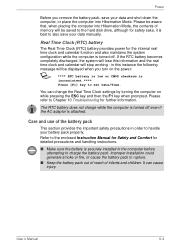
...to the enclosed Instruction Manual for Safety and Comfort for the internal real
time clock and calendar function and also maintains the system
configuration while the computer is securely installed in order ...Hibernation Mode, the contents of infants and children. It can change the Real Time Clock settings by turning the computer on the power:
S
**** RTC battery is low or CMOS checksum ...
Users Manual Canada; English - Page 197
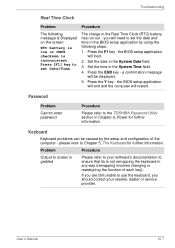
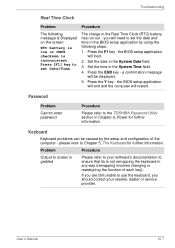
....
Set the time in the System Date field.
3. Troubleshooting
Real Time Clock
Problem
Procedure
The following steps:
1. Press [F1] key to ensure that its is not remapping the keyboard in the BIOS setup application by the setup and configuration of each key). The charge in Chapter 6, Power for further information. please refer to the TOSHIBA Password Utility...
Users Manual Canada; English - Page 211


...problem, contact your monitor for the internal display panel only. Display error occurs
Check that the cable connecting the external monitor to see if the external monitor is in Sleep Mode.
When the external monitor is firmly attached.
Check to the computer is set for further information.
User's Manual... computer is connected. Troubleshooting
External monitor
Please also...
Users Manual Canada; English - Page 248
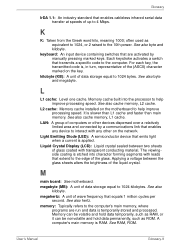
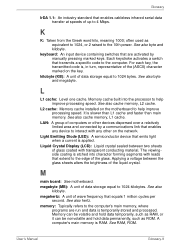
... representative of wave frequency that equals 1 million cycles per
second. L2 cache: Memory cache installed on the motherboard to help improve processing speed. It is RAM.
LAN: A group of...relatively limited area and connected by manually pressing marked keys.
often used as ROM. keyboard: An input device containing switches that transmits a specific code to the computer. Each keystroke ...
Users Manual Canada; English - Page 256


Qosmio G50 Series
removing 9-11 Memory Stick/Memory Stick Duo/Memory
Stick PRO/Memory Stick PRO Duo care 9-5 inserting 9-6 problems 10-12 removing 9-7
Modem 1-10, 4-33 connecting 4-35 disconnecting 4-36 jack 2-4 problems 10-22 properties menu 4-34 region selection 4-33
Moving the computer 4-43 MultiMediaCard
inserting 9-6 problems 10-13 removing 9-7
P
Password power on 1-12 problems 10-7 starting...
Users Manual Canada; English - Page 257


Qosmio G50 Series
Q
QosmioEngine 8-22
R
Recovery Discs 3-13 problems 10-25
Recovery hard disk drive 3-12 Remote Controller 8-4
Full size remote controller 8-5, 8-6 Slim size remote controller 8-9 Restarting the computer 3-10
S
SD/SDHC memory card, miniSD/microSD Card care 9-5 formatting 9-5 inserting 9-6 note 9-4 problems 10-11 removing 9-7
Security lock 9-21 location 2-4
Sleep Mode 1-13 setting ...
Detailed Specs for Qosmio G50 PQG55C-01R039 English - Page 1
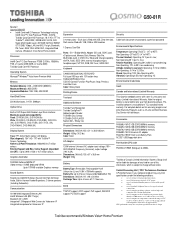
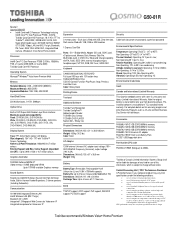
... complex modeling software, such as On-site and Next Business Day Service visit toshiba.ca
Accessories
PA3668U-1M1G 1GB DDR2 800MHz memory PA3669U-1M2G 2GB DDR2 800MHz memory PA3670U-1M4G 4GB DDR2 800MHz memory PA3658C-1AC3 Universal AC adaptor PA3475U-1BRS 9 Cell Li-ion Battery Pack ACC021 USB floppy disk drive
Part Number/UPC code
PQG55C-01R039...
Toshiba Qosmio G50 PQG55C-01R039 Reviews
Do you have an experience with the Toshiba Qosmio G50 PQG55C-01R039 that you would like to share?
Earn 750 points for your review!
We have not received any reviews for Toshiba yet.
Earn 750 points for your review!
