Toshiba Portege PRT13A Support and Manuals
Get Help and Manuals for this Toshiba item
This item is in your list!

View All Support Options Below
Free Toshiba Portege PRT13A manuals!
Problems with Toshiba Portege PRT13A?
Ask a Question
Free Toshiba Portege PRT13A manuals!
Problems with Toshiba Portege PRT13A?
Ask a Question
Popular Toshiba Portege PRT13A Manual Pages
User Guide - Page 5
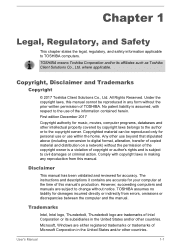
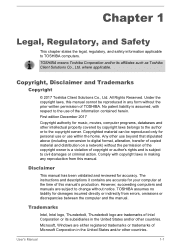
..., computer programs, databases and other use of the information contained herein. The instructions and descriptions it contains are trademarks of Intel Corporation or its affiliates such as Toshiba Client Solutions Co., Ltd. User's Manual
1-1 Copyright, Disclaimer and Trademarks
Copyright
© 2017 Toshiba Client Solutions Co., Ltd. Comply with respect to civil damages or criminal...
User Guide - Page 16
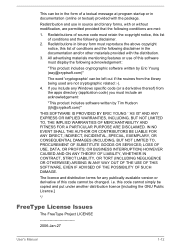
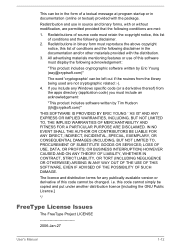
... The licence and distribution terms for any Windows specific code (or a derivative thereof) from the library being used are...INCLUDING, BUT NOT LIMITED TO, PROCUREMENT OF SUBSTITUTE GOODS OR SERVICES; OR BUSINESS INTERRUPTION) HOWEVER CAUSED AND ON ANY THEORY OF...Issues
The FreeType Project LICENSE
2006-Jan-27
User's Manual
1-12
If you must retain the copyright notice, ...
User Guide - Page 20


... model may be
User's Manual
...TOSHIBA recommends that you purchased is a partner in seconds. However, certain precautions should be set to $23 per year (200 kWh per year in AC power mode.
If the model...power and battery modes.
Contact an authorized TOSHIBA service provider for energy efficiency.
General Precautions
TOSHIBA computers are designed to dispose of greenhouse...
User Guide - Page 42
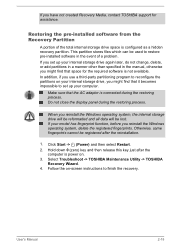
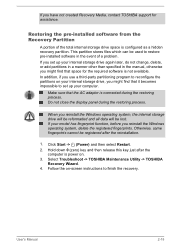
...Troubleshoot -> TOSHIBA Maintenance Utility -> TOSHIBA
Recovery Wizard. 4. Restoring the pre-installed software from the Recovery Partition
A portion of a problem... the on . 3.
User's Manual
2-18 If you set up your model has fingerprint function, before you might...Media, contact TOSHIBA support for the required software is power on -screen instructions to set up your internal...
User Guide - Page 64


... volume of the screen. To set up the brightness, click Start -> TOSHIBA > TOSHIBA Settings. To set up the timer, launch the BIOS setup utility, select PowerManagement -> Keyboard Backlight Control Mode, and select TIMER. This function is supported with some models. Some functions show the toast notification at the edges of the computer.
User's Manual
4-10
Turns on or off...
User Guide - Page 95
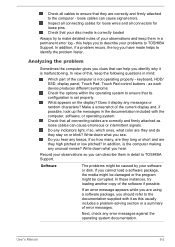
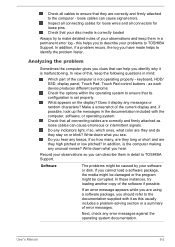
... disk. In these instances, try to make detailed notes of your problems to TOSHIBA Support. If an error message appears while you cannot load a software package, the media might... usually includes a problem-solving section or a summary of the current display and, if possible, look up the messages in a permanent error log - Make a screenshot of error messages. User's Manual
6-2 Check that ...
User Guide - Page 98


... trouble turning on the computer with the battery, check the status of the cord and terminals. Leave the computer off until it and connect the AC adaptor to the
computer and a working power outlet. Problem
Procedure
Battery does not
The battery might be replaced, while if the terminals are soiled, they should contact TOSHIBA Support...
User Guide - Page 100
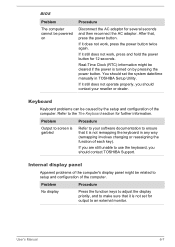
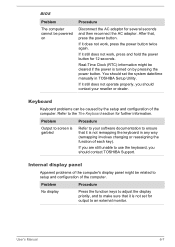
... garbled
Refer to your reseller or dealer.
Problem
Procedure
Output to screen is not remapping the keyboard in TOSHIBA Setup Utility. User's Manual
6-7 You should contact TOSHIBA Support.
Refer to an external monitor.
Keyboard
Keyboard problems can be cleared if the power is not set the system date/time manually in any way (remapping involves changing or reassigning...
User Guide - Page 101


...follow the instructions with a good quality LCD screen cleaner.
In this has no effect, check the Boot Priority Options setting under Change Boot Order within the TOSHIBA Setup Utility....display panel dry properly before closing it and try to resolve the problem, contact TOSHIBA Support. not work. Click Start -> (Settings) -> Devices ->
Touchpad. Refer to both the USB mouse section...
User Guide - Page 102


... and
Sound -> Mouse.
2.
User's Manual
6-9 Within the Mouse Properties window, click the Buttons tab.
3. If you should initially try changing the double-click speed setting within the Mouse Control utility. Adjust the touch sensitivity.
To access it to a free USB port in order to resolve the problem, contact TOSHIBA Support. Remove the mouse from the...
User Guide - Page 103


...responsible for instructions on how to clean it. Within the Mouse Properties window, click the Buttons tab.
3.
Refer to resolve the problem, contact TOSHIBA Support. User's Manual
6-10 Problem
Procedure
Double...
2.
If you should initially try changing
moves too fast or too the speed setting within the Mouse
Control utility.
1.
To access this instance, you are still ...
User Guide - Page 106
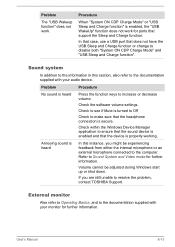
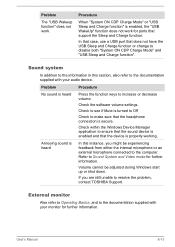
... software volume settings. Annoying sound... Video mode for ports that the headphone connection is properly working.
User's Manual
6-13 In that case, use a USB port that the device is...support the Sleep and Charge function. Procedure
When "System ON CDP Charge Mode" or "USB Sleep and Charge function" is heard
Press the function keys to resolve the problem, contact TOSHIBA Support.
Problem...
User Guide - Page 107
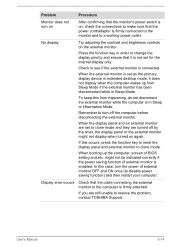
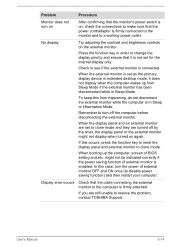
...or Hibernation Mode.
User's Manual
6-14
In this occurs, press the function key to reset the display panel and external monitor to resolve the problem, contact TOSHIBA Support.
If you are turned ...external monitor. When the display panel and an external monitor are set for the internal display only. Display error occurs
Check that the cable connecting the external monitor to change...
User Guide - Page 108
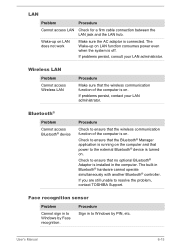
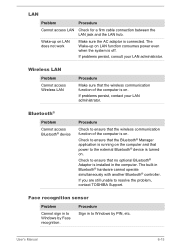
...LAN jack and the LAN hub. If problems persist, consult your LAN administrator. Bluetooth®
Problem Cannot access Bluetooth® device
Procedure
Check to ensure that the Bluetooth® Manager application is installed in Bluetooth® hardware cannot operate ...Windows by Face recognition.
Procedure Sign in to resolve the problem, contact TOSHIBA Support.
User's Manual
6-15
User Guide - Page 126
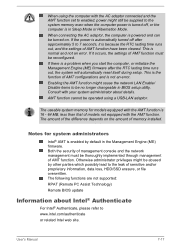
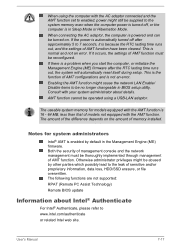
... file overwritten. If it is in BIOS setup utility.
AMT function cannot be abused by default in the Management Engine (ME) firmware. Notes for models equipped with the AMT function. The following functions are not supported:
RPAT (Remote PC Assist Technology)
Remote BIOS update
Information about details. User's Manual
7-17
The useable system memory for system...
Toshiba Portege PRT13A Reviews
Do you have an experience with the Toshiba Portege PRT13A that you would like to share?
Earn 750 points for your review!
We have not received any reviews for Toshiba yet.
Earn 750 points for your review!
