Toshiba Portege PPS10C Support and Manuals
Get Help and Manuals for this Toshiba item
This item is in your list!

View All Support Options Below
Free Toshiba Portege PPS10C manuals!
Problems with Toshiba Portege PPS10C?
Ask a Question
Free Toshiba Portege PPS10C manuals!
Problems with Toshiba Portege PPS10C?
Ask a Question
Popular Toshiba Portege PPS10C Manual Pages
Users Manual Canada; English - Page 2
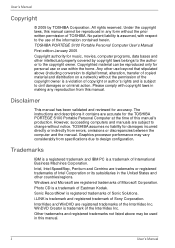
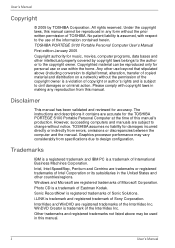
...manual has been validated and reviewed for personal use or use within the home. TOSHIBA assumes no liability for the TOSHIBA ...instructions and descriptions it contains are registered trademarks of this manual. Windows and Microsoft are accurate for damages incurred directly or indirectly from specifications due to the use beyond that stipulated above may vary considerably from errors...
Users Manual Canada; English - Page 5


...Manual
v User's Manual
Network Compatibility Statement
This product is designed to use the modem in Japan with any other countries/regions ATAAB AN003,004
Specific switch settings or software setup are experiencing problems... successful operation of the user guide for Telecommunications Equipment.
It is illegal to work with the Black Listed code, set the interval between redials at one...
Users Manual Canada; English - Page 6
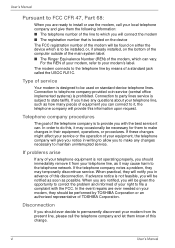
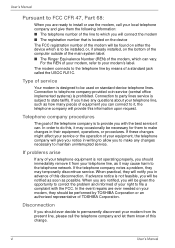
...repairs are ever needed on your modem, they may temporarily discontinue service. vi
User's Manual If these changes might affect your service or the operation of your equipment, the telephone company will notify you to make changes in advance of this disconnection. If problems... telephone network.
User's Manual
Pursuant to FCC CFR 47, Part 68:
When you are ready to install or use the modem,...
Users Manual Canada; English - Page 21
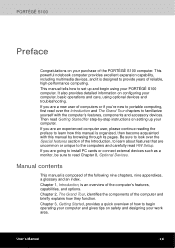
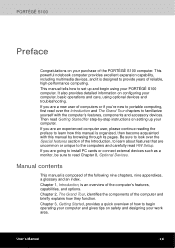
... install PC cards or connect external devices such as a monitor, be sure to begin using optional devices and troubleshooting....Introduction, is designed to familiarize yourself with this manual by -step instructions on setting up and begin operating your computer and gives tips... manual is composed of the computer and briefly explains how they function. User's Manual
xxi Then read HW Setup...
Users Manual Canada; English - Page 27
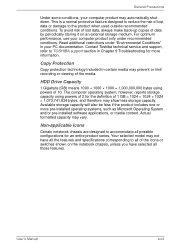
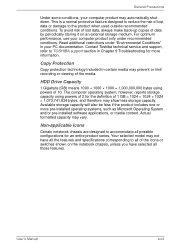
... to TOSHIBA support section in Chapter 9 Troubleshooting for more pre-installed operating systems, such as Microsoft Operating System and/or pre-installed software applications, or media content. Your selected model may ... the risk of lost data, always make back-up copies of 10. User's Manual
xxvii The computer operating system, however, reports storage capacity using powers of data by...
Users Manual Canada; English - Page 41


...click RAID Console. TOSHIBA Mobile Extension
This utility supports docking your hard disk drive. To open the property dialog, select TOSHIBA Mobile Extension from TOSHIBA Assist. TOSHIBA Touch Pad This ...TOSHIBA RAID Utility
TOSHIBA RAID Utility is the default function launched by the TOSHIBA Assist button. User's Manual
1-13 It is used on your computer to find communication problems...
Users Manual Canada; English - Page 72
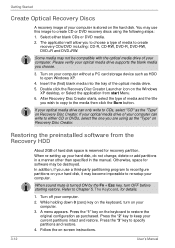
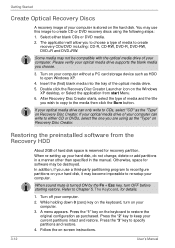
...
4. You may use a third-party partitioning program to re-setup your computer. Some media may become impossible to reconfigure partitions on... "Type" on Recovery Disc Creator. When re-setting up your optical media drive supports the blank media you are using the following steps...computer. 2. Turn on -screen instructions.
3-12
User's Manual Please verify your hard disk, do not change, delete...
Users Manual Canada; English - Page 95


... system.
Do not use the Country/Region Select function in the Modem setup utility in the Control Panel if the function is automatically selected and it becomes the modem's current region setting. If you start , point to All Programs, point to TOSHIBA, point to the currently selected region and telephony location.
4. A check will...
Users Manual Canada; English - Page 103


...Manual
4-29
HDD Protection Message
Specify whether to display a message when HDD Protection is active. ■ This function does not work when the computer is starting, in standby,
in hibernation, in the TOSHIBA... be carried and sets the detection level to the maximum for 10 seconds. Operating Basics
Detail Properties
To open the Detail Properties window, click the Setup Detail button in ...
Users Manual Canada; English - Page 134


...Setup
This field displays BIOS Version and date. At Windows start-up . Default About
Return all HW Setup values to be used when the computer is booted (This setting...This tab lets you use the display to the factory settings. Auto-Selected LCD + Analog RGB
Selects an external ...is displayed on the internal LCD.
7-2
User's Manual
Otherwise, the screen is only available on Standard VGA mode ...
Users Manual Canada; English - Page 167


... the numeric keypad overlay is wearing. Keyboard
Keyboard problems can be rebooted. If you are still unable to use the keyboard, consult your dealer.
Problem
Some letter keys produce numbers
Output to the TOSHIBA Password Utility section in System Time.
4. The battery for RTC is not selected. Troubleshooting
Real Time Clock
Problem
Procedure
The following steps:
1.
Users Manual Canada; English - Page 174
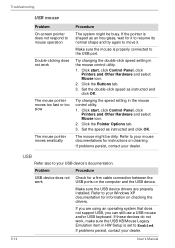
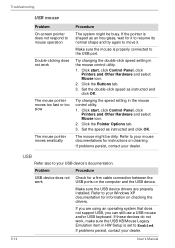
... USB device drivers are using an operating system that does not support USB, you are properly installed. If these devices do not work
USB ports on the computer and the USB device. Try changing the double-click speed setting in the mouse control utility. 1. Set the double-click speed as instructed and click OK.
If problems persist...
Users Manual Canada; English - Page 213


...error control and MNP class 5 data compression. MNP 4 -
User's Manual
D-7
MNP 5 -
MNP class 4 error control only. NoEC - EC is enabled. V.42 error control only. No error control protocol.
*2: In some countries/regions, these result codes... Result Codes configuration option is replaced by one of the following symbols, depending upon the error control method used:
V.42bis -
Users Manual Canada; English - Page 217


... only when the extended result codes configuration option is replaced by one of the following symbols, depending on the error control method used. V42bis
V.42 error control and V.42bis data compression
V42
V.42 error control only
NoEC
No error control protocol
AT Command
-V90=*
-V90=0 -V90=1
V.90 Dial Line Rate -V90 sets the maximum V.90 downstream that...
Users Manual Canada; English - Page 241
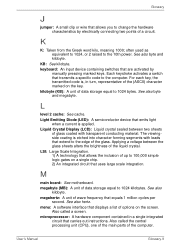
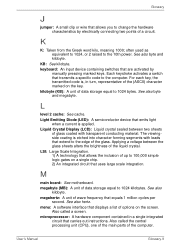
...
manually pressing marked keys.
For each key, the transmitted code ...Large Scale Integration. 1) A technology that carries out instructions. See also hertz.
often used as equivalent to ...processing unit (CPU), one of the main parts of wave frequency that uses large scale ... An input device containing switches that transmits a specific code to the 10th power. Each keystroke activates a...
Toshiba Portege PPS10C Reviews
Do you have an experience with the Toshiba Portege PPS10C that you would like to share?
Earn 750 points for your review!
We have not received any reviews for Toshiba yet.
Earn 750 points for your review!
