Toshiba Portege Z835-ST8305 Support and Manuals
Get Help and Manuals for this Toshiba item
This item is in your list!

View All Support Options Below
Free Toshiba Portege Z835-ST8305 manuals!
Problems with Toshiba Portege Z835-ST8305?
Ask a Question
Free Toshiba Portege Z835-ST8305 manuals!
Problems with Toshiba Portege Z835-ST8305?
Ask a Question
Popular Toshiba Portege Z835-ST8305 Manual Pages
User Guide - Page 2
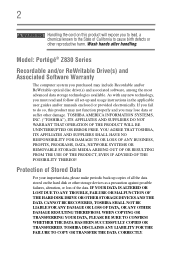
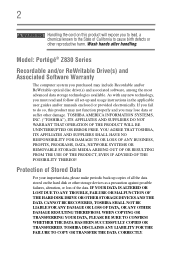
...
For your important data, please make periodic back-up copies of California to the State of all set-up and usage instructions in the applicable user guides and/or manuals enclosed or provided electronically. TOSHIBA AMERICA INFORMATION SYSTEMS, INC. ("TOSHIBA"), ITS AFFILIATES AND SUPPLIERS DO NOT WARRANT THAT OPERATION OF THE PRODUCT WILL BE UNINTERRUPTED OR...
User Guide - Page 5
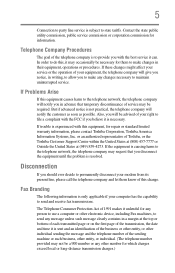
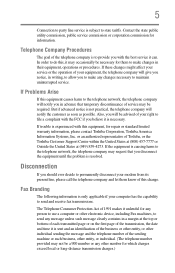
...telephone company may occasionally be required. Contact the state public utility commission, public service commission or corporation commission for repair or standard limited warranty information, please contact Toshiba Corporation, Toshiba America Information Systems, Inc. Telephone Company Procedures
The goal of service may not be a 900 number or any other number for which charges exceed...
User Guide - Page 38
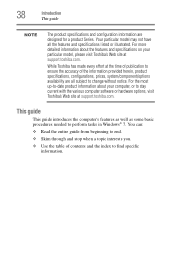
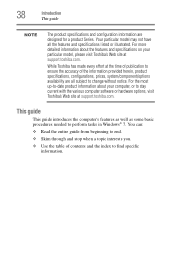
.... For the most up-to-date product information about the features and specifications on your computer, or to perform tasks in Windows® 7. While Toshiba has made every effort at support.toshiba.com. You can:
❖ Read the entire guide from beginning to end.
❖ Skim through and stop when a topic interests you.
❖ Use...
User Guide - Page 40
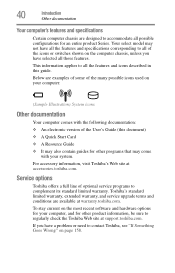
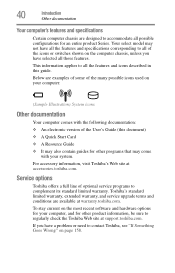
...service upgrade terms and conditions are examples of some of the User's Guide (this guide.
Below are available at warranty.toshiba....Toshiba's Web site at support.toshiba.com. Your select model may not have all the features and specifications corresponding to all of optional service programs to complement its standard limited warranty.
If you have a problem or need to contact Toshiba...
User Guide - Page 135
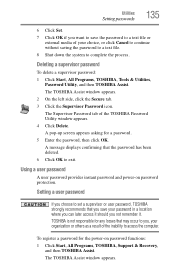
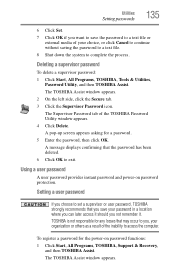
... TOSHIBA Password Utility window appears. 4 Click Delete. The TOSHIBA Assist window appears.
To register a password for a password. 5 Enter the password, then click OK. Setting a user password
If you not remember it.
Using a user password
A user password provides instant password and power-on password functions:
1 Click Start, All Programs, TOSHIBA, Support & Recovery, and then TOSHIBA...
User Guide - Page 136


...Click Delete. 5 Follow the on password function: 1 Click Start, All Programs, TOSHIBA, Support & Recovery,
and then TOSHIBA Assist. The TOSHIBA Assist window appears. 2 On the left side, click the Secure tab. 3 Click the User Password icon.
The TOSHIBA Password Utility window appears.
(Sample Image) TOSHIBA Password Utility window
4 Click Set. 5 Enter your password, and then enter it again to...
User Guide - Page 142
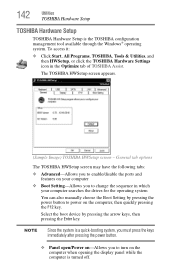
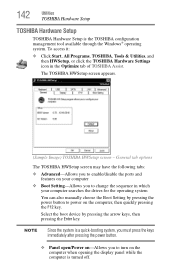
... the F12 key. To access it:
❖ Click Start, All Programs, TOSHIBA, Tools & Utilities, and then HWSetup, or click the TOSHIBA Hardware Settings icon in which your computer searches the drives for the operating system
You can also manually choose the Boot Setting by pressing the arrow keys, then pressing the Enter key. General tab...
User Guide - Page 156
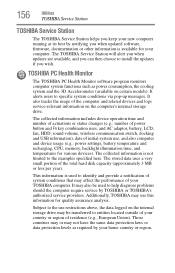
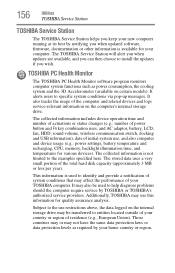
... may be used to entities located outside of your home country or region. Subject to install the updates if you when updated software, firmware, documentation or other information is available for quality assurance analysis. The TOSHIBA Service Station will alert you when updates are available, and you can then choose to the use restrictions above, the data...
User Guide - Page 161
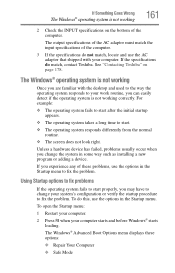
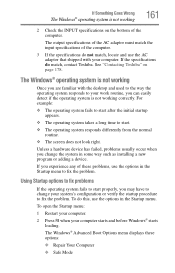
...
161
2 Check the INPUT specifications on page 178. The output specifications of the AC adaptor must match the input specifications of the computer.
The Windows® Advanced Boot Options menu displays these problems, use the options in some way such as installing a new program or adding a device. To do match, contact Toshiba. For example:
❖ The...
User Guide - Page 170


... problems
Wireless networking problems
NOTE
This section provides general troubleshooting tips for more information see Windows® Help and Support or...problems, specifically wireless (Wi-Fi®) networking. If, for example, the other computer cannot browse to a public Web site, the ISP's (Internet Service Provider) service may be a configuration issue.
❖ Verify that the driver...
User Guide - Page 175
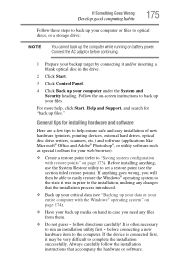
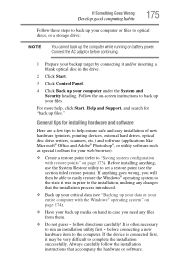
...installation successfully.
If anything , use the System Restore utility to set a restore point (see "Backing up your data or your entire computer with restore points" on battery power. follow the installation instructions that the installation...page 173). General tips for installing hardware and software
Here are a few tips to help , click Start, Help and Support, and search for your web...
User Guide - Page 177
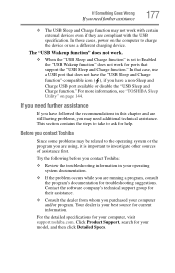
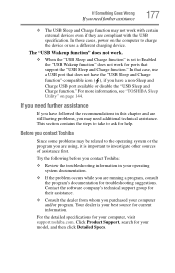
.... Try the following before you contact Toshiba:
❖ Review the troubleshooting information in this chapter and are still having problems, you have a non-Sleep and Charge USB port available or disable the "USB Sleep and Charge function." In that case, use a different charging device.
For the detailed specifications for troubleshooting suggestions. In those cases, power on...
User Guide - Page 212


... icons 118 recycle bin 118 standard features 118 Windows® operating system 117
Device Manager fixing a problem 163
directing display output 75
disabling
touch pad 73, 191
display troubleshooting 167
display devices external 74
display output settings 75 display panel
opening 48 display, external
adjusting 76 disposal information 28 disposing of your computer...
User Guide - Page 216


... Secure tab 129 TOSHIBA Button Support 147 Toshiba EasyGuard® 103 TOSHIBA eco power plan 113 TOSHIBA eco Utility™ 154 TOSHIBA Face Recognition Utility 137 TOSHIBA Hardware Setup 142 TOSHIBA PC Diagnostic Tool Utility 140 TOSHIBA PC Health Monitor 156 TOSHIBA Recovery Media Creator 132 TOSHIBA Security Assist 138 TOSHIBA Service Station 156 TOSHIBA Sleep Utility 144 TOSHIBA wireless LAN...
User Guide - Page 217


...
failure 160 Error-checking 168 external display problems 167 external keyboard 166 external monitor 167 good computing habits 172 hard disk drive is slow 169 Help and Support, Windows®
operating system 163 high-pitched noise 169 installing hardware/software 175 keyboard 166 keyboard will not respond 159 memory problems 164 missing files/trouble accessing a
drive...
Toshiba Portege Z835-ST8305 Reviews
Do you have an experience with the Toshiba Portege Z835-ST8305 that you would like to share?
Earn 750 points for your review!
We have not received any reviews for Toshiba yet.
Earn 750 points for your review!
