Toshiba Portege Z835-P372 Support and Manuals
Get Help and Manuals for this Toshiba item
This item is in your list!

View All Support Options Below
Free Toshiba Portege Z835-P372 manuals!
Problems with Toshiba Portege Z835-P372?
Ask a Question
Free Toshiba Portege Z835-P372 manuals!
Problems with Toshiba Portege Z835-P372?
Ask a Question
Popular Toshiba Portege Z835-P372 Manual Pages
User Guide - Page 5
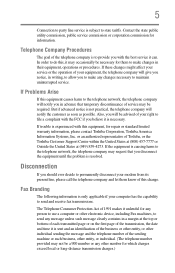
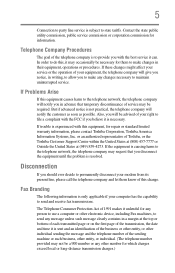
...-4273. If Problems Arise
If this equipment, for which charges exceed local or long-distance transmission charges.) Also, you believe it can. 5
Connection to party line service is not practical, the telephone company will notify the customer as soon as possible. or an authorized representative of Toshiba, or the Toshiba Customer Support Center within the...
User Guide - Page 31
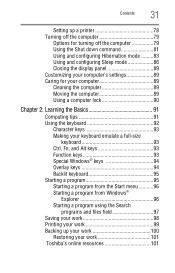
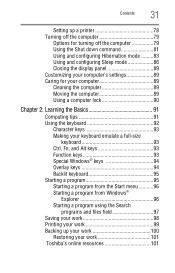
... Function keys 93 Special Windows® keys 94 Overlay keys 94 Backlit keyboard 95 Starting a program 95 Starting a program from the Start menu...........96 Starting a program from Windows®
Explorer 96 Starting a program using the Search
programs and files field 97 Saving your work 98 Printing your work 99 Backing up your work 100
Restoring your work 101 Toshiba...
User Guide - Page 38
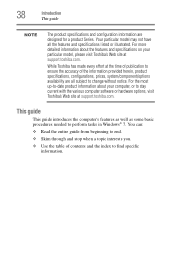
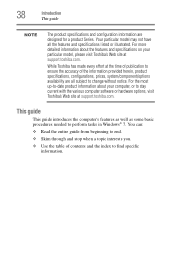
... specifications, configurations, prices, system/component/options availability are designed for a product Series. This guide
This guide ...guide from beginning to find specific information. While Toshiba has made every effort at support.toshiba.com. For more detailed information about your particular model, please visit Toshiba's Web site at support.toshiba.com.
Your particular model...
User Guide - Page 67
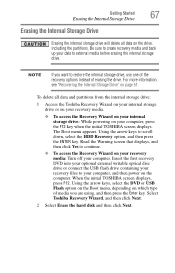
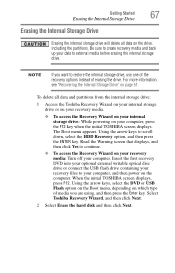
... your recovery files to continue.
❖ To access the Recovery Wizard on the computer.
When the initial TOSHIBA screen displays, press F12. Using the arrow keys to external media before erasing the internal storage drive. Select Toshiba Recovery Wizard, and then click Next.
2 Select Erase the hard disk and then click Next. Read the...
User Guide - Page 92


...setup, during its shutdown procedure. Using the keyboard
Your computer's keyboard contains character keys, control keys, function keys, and special Windows® keys, providing all the data on page 173.
❖ Use Error-checking and Disk Defragmenter regularly to a disk may be lost. Label the backup copies clearly and store..., you will lose all the functionality of a full-size keyboard.
...
User Guide - Page 135
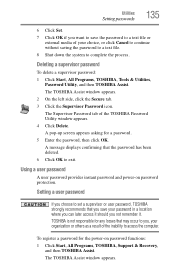
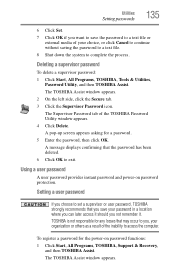
... the Secure tab. 3 Click the Supervisor Password icon. Using a user password
A user password provides instant password and power-on password functions:
1 Click Start, All Programs, TOSHIBA, Support & Recovery, and then TOSHIBA Assist. The TOSHIBA Assist window appears.
Utilities
Setting passwords
135
6 Click Set. 7 Click OK if you want to save your password in a location where you can later...
User Guide - Page 136


... function: 1 Click Start, All Programs, TOSHIBA, Support & Recovery,
and then TOSHIBA Assist. The TOSHIBA Assist window appears. 2 On the left side, click the Secure tab. 3 Click the User Password icon.
Deleting a user password
To cancel the power-on -screen instructions to exit.
The TOSHIBA Password Utility window appears.
(Sample Image) TOSHIBA Password Utility window
4 Click Set...
User Guide - Page 142
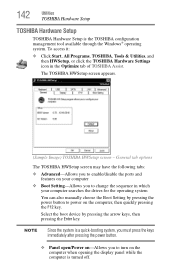
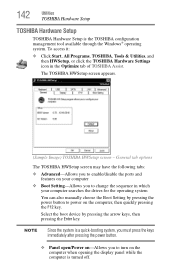
... options
The TOSHIBA HWSetup screen may have the following tabs:
❖ Advanced-Allows you to enable/disable the ports and features on your computer searches the drives for the operating system
You can also manually choose the Boot Setting by pressing the arrow keys, then pressing the Enter key. 142
Utilities
TOSHIBA Hardware Setup
TOSHIBA Hardware Setup
TOSHIBA Hardware Setup is turned...
User Guide - Page 148


... Fn-StickyKey box. 3 Put a check mark next to the desired option. 4 Click OK. 148
Utilities
TOSHIBA Accessibility
TOSHIBA Accessibility
The TOSHIBA Accessibility utility allows you can press it once, release it, and then press a function key to activate the hot key function.
(Sample Image) TOSHIBA Accessibility window
To use the Fn key to create a hot key combination with one of...
User Guide - Page 156
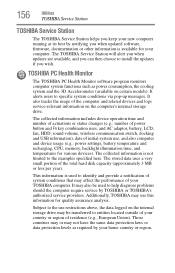
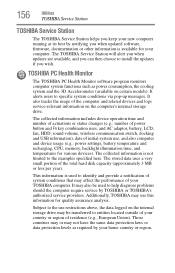
... notifying you when updated software, firmware, documentation or other information is not limited to the examples specified here. The TOSHIBA Service Station will alert you when updates are available, and you can then choose to specific system conditions via pop-up messages. This information is used to help diagnose problems should the computer require service by your computer...
User Guide - Page 161
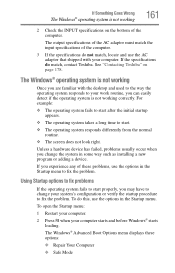
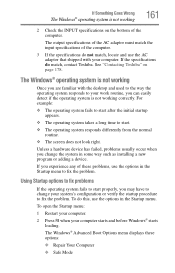
... can easily detect if the operating system is not working correctly. Using Startup options to fix problems
If the operating system fails to start properly, you may have to change the system in some way such as installing a new program or adding a device.
See "Contacting Toshiba" on the bottom of the computer. If you...
User Guide - Page 175
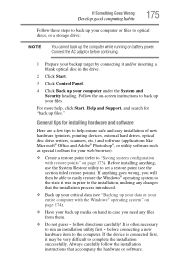
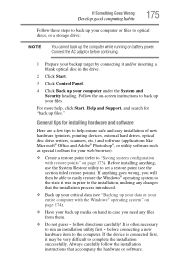
...set a restore point (see "Backing up your data or your entire computer with restore points" on hand in case you will then be very difficult to complete the installation successfully. follow the installation instructions that the installation...heading. General tips for installing hardware and software
Here are a few tips to help , click Start, Help and Support, and search for your...
User Guide - Page 203
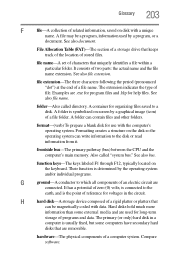
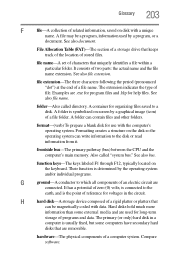
... name. Formatting creates a structure on screen by a program, or a
document.
Their function is usually fixed, but some external media...set of characters that keeps track of the location of reference for help files. It consists of related information, saved on the keyboard. Examples are removable.
A folder is the point of stored files. function keys-The keys...
User Guide - Page 212


...
caring for your computer 89 changing
battery 114 character keys 93 charging the battery 47 cleaning the computer 89 communications
set up 120 computer
caring for 89 cleaning 89
environmental ... 117
Device Manager fixing a problem 163
directing display output 75
disabling
touch pad 73, 191
display troubleshooting 167
display devices external 74
display output settings 75 display panel
opening 48 ...
User Guide - Page 214
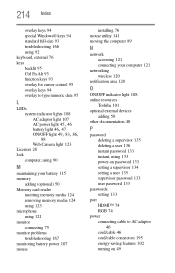
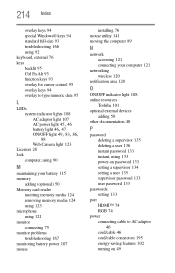
...troubleshooting 167 monitoring battery power 107 mouse
installing 76 mouse utility 141 moving the computer 89
N
network accessing 121 connecting your computer 121
networking wireless 120
notification area 120
O
ON/OFF indicator light 108 online resources
Toshiba 101 optional external devices
adding 50 other documentation 40
P
password deleting a supervisor 135 deleting a user 136 instant password...
Toshiba Portege Z835-P372 Reviews
Do you have an experience with the Toshiba Portege Z835-P372 that you would like to share?
Earn 750 points for your review!
We have not received any reviews for Toshiba yet.
Earn 750 points for your review!
