Toshiba Portege R830-S8320 Support and Manuals
Get Help and Manuals for this Toshiba item
This item is in your list!

View All Support Options Below
Free Toshiba Portege R830-S8320 manuals!
Problems with Toshiba Portege R830-S8320?
Ask a Question
Free Toshiba Portege R830-S8320 manuals!
Problems with Toshiba Portege R830-S8320?
Ask a Question
Popular Toshiba Portege R830-S8320 Manual Pages
User Guide 2 - Page 2
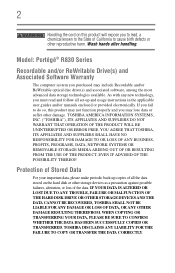
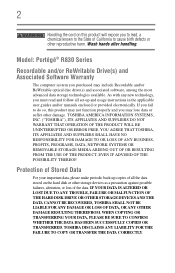
... OR LOST DUE TO ANY TROUBLE, FAILURE OR MALFUNCTION OF THE HARD DISK DRIVE OR OTHER STORAGE DEVICES AND THE DATA CANNOT BE RECOVERED, TOSHIBA SHALL NOT BE LIABLE FOR ANY... periodic back-up and usage instructions in the applicable user guides and/or manuals enclosed or provided electronically. Wash hands after handling. Model: Portégé® R830 Series
Recordable and/or ReWritable Drive...
User Guide 2 - Page 5
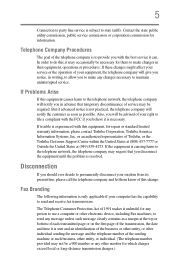
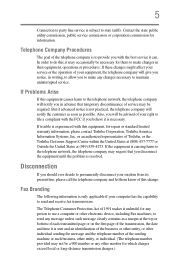
...service.
Fax Branding
The following information is experienced with the best service it may not be advised of Toshiba, or the Toshiba Customer Support...service commission or corporation commission for repair or standard limited warranty information, please contact Toshiba Corporation, Toshiba America Information Systems, Inc. If trouble... equipment until the problem is causing harm ...
User Guide 2 - Page 26


26
Bluetooth® Wireless Technology Interoperability
Bluetooth® Cards from TOSHIBA are designed to be interoperable with any such problem, immediately turn off either one another. Please contact TOSHIBA computer product support on Web site http://www.toshiba-europe.com/ computers/tnt/bluetooth.htm in Europe or pcsupport.toshiba.com in the United States for more ) or stop transmitting...
User Guide 2 - Page 135


... wireless communication, use the Hot Key Fn + F8. Mobile Computing
Traveling tips
135
Traveling tips
The environmental precautions listed in a carrying case. TECHNICAL NOTE: When traveling by air, you may be required to work" on page 45, also apply while traveling.
❖ Never leave your computer on page 207. For more information or visit Toshiba...
User Guide 2 - Page 140


... to a network
You can connect your computer. Setting up the connection
To set up a dial-up connection, use the Hot Key Fn + F8. NOTE
When the Wireless antenna is ON, the wireless indicator light will be lit. If your network administrator for help with common Wi-Fi® networking problems, see "Hot Keys/TOSHIBA Cards" on your computer to a network...
User Guide 2 - Page 156
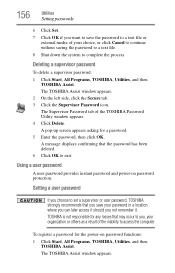
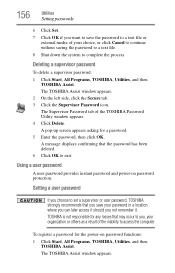
... Click Start, All Programs, TOSHIBA, Utilities, and then TOSHIBA Assist.
Deleting a supervisor password
To delete a supervisor password: 1 Click Start, All Programs, TOSHIBA, Utilities, and then
TOSHIBA Assist. TOSHIBA is not responsible for any losses that may occur to exit. 156
Utilities
Setting passwords
6 Click Set. 7 Click OK if you want to save the password to a text file or
external...
User Guide 2 - Page 157
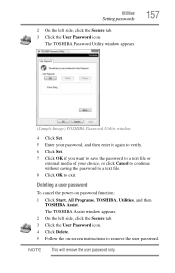
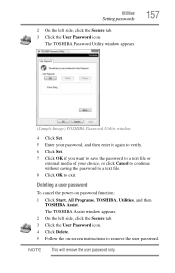
... cancel the power-on -screen instructions to exit. The TOSHIBA Assist window appears. 2 On the left side, click the Secure tab. 3 Click the User Password icon.
NOTE This will remove the user password only.
The TOSHIBA Password Utility window appears.
157
(Sample Image) TOSHIBA Password Utility window
4 Click Set. 5 Enter your password, and then enter it again to verify. 6 Click...
User Guide 2 - Page 176
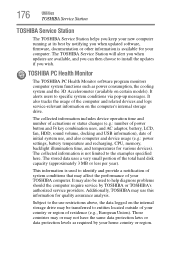
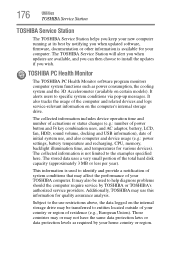
... logs service-relevant information on certain models). This information is used to the examples specified here. The TOSHIBA Service Station will alert you when updates are available, and you can then choose to install the updates if you when updated software, firmware, documentation or other information is not limited to help diagnose problems should the computer require service by...
User Guide 2 - Page 182
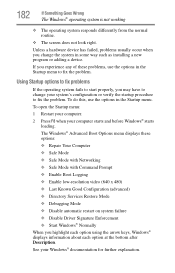
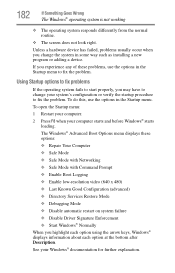
...; Repair Your Computer ❖ Safe Mode ❖ Safe Mode with Networking ❖ Safe Mode with Command Prompt ❖ Enable Boot Logging ❖ Enable low-resolution video (640 x 480) ❖ Last Known Good Configuration (advanced) ❖ Directory Services Restore Mode ❖ Debugging Mode ❖ Disable automatic restart on system failure ❖ Disable Driver Signature...
User Guide 2 - Page 190
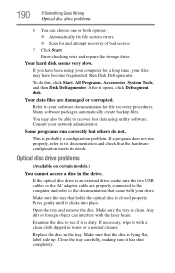
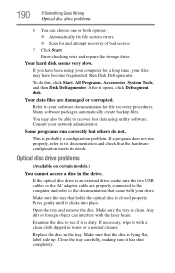
... documentation and check that came with the laser beam.
If you have become fragmented. Error-checking tests and repairs the storage drive. Close the tray carefully, making sure it with a clean cloth dipped in the tray.
Optical disc drive problems
(Available on certain models.)
You cannot access a disc in the drive. To do not.
User Guide 2 - Page 192
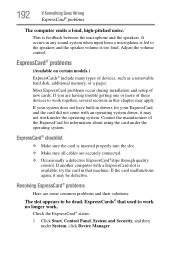
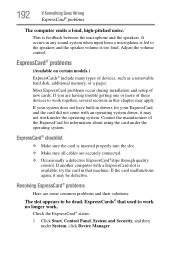
.... This is fed to be defective. Adjust the volume control. Most ExpressCard problems occur during installation and setup of devices, such as a removable hard disk, additional memory, or a pager...driver, it may apply. ExpressCards® that machine. ExpressCard® problems
(Available on certain models.) ExpressCards® include many types of new cards.
If you are having trouble...
User Guide 2 - Page 196
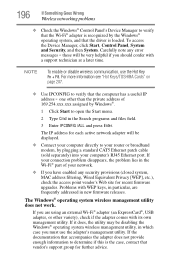
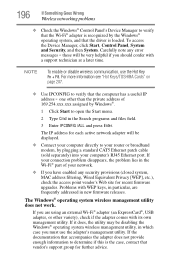
... Enter. 196
If Something Goes Wrong
Wireless networking problems
❖ Check the Windows® Control Panel's Device Manager to your router or broadband modem, by plugging a standard CAT5 Ethernet patch cable (sold separately) into your connection problem disappears, the problem lies in which case you must use the Hot Key Fn + F8. The IP address for further...
User Guide 2 - Page 201
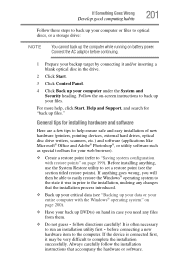
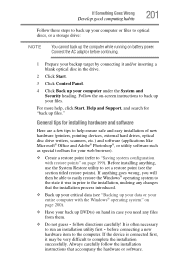
...power. follow the installation instructions that the installation process introduced.
&#... before connecting a new
hardware item to set a restore point (see "Backing up ...installation successfully.
before continuing.
1 Prepare your computer under the System and Security heading. General tips for installing hardware and software
Here are a few tips to help , click Start, Help and Support...
User Guide 2 - Page 213


... the following options:
(Sample Image) Sleep options
❖ To enable Sleep mode, select . ❖ To cancel, select . Sleep mode
or Fn +
Hot Keys/TOSHIBA Cards
Hot key functions
213
This TOSHIBA Card or hot key places the computer into Sleep mode.
For more information about Sleep mode, please see "Using and configuring Sleep mode" on page...
User Guide 2 - Page 238


238 Index
safety precautions 132 setting notifications 124 battery indicator light 123 BIOS Setup see TOSHIBA Hardware Setup button eco Utility™ 128 eject, optical disc drive 111 power 53
Shut down 56, 90
start 138
C
Call2Recycle™ battery 134
caring for your computer 98 changing
battery 129 character keys 102 charging the battery 51 cleaning...
Toshiba Portege R830-S8320 Reviews
Do you have an experience with the Toshiba Portege R830-S8320 that you would like to share?
Earn 750 points for your review!
We have not received any reviews for Toshiba yet.
Earn 750 points for your review!
