Toshiba Portege R600-SP2801A Support and Manuals
Get Help and Manuals for this Toshiba item
This item is in your list!

View All Support Options Below
Free Toshiba Portege R600-SP2801A manuals!
Problems with Toshiba Portege R600-SP2801A?
Ask a Question
Free Toshiba Portege R600-SP2801A manuals!
Problems with Toshiba Portege R600-SP2801A?
Ask a Question
Popular Toshiba Portege R600-SP2801A Manual Pages
Toshiba User's Guide for Portege R600 - Page 2
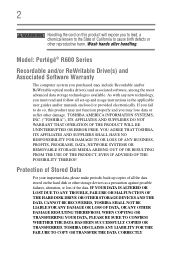
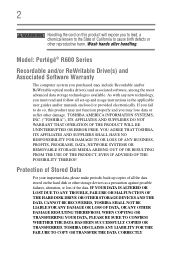
Model: Portégé® R600 Series
Recordable and/or ReWritable Drive(s) and ...ERROR FREE. TOSHIBA DISCLAIMS ANY LIABILITY FOR THE FAILURE TO COPY OR TRANSFER THE DATA CORRECTLY. Protection of Stored Data
For your important data, please make periodic back-up copies of California to the State of all set-up and usage instructions in the applicable user guides and/or manuals...
Toshiba User's Guide for Portege R600 - Page 5


... this change. If trouble is not practical, the telephone company will give you notice, in writing, to allow you in a margin at (949) 859-4273. In order to do this, it can.
If Problems Arise
If this equipment causes harm to make any changes necessary to the fax software instructions installed on the first...
Toshiba User's Guide for Portege R600 - Page 32
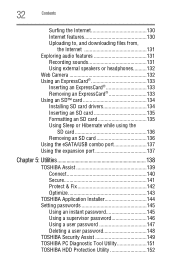
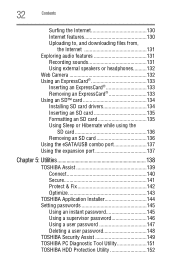
...SD™ card 134 Installing SD card drivers 134 Inserting an SD...TOSHIBA Assist 139 Connect 140 Secure 141 Protect & Fix 142 Optimize 143
TOSHIBA Application Installer 144 Setting passwords 145
Using an instant password 145 Using a supervisor password 146 Using a user password 147 Deleting a user password 148 TOSHIBA Security Assist 149 TOSHIBA PC Diagnostic Tool Utility 151 TOSHIBA...
Toshiba User's Guide for Portege R600 - Page 33
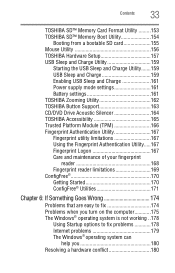
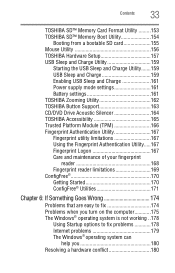
...TOSHIBA Hardware Setup 157 USB Sleep and Charge Utility 159
Starting the USB Sleep and Charge Utility.......159 USB Sleep and Charge 159 Enabling USB Sleep and Charge 161 Power supply mode settings 161 Battery settings 161 TOSHIBA Zooming Utility 162 TOSHIBA Button Support... 6: If Something Goes Wrong 174
Problems that are easy to fix 174 Problems when you turn on the computer...............
Toshiba User's Guide for Portege R600 - Page 100
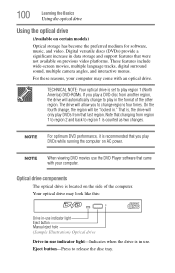
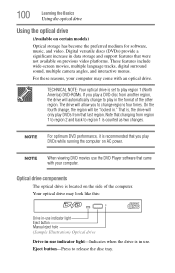
...regions four times. NOTE
For optimum DVD performance, it is set to change , the region will be "locked in use...may look like this:
Drive in-use indicator light Eject button Manual eject hole (Sample Illustration) Optical drive
Drive in-use the ...from that you play in data storage and support features that were not available on certain models)
Optical storage has become the preferred medium...
Toshiba User's Guide for Portege R600 - Page 134
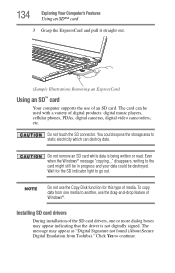
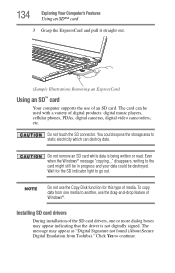
...Toshiba)." disappears, writing to the card might still be in progress and your data could expose the storage area to go out. Do not touch the SD connector. Installing SD card drivers
During installation of the SD card drivers... Illustration) Removing an ExpressCard
Using an SD™ card
Your computer supports the use the drag-and-drop feature of Windows®. Do not remove an SD ...
Toshiba User's Guide for Portege R600 - Page 147
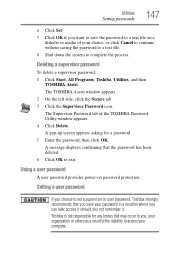
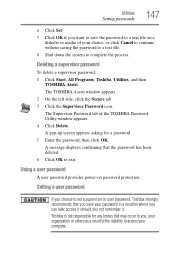
... is not responsible for a password. 5 Enter the password, then click OK. Deleting a supervisor password
To delete a supervisor password: 1 Click Start, All Programs, Toshiba, Utilities, and then
TOSHIBA Assist. The TOSHIBA Assist window appears. 2 On the left side, click the Secure tab. 3 Click the Supervisor Password icon.
Utilities
Setting passwords
147
6 Click Set. 7 Click OK if you want...
Toshiba User's Guide for Portege R600 - Page 148
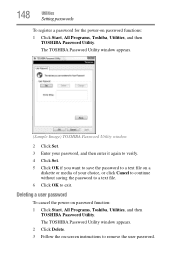
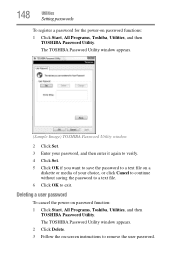
... on -screen instructions to exit.
Deleting a user password
To cancel the power-on password functions:
1 Click Start, All Programs, Toshiba, Utilities, and then TOSHIBA Password Utility. 148
Utilities
Setting passwords
To register a password for the power-on password function: 1 Click Start, All Programs, Toshiba, Utilities, and then
TOSHIBA Password Utility.
The TOSHIBA Password Utility...
Toshiba User's Guide for Portege R600 - Page 178
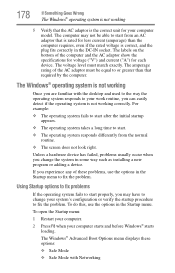
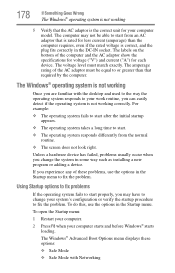
...specifications for voltage ("V") and current ("A") for less current (amperage) than that required by the computer. The Windows® operating system is not working
Once you are familiar with Networking Using Startup options to fix problems... these problems, use the options in some way such as installing a new program or adding a device. Unless a hardware device has failed, problems usually ...
Toshiba User's Guide for Portege R600 - Page 188
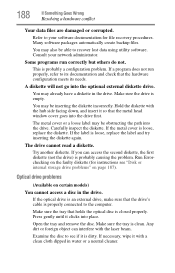
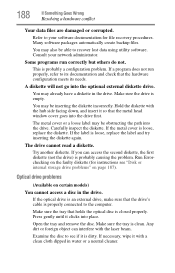
... first diskette (not the drive) is loose, replace the label and try inserting the diskette again. Consult your software documentation for instructions see if it with a clean cloth dipped in... data using utility software.
If the metal cover is closed properly.
Optical drive problems
(Available on certain models)
You cannot access a disc in water or a neutral cleaner.
Examine the ...
Toshiba User's Guide for Portege R600 - Page 193
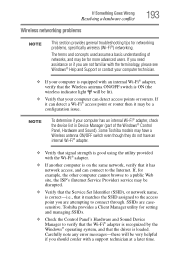
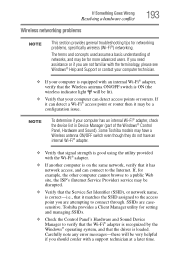
...
This section provides general troubleshooting tips for setting and managing SSIDs.
❖ Check the Control Panel's Hardware and Sound Device Manager to verify that the Wi-Fi® adapter is recognized by the Windows® operating system, and that the driver is loaded. Toshiba provides a Client Manager utility for networking problems, specifically wireless (Wi-Fi®...
Toshiba User's Guide for Portege R600 - Page 225
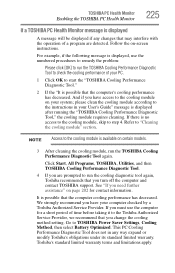
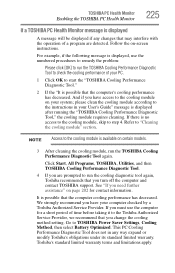
... cooling module on certain models.
3 After cleaning the cooling module, run the TOSHIBA Cooling Performance Diagnostic Tool to check the cooling performance of time before taking it to the Toshiba Authorized Service Provider, we recommend that the computer cooling performance has decreased. please clean the cooling module according to the instructions in any changes that...
Toshiba User's Guide for Portege R600 - Page 245


... discs
handling 102 inserting 101 removing 104 optical drive problems 188 troubleshooting 188
Index 245
using 100 optical media
recording 103 other documentation 40 overlay keys 93
P
password deleting a supervisor 147 disabling a user 148 setting a user 147 supervisor set up 146 types 145
passwords instant, using 145 setting 145
port RGB 72
power computer will not start...
Toshiba User's Guide for Portege R600 - Page 246


... not found 179 Internet connection is slow 179 keyboard not responding 176 missing files/trouble accessing a disk 187 no sound 189 non-system disk or disk error 177 power and batteries 183 printer 192 program not responding 174
program not working ...files 96 screen
blank 185 does not look normal/flickers 185 SD card formatting 135 installing drivers 134 using 134
using in Hibernation mode 135,
136
Toshiba User's Guide for Portege R600 - Page 247


... from Sleep 86 Startup menu problem solving 178 supervisor password, deleting 147 supervisor password, set up 146 S-video 72
T
Taskbar 126 television
adjusting display 73 Toshiba
registering computer 46 worldwide offices 203 TOSHIBA Assist 139 TOSHIBA Hardware Setup 157
Index 247
Toshiba online resources 105 traveling tips 123 troubleshooting
DVD player general problems 195
external keyboard 184...
Toshiba Portege R600-SP2801A Reviews
Do you have an experience with the Toshiba Portege R600-SP2801A that you would like to share?
Earn 750 points for your review!
We have not received any reviews for Toshiba yet.
Earn 750 points for your review!
