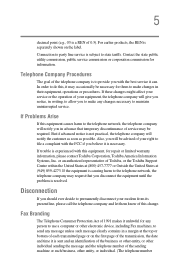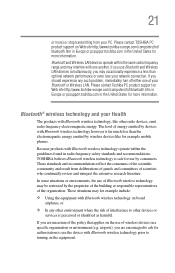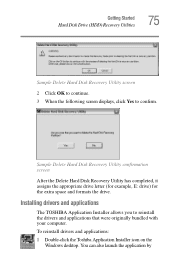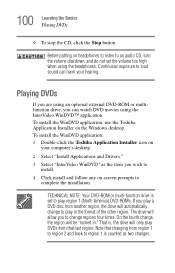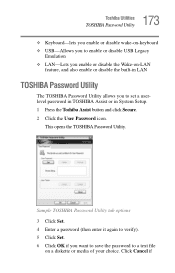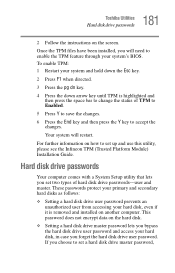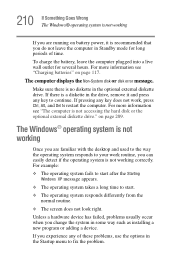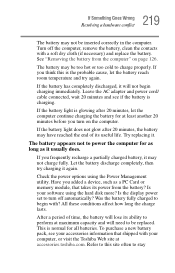Toshiba Portege R205 Support and Manuals
Get Help and Manuals for this Toshiba item

View All Support Options Below
Free Toshiba Portege R205 manuals!
Problems with Toshiba Portege R205?
Ask a Question
Free Toshiba Portege R205 manuals!
Problems with Toshiba Portege R205?
Ask a Question
Toshiba Portege R205 Videos
Popular Toshiba Portege R205 Manual Pages
Toshiba Portege R205 Reviews
We have not received any reviews for Toshiba yet.