Toshiba Portege R200-S214 Support and Manuals
Get Help and Manuals for this Toshiba item
This item is in your list!

View All Support Options Below
Free Toshiba Portege R200-S214 manuals!
Problems with Toshiba Portege R200-S214?
Ask a Question
Free Toshiba Portege R200-S214 manuals!
Problems with Toshiba Portege R200-S214?
Ask a Question
Popular Toshiba Portege R200-S214 Manual Pages
User Guide - Page 2


... of all set-up and usage instructions in the applicable user guides and/or manuals enclosed or provided...TOSHIBA"), ITS AFFILIATES AND SUPPLIERS DO NOT WARRANT THAT OPERATION OF THE PRODUCT WILL BE UNINTERRUPTED OR ERROR FREE. WHEN COPYING OR TRANSFERRING YOUR DATA, PLEASE BE SURE TO CONFIRM WHETHER THE DATA HAS BEEN SUCCESSFULLY COPIED OR TRANSFERRED.
Model: Portégé ® R200...
User Guide - Page 5
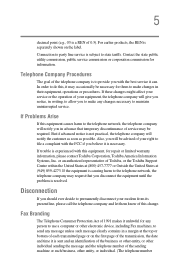
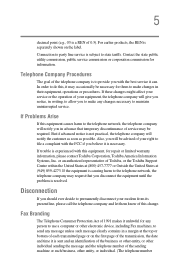
...entity, or individual. (The telephone number Contact the state public utility commission, public service commission or corporation commission for repair or limited warranty information, please contact Toshiba Corporation, Toshiba America Information Systems, Inc. In order to maintain uninterrupted service. Telephone Company Procedures
The goal of each transmitted page or on the label.
Also...
User Guide - Page 21
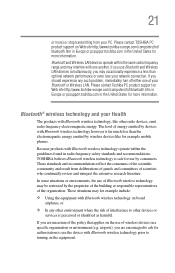
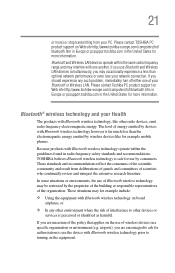
...airplanes, or ❖ In any such problem, immediately turn off either one another.
In...devices operate within the guidelines found in a specific organization or environment (e.g.
airports), you should ...services is far much less than optimal network performance or even lose your Bluetooth or Wireless LAN. Please contact Toshiba PC product support on Web site http://www.toshiba...
User Guide - Page 35


...System Setup 186
Fingerprint recognition utility 187 Enrolling in OmniPass 188 Replacing your passwords 194 Remembering passwords 195 Authentication settings 197 Password management 198 OmniPass user identities 199 Identities and password management 202 Care and maintenance of your fingerprint sensor 203 Fingerprint sensor limitations 204
Chapter 7: If Something Goes Wrong 206
Problems...
User Guide - Page 100
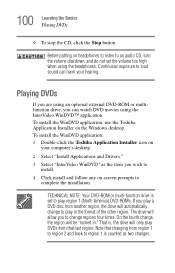
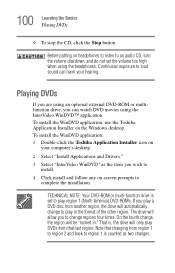
...set to play region 1 (North America) DVD-ROMs. If you play a DVD disc from that last region. To install the WinDVD application, use the Toshiba Application Installer...install. 4 Click install and follow any on the Windows desktop. Continuous exposure to
complete the installation. That is counted as the item you can harm your computer's desktop.
2 Select "Install Applications and Drivers...
User Guide - Page 116


... modes. It maintains this information for use the preset configuration. You can then replace a discharged battery and continue working. TECHNICAL NOTE: The RTC battery does not charge...to these settings may purchase a battery module for up to a month while the computer is attached. Users who are not completely familiar with setup changes, contact Toshiba's Global Support Centre. For...
User Guide - Page 152


... troubleshooting information...set up for the modem is intended to support you if you may need to either upgrade your modem or reset the port to the default settings. 152 Exploring Your Computer's Features Setting...trouble connecting through the modem, you need to those discussed in this topic, see "Modem problems" on page 232 and "Wireless networking problems" on page 233. The default setting...
User Guide - Page 173
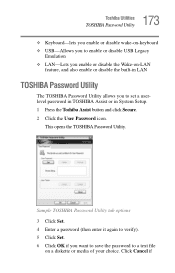
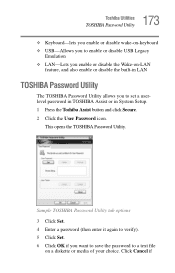
...
on -LAN
feature, and also enable or disable the built-in LAN
TOSHIBA Password Utility
The TOSHIBA Password Utility allows you to enable or disable USB Legacy
Emulation ❖ LAN-Lets you to set a userlevel password in TOSHIBA Assist or in System Setup. 1 Press the Toshiba Assist button and click Secure. 2 Click the User Password icon. This opens the TOSHIBA Password Utility.
User Guide - Page 181
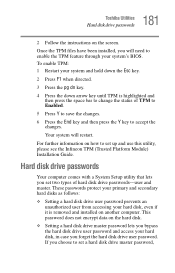
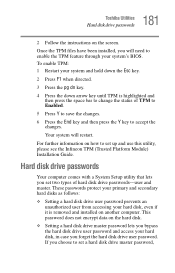
... press the space bar to change the status of hard disk drive passwords-user and master. Your system will need to set a hard disk drive master password, This password does not encrypt data on another computer. 181 Toshiba Utilities
Hard disk drive passwords
2 Follow the instructions on how to enable the TPM feature through your system's BIOS...
User Guide - Page 210
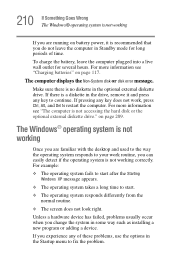
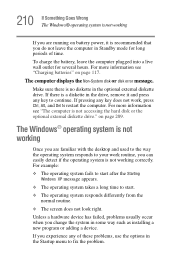
... the system in the Startup menu to fix the problem. The Windows® operating system is not working correctly. The computer displays the Non-System disk or disk error message. For example:
❖ The operating system fails...the computer plugged into a live wall outlet for long periods of these problems, use the options in some way such as installing a new program or adding a device.
User Guide - Page 223


...set to access the disk or as sector errors. Devices that may cause one or more files to appear to increase the brightness of thin-film transistors (TFT) and is manufactured using high-precision technology. Disk drive problems
Problems... you may not be missing. Typical disk problems are:
You are having trouble accessing a disk, or one or more ...support this resolution will only work .
User Guide - Page 227


...supports the Digital Versatile Disc (DVD) formats DVDROM, DVD-R (read-only), plus CD-ROM, CD-R (readonly), and CD-RW (read-only).
If the problem is too loud. Sound system problems...PC Card problems occur during installation and setup of ...problems
PC Cards (PCMCIA-compatible) include many types of new cards. If you click the eject button on page 226.
If you are having trouble...
User Guide - Page 233


...Toshiba provides a Client Manager utility for networking problems, specifically wireless (Wi-Fi) networking.
Some Toshiba models may be for example, the other computer cannot browse to a public website, the ISP's (Internet Service Provider) service may be disrupted.
❖ Verify that the Service Set... problems
NOTE
This section provides general troubleshooting tips for setting and managing ...
User Guide - Page 236


...the disc is in a format that the drive supports.
2 Ensure that the disc is properly inserted...error. 236 If Something Goes Wrong DVD operating problems
The Windows XP wireless management facility does not work. DVD operating problems
If you experience a problem... not set to fix the problem yourself. For general problems playing a DVD title, try again. To verify your display settings: ❖...
User Guide - Page 240


... behind unwanted files and settings.
Get familiar with all the user's guides provided with your data - Your ability to solve problems will improve as the manuals that come with System Restore...System Restore utility:
1 Click Start.
2 Click Help and Support.
3 Under Pick a Task, click Undo changes to the installation.
Follow these features to protect yourself from much easier and more...
Toshiba Portege R200-S214 Reviews
Do you have an experience with the Toshiba Portege R200-S214 that you would like to share?
Earn 750 points for your review!
We have not received any reviews for Toshiba yet.
Earn 750 points for your review!
