Toshiba PTSE0C-00N00N Support and Manuals
Get Help and Manuals for this Toshiba item
This item is in your list!

View All Support Options Below
Free Toshiba PTSE0C-00N00N manuals!
Problems with Toshiba PTSE0C-00N00N?
Ask a Question
Free Toshiba PTSE0C-00N00N manuals!
Problems with Toshiba PTSE0C-00N00N?
Ask a Question
Popular Toshiba PTSE0C-00N00N Manual Pages
User Manual - Page 1


GMAD00237010 11/09 Tecra® A11 Series User's Guide
If you need assistance: ❖ Toshiba's Support Web site
pcsupport.toshiba.com ❖ Toshiba Customer Support Center
Calling within the United States (800) 457-7777 Calling from outside the United States (949) 859-4273 For more information, see "If Something Goes Wrong" on page 179 in this guide.
User Manual - Page 2


...TROUBLE, FAILURE OR MALFUNCTION OF THE HARD DISK DRIVE OR OTHER STORAGE DEVICES AND THE DATA CANNOT BE RECOVERED, TOSHIBA...Model: Tecra® A11 Series
Recordable and/or ReWritable Drive(s) and Associated Software Warranty
The computer system you must read and follow all set...periodic back-up and usage instructions in the applicable user guides and/or manuals enclosed or provided electronically. As...
User Manual - Page 5
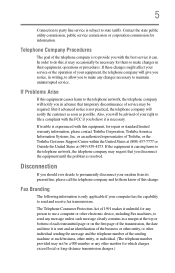
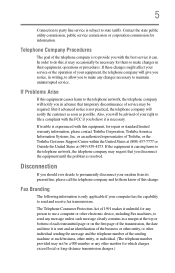
...it unlawful for repair or standard limited warranty information, please contact Toshiba Corporation, Toshiba America Information Systems, Inc. Contact the state public utility commission, public service commission or ...computer or other number for information. Also, you disconnect the equipment until the problem is sent and an identification of the business or other entity, or other ...
User Manual - Page 33
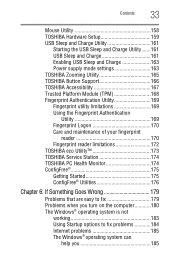
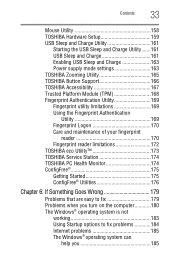
Contents
33
Mouse Utility 158 TOSHIBA Hardware Setup 159 USB Sleep and Charge Utility 161
Starting the USB Sleep and Charge Utility.......161 USB Sleep and Charge 161 Enabling USB Sleep and Charge 163 Power supply mode settings 163 TOSHIBA Zooming Utility 165 TOSHIBA Button Support 166 TOSHIBA Accessibility 167 Trusted Platform Module (TPM 168 Fingerprint Authentication Utility...
User Manual - Page 40
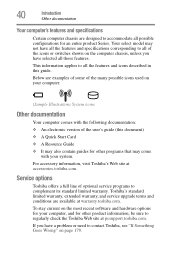
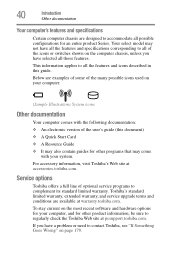
... limited warranty, extended warranty, and service upgrade terms and conditions are available at accessories.toshiba.com. To stay current on the most recent software and hardware options for your computer, and for other programs that may also contain guides for an entire product Series. Below are examples of some of the user's guide (this guide.
If you have a problem...
User Manual - Page 108
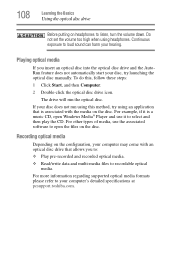
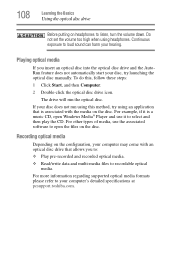
...set the volume too high when using an application that allows you insert an optical disc into the optical disc drive and the AutoRun feature does not automatically start your disc, try using headphones. To do this method, try launching the optical disc manually. For more information regarding supported... your computer's detailed specifications at pcsupport.toshiba.com. Playing optical media...
User Manual - Page 151
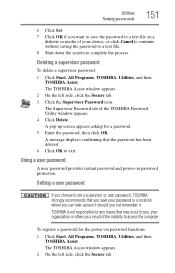
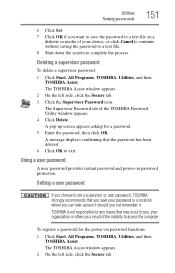
... you , your organization or others as a result of the inability to access the computer. Setting a user password
If you choose to set a supervisor or user password, TOSHIBA strongly recommends that the password has been deleted. 6 Click OK to complete the process. The TOSHIBA Assist window appears.
2 On the left side, click the Secure tab. 3 Click the Supervisor...
User Manual - Page 152
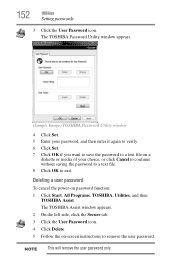
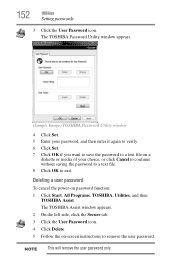
... password to remove the user password.
NOTE This will remove the user password only. The TOSHIBA Assist window appears. 2 On the left side, click the Secure tab. 3 Click the User Password icon. 4 Click Delete. 5 Follow the on-screen instructions to a text file on password function: 1 Click Start, All Programs, TOSHIBA, Utilities, and then
TOSHIBA Assist.
152
Utilities
Setting passwords...
User Manual - Page 174
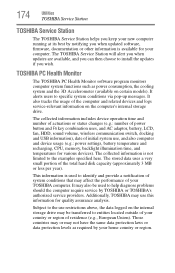
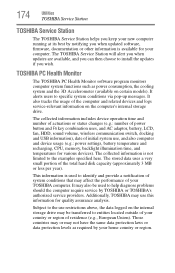
... a very small portion of the computer and related devices and logs service-relevant information on certain models).
The TOSHIBA Service Station will alert you when updates are available, and you can then choose to help diagnose problems should the computer require service by TOSHIBA or TOSHIBA's authorized service providers. It also tracks the usage of the total hard disk capacity...
User Manual - Page 175


....
❖ Profile Settings-The Profiles utility lets you identify communication problems and create profiles for easy switching between network configurations. Doing so will automatically delete all collected information from the internal storage drive. The TOSHIBA PC Health Monitor software does not extend or modify TOSHIBA's obligations under its standard limited warranty in the application...
User Manual - Page 183
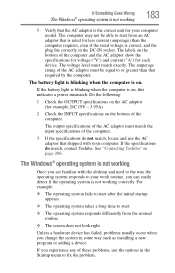
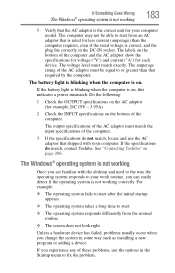
... your computer model.
Unless a hardware device has failed, problems usually occur when you can easily detect if the operating system is not working
183
5 Verify that shipped with the desktop and used to the way the operating system responds to fix the problem. The voltage level must match the input specifications of these problems, use...
User Manual - Page 197
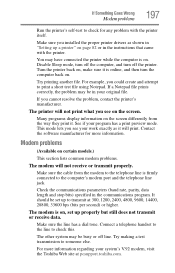
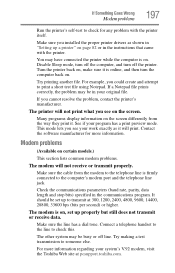
Make sure you installed the proper printer drivers as shown in "Setting up a printer" on page 82 or in your work exactly as it will print.
Make sure the line has a dial tone.
Turn the printer back on, make sure it . For example, you cannot resolve the problem, contact the printer's manufacturer.
Try making a test...
User Manual - Page 198
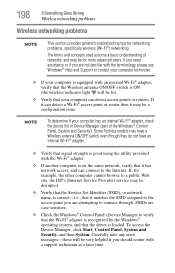
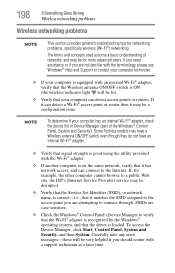
...Support or contact your computer technician.
❖ If your computer has an internal Wi-Fi® adapter, check the device list in Device Manager (part of networks, and may be for networking problems, specifically... (Internet Service Provider) service may be disrupted.
❖ Verify that the Service Set Identifier (SSID), or network name, is loaded. Carefully note any error messages-these...
User Manual - Page 204
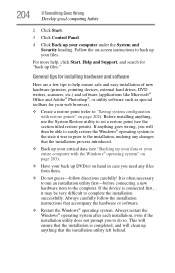
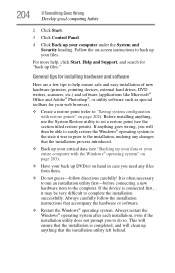
... Click Back up your files. General tips for installing hardware and software
Here are a few tips to help , click Start, Help and Support, and search for your back up your computer ...you to the computer. Follow the on-screen instructions to set a restore point (see "Backing up files."
For more help ensure safe and easy installation of new hardware (printers, pointing devices, external ...
User Manual - Page 246
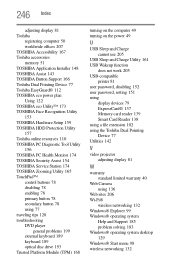
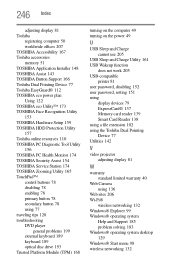
... Setup 159 TOSHIBA HDD Protection Utility 157 Toshiba online resources 110 TOSHIBA PC Diagnostic Tool Utility 156 TOSHIBA PC Health Monitor 174 TOSHIBA Security Assist 154 TOSHIBA Service Station 174 TOSHIBA Zooming Utility 165 TouchPad™ control buttons 78 disabling 78 enabling 78 primary button 78 secondary button 78 using 77 traveling tips 128 troubleshooting DVD player
general problems...
Toshiba PTSE0C-00N00N Reviews
Do you have an experience with the Toshiba PTSE0C-00N00N that you would like to share?
Earn 750 points for your review!
We have not received any reviews for Toshiba yet.
Earn 750 points for your review!
