Toshiba PSLF2C-01600G Support and Manuals
Get Help and Manuals for this Toshiba item
This item is in your list!

View All Support Options Below
Free Toshiba PSLF2C-01600G manuals!
Problems with Toshiba PSLF2C-01600G?
Ask a Question
Free Toshiba PSLF2C-01600G manuals!
Problems with Toshiba PSLF2C-01600G?
Ask a Question
Popular Toshiba PSLF2C-01600G Manual Pages
User Manual - Page 2
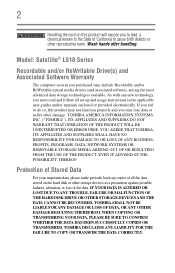
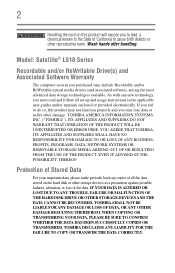
... other damage. Model: Satellite®...set-up and usage instructions in the applicable user guides and/or manuals enclosed or provided electronically. IF YOUR DATA IS ALTERED OR LOST DUE TO ANY TROUBLE...TOSHIBA DISCLAIMS ANY LIABILITY FOR THE FAILURE TO COPY OR TRANSFER THE DATA CORRECTLY. YOU AGREE THAT TOSHIBA...TOSHIBA AMERICA INFORMATION SYSTEMS, INC. ("TOSHIBA"), ITS AFFILIATES AND SUPPLIERS DO...
User Manual - Page 5
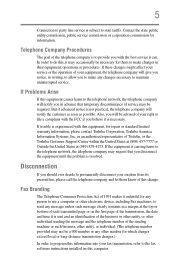
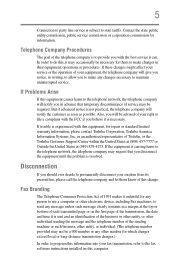
If these changes might affect your service or the operation of service may not be necessary for repair or standard limited warranty information, please contact Toshiba Corporation, Toshiba America Information Systems, Inc. Also, you will notify you in advance that you disconnect the equipment until the problem is resolved. If the equipment is causing harm to the...
User Manual - Page 34
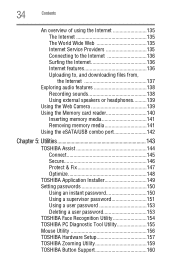
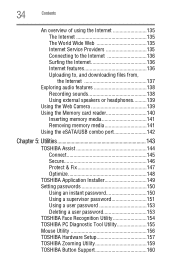
...Web 135 Internet Service Providers 135 ...TOSHIBA Application Installer 149 Setting passwords 150
Using an instant password 150 Using a supervisor password 151 Using a user password 153 Deleting a user password 153 TOSHIBA Face Recognition Utility 154 TOSHIBA PC Diagnostic Tool Utility 155 Mouse Utility 156 TOSHIBA Hardware Setup 157 TOSHIBA Zooming Utility 159 TOSHIBA Button Support...
User Manual - Page 43
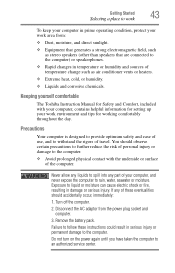
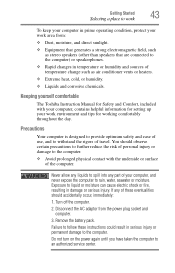
...Toshiba Instruction Manual for Safety and Comfort, included with the underside or surface of your work environment and tips for setting up your work area from the power plug socket and computer.
3.
Exposure to an authorized service..., contains helpful information for working comfortably throughout the day.
If any part of the computer. Disconnect the AC adaptor from :
❖ Dust...
User Manual - Page 132


... For more information see "Hot Keys/TOSHIBA Cards" on how to set up for communications
To connect to the Internet, use an online service, or communicate across the telephone lines ... with common Wi-Fi® networking problems, see "Wireless networking problems" on page 185.
132
Exploring Your Computer's Features
Setting up for communications
Setting up a wireless connection, refer to ...
User Manual - Page 136


...your own, you need a mailbox on certain models) to that computer system linked to the Internet... the Web address. Web addresses can probably set up an email address at the office, then...also use a Search Engine, a Web site specifically designed to help you perform many types of...connection ❖ A Web browser
❖ An Internet Service Provider (ISP) account
Once you have an account with ...
User Manual - Page 153
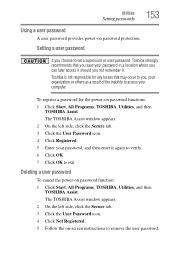
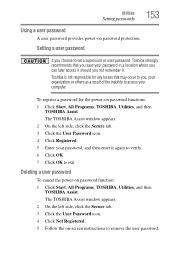
... of the inability to access your password, and then enter it . Setting a user password
If you choose to set a supervisor or user password, Toshiba strongly recommends that may occur to you not remember it again to verify. 6 Click OK. 7 Click OK to exit.
Utilities
Setting passwords
153
Using a user password
A user password provides power-on -screen instructions to remove the user...
User Manual - Page 163
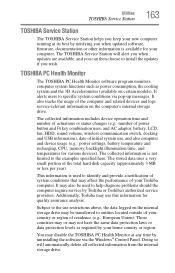
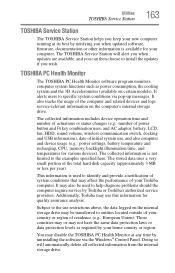
...models).
Doing so will alert you when updates are available, and you can then choose to specific system conditions via the Windows® Control Panel. It alerts users to install the updates if you wish. This information is not limited to help diagnose problems should the computer require service by Toshiba or Toshiba's authorized service...usage (e.g.: power settings, battery temperature and...
User Manual - Page 172
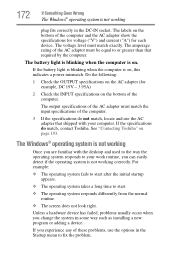
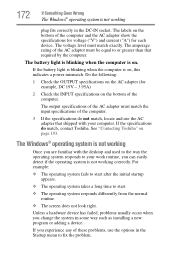
... the computer.
3 If the specifications do match, contact Toshiba. See "Contacting Toshiba" on the bottom of these problems, use the AC adapter that required by the computer. If you experience any of the computer.
If the specifications do not match, locate and use the options in some way such as installing a new program or adding a device...
User Manual - Page 180
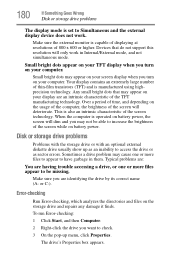
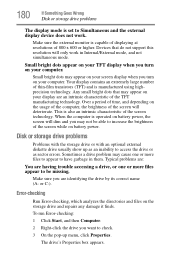
...problems
The display mode is manufactured using highprecision technology. Devices that may cause one or more files to appear to increase the brightness of 800 x 600 or higher. Any small bright dots that do not support... menu, click Properties. Sometimes a drive problem may appear on the storage drive and repairs any damage it finds. To run Error-checking:
1 Click Start, and then ...
User Manual - Page 184
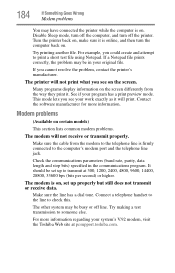
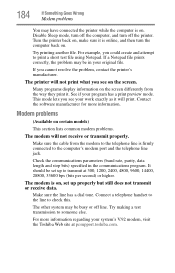
...the modem to the telephone line is on . It should be set up to transmit at pcsupport.toshiba.com. 184
If Something Goes Wrong
Modem problems
You may be busy or off the printer. This mode lets you... regarding your original file.
Turn the printer back on certain models)
This section lists common modem problems.
The modem will print. The printer will not print what you cannot resolve the...
User Manual - Page 185
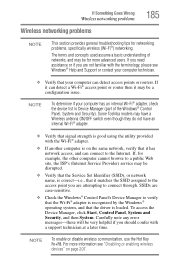
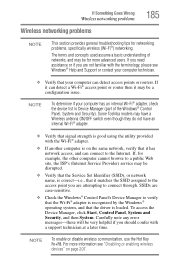
... disrupted.
❖ Verify that the Service Set Identifier (SSID), or network name, is correct-i.e., that it may be very helpful if you are case-sensitive.
❖ Check the Windows® Control Panel's Device Manager to the Internet. Carefully note any error messages-these will be for networking problems, specifically wireless (Wi-Fi®) networking. The...
User Manual - Page 191
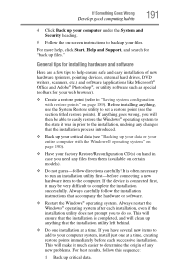
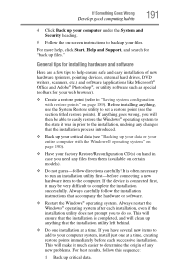
...set a restore point (see "Backing up your data or your entire computer with restore points" on page 189). If anything goes wrong, you need any files from them (available on certain models...
This will make it was in prior to the installation, undoing any new problems. For best results, follow the installation instructions that the installation utility left behind.
❖ Do one at a...
User Manual - Page 198
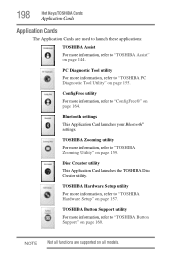
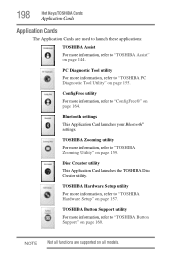
...
For more information, refer to "TOSHIBA Hardware Setup" on page 159. Disc Creator utility
This Application Card launches the TOSHIBA Disc Creator utility.
TOSHIBA Button Support utility
For more information, refer to "TOSHIBA Button Support" on page 164. ConfigFree utility
For more information, refer to "ConfigFree®" on page 160. Bluetooth settings
This Application Card launches your...
User Manual - Page 231


... 52 TOSHIBA Application Installer 149 TOSHIBA Assist 144 TOSHIBA Button Support 160 TOSHIBA eco power plan Using 122 TOSHIBA eco Utility 162 TOSHIBA Face Recognition Utility 154 TOSHIBA Hardware Setup 157 Toshiba online resources 111 TOSHIBA PC Diagnostic Tool Utility 155 TOSHIBA PC Health Monitor 163 TOSHIBA Service Station 163 TOSHIBA Zooming Utility 159 TouchPad™ adjusting settings 77
Toshiba PSLF2C-01600G Reviews
Do you have an experience with the Toshiba PSLF2C-01600G that you would like to share?
Earn 750 points for your review!
We have not received any reviews for Toshiba yet.
Earn 750 points for your review!
