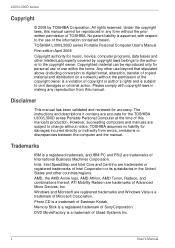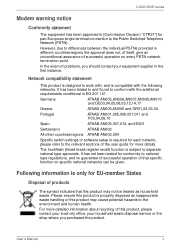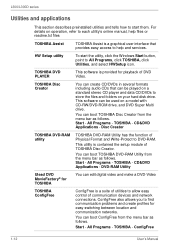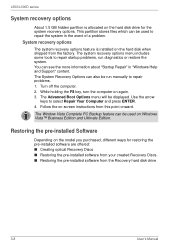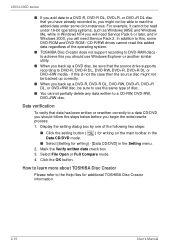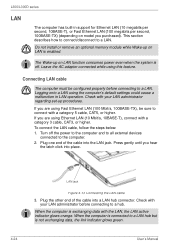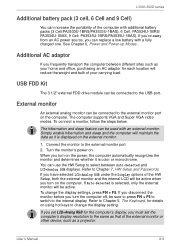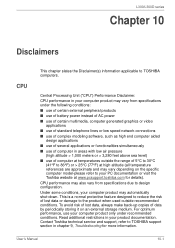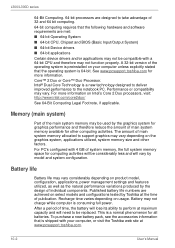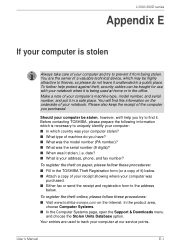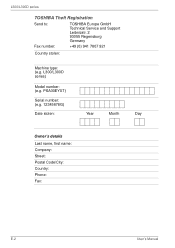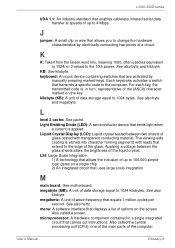Toshiba PSLC8U-00E010 Support and Manuals
Get Help and Manuals for this Toshiba item

View All Support Options Below
Free Toshiba PSLC8U-00E010 manuals!
Problems with Toshiba PSLC8U-00E010?
Ask a Question
Free Toshiba PSLC8U-00E010 manuals!
Problems with Toshiba PSLC8U-00E010?
Ask a Question
Most Recent Toshiba PSLC8U-00E010 Questions
How Do I Restore My Laptop?
(Posted by mhall0071 10 years ago)
Wireless Connection Fail
I moved into a new office today and cannot connect wirelessly to the Internet on my Toshiba PSLC8U-0...
I moved into a new office today and cannot connect wirelessly to the Internet on my Toshiba PSLC8U-0...
(Posted by mrsprell 12 years ago)
Popular Toshiba PSLC8U-00E010 Manual Pages
Toshiba PSLC8U-00E010 Reviews
We have not received any reviews for Toshiba yet.