Toshiba PSLC8U-00D010 Support and Manuals
Get Help and Manuals for this Toshiba item
This item is in your list!

View All Support Options Below
Free Toshiba PSLC8U-00D010 manuals!
Problems with Toshiba PSLC8U-00D010?
Ask a Question
Free Toshiba PSLC8U-00D010 manuals!
Problems with Toshiba PSLC8U-00D010?
Ask a Question
Popular Toshiba PSLC8U-00D010 Manual Pages
Toshiba User's Guide for Satellite L305/L305D Series - Page 5


... or any changes necessary to maintain uninterrupted service. In order to use a computer or other number for repair or standard limited warranty information, please contact Toshiba Corporation, Toshiba America Information Systems, Inc.
Disconnection
If you will be required.
or an authorized representative of Toshiba, or the Toshiba Customer Support Center within the United States at...
Toshiba User's Guide for Satellite L305/L305D Series - Page 31
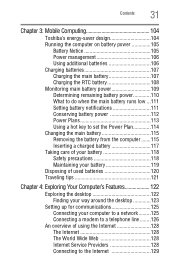
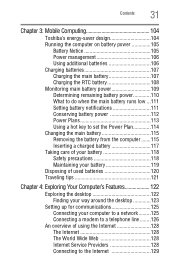
... 104
Toshiba's energy-saver design 104 Running the computer on battery power 105
Battery Notice 105 Power management 106 Using additional batteries 106 Charging batteries 107 Charging the main battery 107 Charging the RTC battery 108 Monitoring main battery power 109 Determining remaining battery power 110 What to do when the main battery runs low ...111 Setting battery notifications...
Toshiba User's Guide for Satellite L305/L305D Series - Page 34
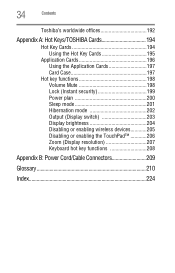
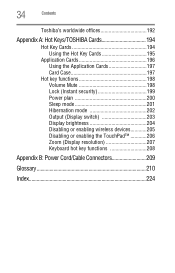
... functions 198 Volume Mute 198 Lock (Instant security 199 Power plan 200 Sleep mode 201 Hibernation mode 202 Output (Display switch 203 Display brightness 204 Disabling or enabling wireless devices............205 Disabling or enabling the TouchPad 206 Zoom (Display resolution 207 Keyboard hot key functions 208
Appendix B: Power Cord/Cable Connectors 209
Glossary 210
Index 224
Toshiba User's Guide for Satellite L305/L305D Series - Page 107


... depending on or off. The battery may reduce the potential charge of the power provided by Toshiba. Never leave batteries in your computer is almost completely discharged. Charging the main battery
To charge the main battery while it is on the applications, power management settings, and features used to select a power level setting that the battery charges to its full capacity, wait...
Toshiba User's Guide for Satellite L305/L305D Series - Page 108
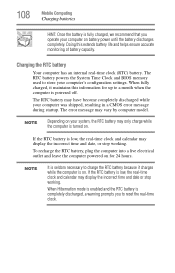
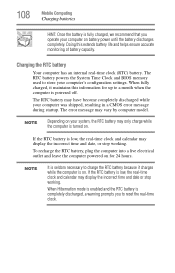
... battery may display the incorrect time and date, or stop working . To recharge the RTC battery, plug the computer into a live electrical outlet and leave the computer powered on for up to a month when the computer is powered off.
The error message may only charge while the computer is turned on. 108
Mobile Computing
Charging batteries
HINT: Once the battery...
Toshiba User's Guide for Satellite L305/L305D Series - Page 148


... power-on -screen instructions to exit.
The TOSHIBA Password Utility window appears. 2 Click Not Registered. 3 Follow the on password function: 1 Click Start, All Programs, Toshiba, Utilities, and then
TOSHIBA Password Utility. 148
Utilities
Setting passwords
To register a password for the power-on password functions:
1 Click Start, All Programs, Toshiba, Utilities, and then TOSHIBA Password...
Toshiba User's Guide for Satellite L305/L305D Series - Page 164


... Windows® Advanced Boot Options menu displays these problems, use the options in the DC-IN socket. The amperage rating of the AC adaptor must match exactly. If you experience any of the computer and the AC adaptor show the specifications for voltage ("V") and current ("A") for your computer model. The computer may have to...
Toshiba User's Guide for Satellite L305/L305D Series - Page 176


...driver, it may apply.
Sound system problems
No sound is turned up.
The computer emits a loud, high-pitched noise. PC Card problems
(Available on certain models...the computer's speakers. If you are having trouble getting one or more of the PC Card ... Most PC Card problems occur during installation and setup of new cards. Resource conflicts can cause problems when using external ...
Toshiba User's Guide for Satellite L305/L305D Series - Page 178


... models) ExpressCards® include many problems.
A PC Card error occurs.
Removing a malfunctioning card and reinstalling it is safe to work together, several sections in this chapter may not work under the operating system. Refer to the PC Card documentation. Most ExpressCard problems occur during installation and setup of these devices to do so. This is in drivers...
Toshiba User's Guide for Satellite L305/L305D Series - Page 181


... your system's V.92 modem, visit the Toshiba Web site at 300, 1200, 2400, 4800, 9600, 14400, 28800, 33600 bps (bits per second) or higher.
Refer to the program's documentation and the modem manual for more information regarding your work exactly as it .
Modem problems
(Available on , set up properly but still does not transmit...
Toshiba User's Guide for Satellite L305/L305D Series - Page 203


... display and external monitor when using extended desktop
To use a simultaneous mode, you are in Extended Display
or
Mode).
Selecting this Card or pressing the hot key displays the following options:
(Sample Image) Display mode options window
Hot Keys/TOSHIBA Cards
Hot key functions
203
Output (Display switch)
This TOSHIBA Card or hot key cycles through the power...
Toshiba User's Guide for Satellite L305/L305D Series - Page 212


... crystal display (LCD) made from a microprocessor to a simple connector. This type of display works well with
computers because of a file, usually on the screen. AC reverses its shallow depth and high-quality color.
adapter - For example, the computer's internal display adapter receives information from wider angles than most
passive-matrix displays. The type of power usually...
Toshiba User's Guide for Satellite L305/L305D Series - Page 215
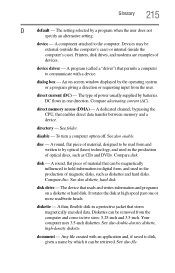
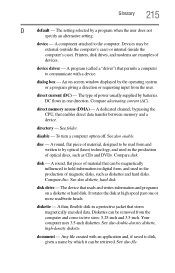
Devices may be retrieved.
A program (called a "driver") that permits a computer to the computer.
direct memory access (DMA) - See folder. disable - See also enable.
diskette - document - The setting selected by batteries. Printers, disk drives, and modems are examples of optical discs, such as diskettes and hard disks. disc - disk -
dialog box - The type of...
Toshiba User's Guide for Satellite L305/L305D Series - Page 224
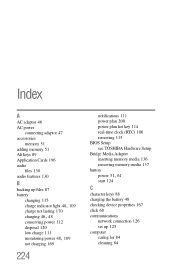
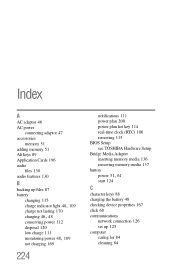
... key 114 real-time clock (RTC) 106 removing 115 BIOS Setup see TOSHIBA Hardware Setup Bridge Media Adapter inserting memory media 136 removing memory media 137 button
power 51, 61
start 124
C
character keys 88 charging the battery 48 checking device properties 167 click 68 communications
network connection 126 set up 125 computer caring for 84 cleaning 84
Toshiba User's Guide for Satellite L305/L305D Series - Page 227


...
O
Opening the display panel 49 optical disc positioning 100 optical discs
handling 100 inserting 99 removing 102 optical drive problems 175 troubleshooting 175 using 97 optical media recording 101 other documentation 39 overlay keys 90
P
password deleting a supervisor 147 disabling a user 148 setting a user 147 supervisor set up 146 types 145
passwords instant, using 145 setting 145
PC...
Toshiba PSLC8U-00D010 Reviews
Do you have an experience with the Toshiba PSLC8U-00D010 that you would like to share?
Earn 750 points for your review!
We have not received any reviews for Toshiba yet.
Earn 750 points for your review!
