Toshiba PS520U-2SZRHV Support and Manuals
Get Help and Manuals for this Toshiba item
This item is in your list!

View All Support Options Below
Free Toshiba PS520U-2SZRHV manuals!
Problems with Toshiba PS520U-2SZRHV?
Ask a Question
Free Toshiba PS520U-2SZRHV manuals!
Problems with Toshiba PS520U-2SZRHV?
Ask a Question
Popular Toshiba PS520U-2SZRHV Manual Pages
User Manual - Page 2
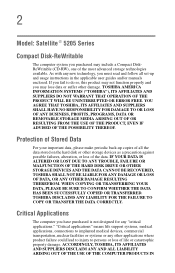
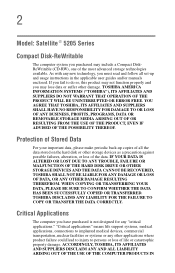
... other damage. TOSHIBA AMERICA INFORMATION SYSTEMS ("TOSHIBA"), ITS AFFILIATES AND SUPPLIERS DO NOT WARRANT THAT OPERATION OF THE PRODUCT WILL BE UNINTERRUPTED OR ERROR FREE. Protection of Stored Data
For your important data, please make periodic back-up and usage instructions in the applicable user guides and/or manuals enclosed. "Critical applications" means life support systems, medical...
User Manual - Page 5
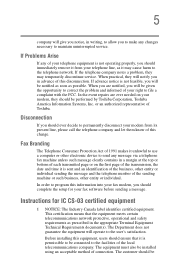
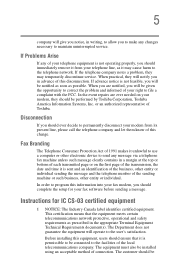
... repairs ...operational and safety requirements as it may temporarily discontinue service. Before installing this equipment, users should complete the setup for IC CS-03 certified equipment
1 NOTICE:...Problems Arise
If any of your telephone equipment is sent and an identification of the business, other entity or individual sending the message and the telephone number of Toshiba. Instructions...
User Manual - Page 10


...model, please contact your future reference. Use of controls or adjustments or performance of Toshiba. Copyright
This guide is classified as a "CLASS 1 LASER PRODUCT." Under the copyright laws, this guide...in the owner's manual may be subject to export. with this model properly, read the instruction manual carefully and keep it for your nearest "AUTHORIZED service station."
10
Location ...
User Manual - Page 80
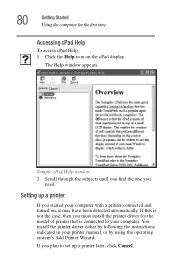
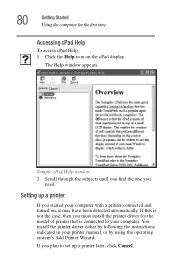
...to set up a printer
If you must install the printer driver for ...model of printer that is not the case, then you started your computer with a printer connected and turned on the cPad display. The Help window appears. You install the printer driver either by following the instructions indicated in your printer manual, or by using the operating system's Add Printer Wizard. If you need. Setting...
User Manual - Page 165


...the Recycle Bin periodically. It also guides you to return your system settings for new hardware or software. This is moved to the way it still uses valuable space on a specific date or time, a "restore ... System Restore welcome screen The Windows® XP operating system guides you are reconfiguring your system to Accessories and System Tool, and click System Restore. The ...
User Manual - Page 178
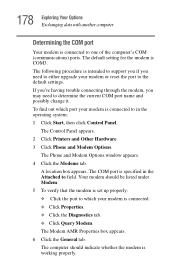
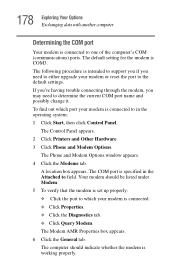
...support you if you may need to either upgrade your modem or reset the port to one of the computer's COM (communications) ports.
The computer should be listed under Modem. 5 To verify that the modem is set... should indicate whether the modem is working properly. The default setting for the modem is COM3. If you're having trouble connecting through the modem, you need to which port your ...
User Manual - Page 191


... II card is installed automatically. Check the documentation that came with your computer, but are likely to be much more difficult to set up and use the computer's volume control dial.
Even if your computer's capabilities and usefulness.
PC Card supporting software
The operating system provides the Card and Socket Services for memory storage...
User Manual - Page 233


... dealer or the manufacturer of this chapter. If all operations, chances are relatively easy to fix
Your program stops responding. You will find information on Toshiba's support services at the end of a software program. It covers the problems you are most likely to help from your notebook computer are the program has stopped responding.
User Manual - Page 236
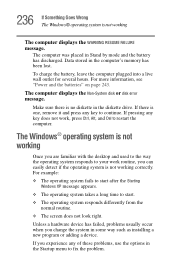
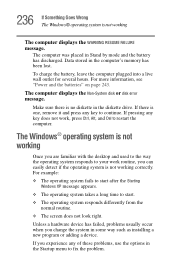
...Make sure there is one, remove it and press any of these problems, use the options in the diskette drive. To charge the battery, ... several hours. If you change the system in some way such as installing a new program or adding a device. If there is no diskette ...look right. The computer displays the Non-System disk or disk error message.
236 If Something Goes Wrong The Windows® operating ...
User Manual - Page 246
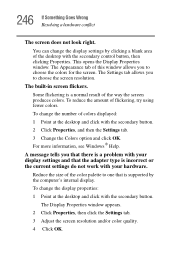
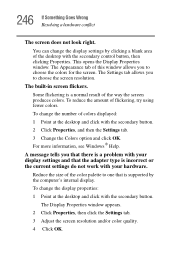
...hardware. Reduce the size of the desktop with the secondary button. 2 Click Properties, and then the Settings tab. 3 Change the Colors option and click OK.
For more information, see Windows® Help....type is supported by clicking a blank area of the color palette to one that is incorrect or the current settings do not work with your display settings and that there is a problem with ...
User Manual - Page 247
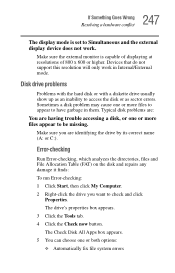
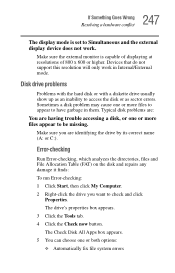
... the disk and repairs any damage it finds: To run Error-checking: 1 Click Start, then click My Computer. 2 Right-click the drive you are having trouble accessing a disk,...set to access the disk or as an inability to Simultaneous and the external display device does not work in them.
Disk drive problems
Problems with the hard disk or with a diskette drive usually show up as sector errors...
User Manual - Page 254


...authenticate (authorize playback of the DVD specification.
Playback cannot continue. Contact your supplier's Technical Support.
Check that this version of ) the DVD disc. WinDVD does not support this is usually a rare, title-specific problem. Report the problem and any error code to your supplier's Technical Support. This error is a problem with the DVDROM drive.
The DVD...
User Manual - Page 257


... to the documentation that can cause problems when installing the PC Card.
If your system does not have built-in nonstandard configurations that came with an operating system driver, it requires by reading its Card Information Structure (CIS). If you to support their cards.
Other cards must be set up before you insert a PC Card...
User Manual - Page 306


306 Index
microphone jack 30 Microsoft Internet Explorer 109 Microsoft Support Online Web site
238 Microsoft Windows XP 23, 140 minimizing 154 modem
determining COM port 178 port 29, 110 problem solving 261 resetting port to default settings
178 upgrading 178 modem, using 109 modem/LAN cover 40 modes Hibernation 112 Stand by 113 video...
User Manual - Page 309
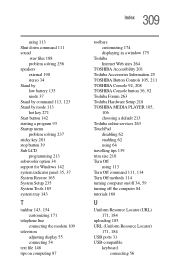
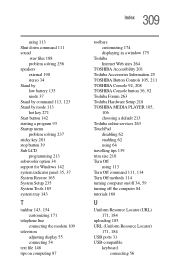
...
toolbars customizing 174 displaying in a window 175
Toshiba Internet Web sites 264
TOSHIBA Accessibility 201 Toshiba Accessories Information 25 TOSHIBA Button Controls 105, 211 TOSHIBA Console 92, 208 TOSHIBA Console button 36, 92 Toshiba Forum 263 Toshiba Hardware Setup 218 TOSHIBA MEDIA PLAYER 105,
106 choosing a default 213 Toshiba online services 263 TouchPad disabling 62 enabling 62 using 64...
Toshiba PS520U-2SZRHV Reviews
Do you have an experience with the Toshiba PS520U-2SZRHV that you would like to share?
Earn 750 points for your review!
We have not received any reviews for Toshiba yet.
Earn 750 points for your review!
