Toshiba PLL3EC Support and Manuals
Get Help and Manuals for this Toshiba item
This item is in your list!

View All Support Options Below
Free Toshiba PLL3EC manuals!
Problems with Toshiba PLL3EC?
Ask a Question
Free Toshiba PLL3EC manuals!
Problems with Toshiba PLL3EC?
Ask a Question
Popular Toshiba PLL3EC Manual Pages
Users Manual Canada; English - Page 2
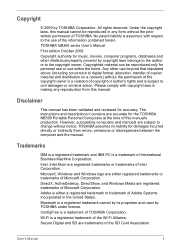
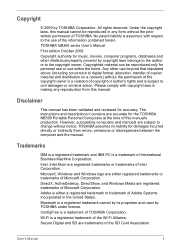
...The instructions and descriptions it contains are either a registered trademark or trademark of Intel Corporation. Trademarks
IBM is a registered trademark and IBM PC is a trademark of this manual's production...assumed, with copyright laws in any reproduction from errors, omissions or discrepancies between the computer and the manual. Please comply with respect to change without the...
Users Manual Canada; English - Page 12
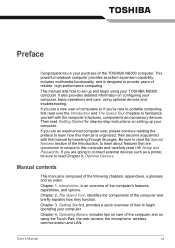
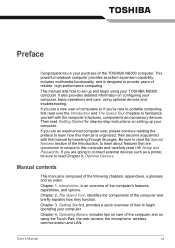
... this manual by -step instructions on care of reliable, high-performance computing. Then read over the Introduction and The Grand Tour chapters to portable computing, first read Getting Started for step-by browsing through its pages.
If you 're new to familiarize yourself with this computer and carefully read HW Setup and Passwords, If...
Users Manual Canada; English - Page 54
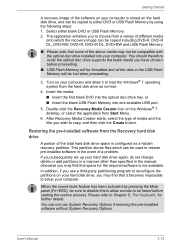
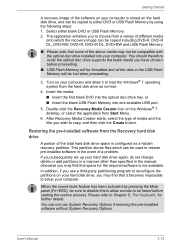
... add partitions in a manner other than specified in the manual, otherwise you have chosen before proceeding.
■ USB Flash Memory will be heard before starting the restore process. If you subsequently set up your computer. You should therefore verify the optical disc drive supports the blank media you may find that it to...
Users Manual Canada; English - Page 83
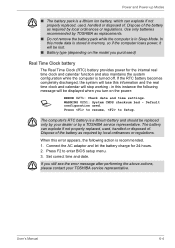
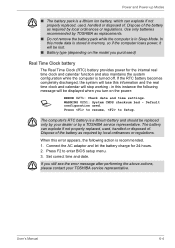
... while the computer is recommended. 1.
User's Manual
6-4 Press to resume, to enter BIOS setup menu. 3. The computer's RTC battery is a lithium battery and should be replaced only by local ordinances or regulations. The battery can explode if not properly replaced, used, handled or disposed of . When this error appears, the following message will stop working...
Users Manual Canada; English - Page 84
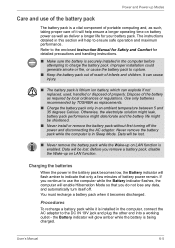
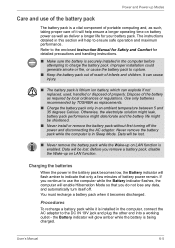
... the battery pack out of reach of infants and children. It can explode if not replaced, used, handled or disposed of properly. Charging the batteries
When the power in this section...battery pack
The battery pack is enabled. Refer to the enclosed Instruction Manual for Safety and Comfort for your battery pack. Improper installation could generate smoke or fire, or cause the battery pack to...
Users Manual Canada; English - Page 95
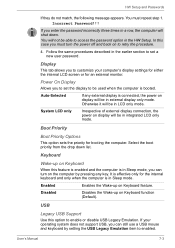
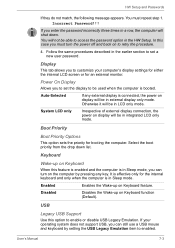
... enabled.
User's Manual
7-3
Select the boot priority from the drop down . Follow the same procedures described in integrated LCD only mode. Disabled
Disables the Wake-up on to retry the procedure.
4. If your computer's display settings for either the internal LCD screen or for booting the computer. HW Setup and Passwords
If they do...
Users Manual Canada; English - Page 107
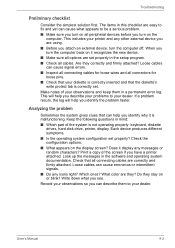
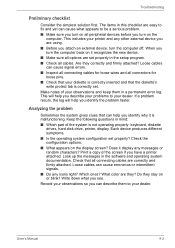
... the following questions in a permanent error log. Each device produces different symptoms. ■ Is the operating system configuration set properly in the setup program. ■ Check all options are correctly and firmly attached. Does it is not operating properly: keyboard, diskette
drives, hard disk drive, printer, display. Troubleshooting
Preliminary checklist
Consider the simplest...
Users Manual Canada; English - Page 109


... them , the cause could affect apparent power problems. This section provides check lists for more information. If you have trouble turning on how the Boot Priority is the primary...Manual
9-4 In such case, contact your dealer.
Make sure the cord is frayed or damaged, replace it.
Power
When the computer is not plugged into an AC adaptor, the battery pack is set in the Hardware Setup...
Users Manual Canada; English - Page 111


... are still unable to the computer's setup. Be sure to the HW Setup Window section in Chapter 7, HW Setup and Passwords.
Try wiping the LCD gently with the keyboard or touch pad. Contact your setup configuration. They might have come from contact with a clean dry cloth.
Troubleshooting
Password
Problem
Cannot enter password
Procedure
Refer to let the LCD dry...
Users Manual Canada; English - Page 112


... to access the mouse control utility. 2. Click the Buttons tab. 3. User's Manual
9-7 Troubleshooting
Hard disk drive
Problem Computer does not boot from hard disk drive
Slow performance
Procedure
Check if a diskette is in the diskette drive or a CD/DVD is shaped as instructed and click OK. If the pointer is in the mouse control...
Users Manual Canada; English - Page 115


... the USB KB/Mouse Legacy Emulation item in HW Setup is heard
Procedure Check the software volume settings. Check Sound Preferences.
Make sure the USB device drivers are correct for information on the computer and the USB device. User's Manual
9-10
Troubleshooting
Sound system
Problem No sound is set to Enabled. Make sure the headphone connection is...
Users Manual Canada; English - Page 122
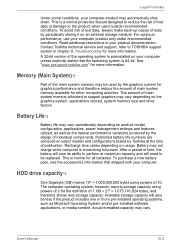
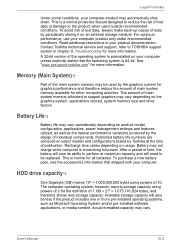
... Troubleshooting for more pre-installed ... also be replaced. The computer...Manual
10-2 Memory (Main System)*2
Part of 1 GB = 230 = 1,073,741,824 bytes, and therefore shows less storage capacity.
Available storage capacity will need to support...model, configuration, applications, power management settings and features utilized, as well as Microsoft Operating System and/or pre-installed...
Users Manual Canada; English - Page 134
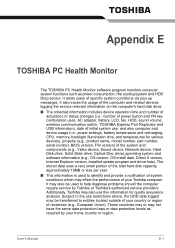
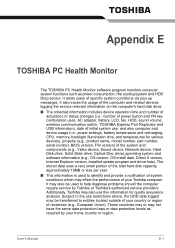
... diagnose problems should the computer require service by your Toshiba computer. It alerts users of the system and components (e.g., Video device, Sound device, Network device, Hard Disk drive, Solid State drive, Optical Disc drive),operating system and software information (e.g., OS version, OS install date, Direct X version, Internet Explorer version, installed update program and driver lists...
Users Manual Canada; English - Page 144
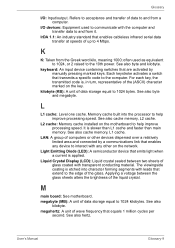
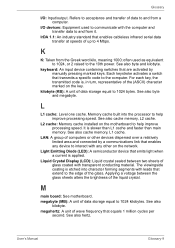
...unit of data to and from it. L2 cache: Memory cache installed on the key. Light Emitting Diode (LED): A semiconductor device that transmits a specific code to the edge of data storage equal to 1024 bytes.
megabyte ...computers or other devices dispersed over a relatively limited area and connected by manually pressing marked keys. See also byte and megabyte.
See also cache memory...
Detailed Specs for Mini-Notebook NB300 PLL3EC-008008 English - Page 1


... main system memory allocated to 4 hours off / 12 hours on
BIOS
TSETUP, ACPI, PnP, VESA, SM BIOS, PCI BIOS Support
Security
Cable lock slot, power on product model, design configuration, applications, power management settings and features utilized. Non-Operating: 10% to 95% non-condensing Altitude (relative to sea level): Operating: 0m to 95...
Toshiba PLL3EC Reviews
Do you have an experience with the Toshiba PLL3EC that you would like to share?
Earn 750 points for your review!
We have not received any reviews for Toshiba yet.
Earn 750 points for your review!
