Toshiba NB300 PLL3EC Support and Manuals
Get Help and Manuals for this Toshiba item
This item is in your list!

View All Support Options Below
Free Toshiba NB300 PLL3EC manuals!
Problems with Toshiba NB300 PLL3EC?
Ask a Question
Free Toshiba NB300 PLL3EC manuals!
Problems with Toshiba NB300 PLL3EC?
Ask a Question
Popular Toshiba NB300 PLL3EC Manual Pages
Users Manual Canada; English - Page 2
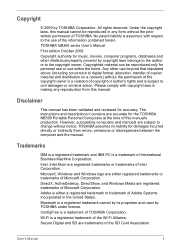
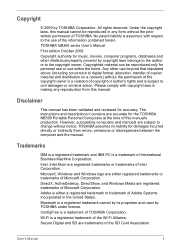
... to civil damages or criminal action. The instructions and descriptions it contains are registered trademarks of TOSHIBA. User's Manual
ii
No patent liability is assumed, with ... trademark of Adobe Systems Incorporated in any reproduction from errors, omissions or discrepancies between the computer and the manual. DirectX, ActiveDesktop, DirectShow, and Windows Media are accurate...
Users Manual Canada; English - Page 10
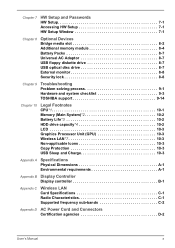
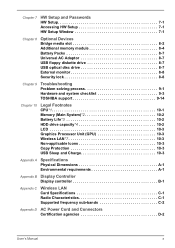
...9
Troubleshooting Problem solving process 9-1 Hardware and system checklist 9-3 TOSHIBA support 9-14
Chapter 10
Legal Footnotes CPU*1 10-1 Memory (Main System)*2 10-2 Battery Life*3 10-2 HDD drive capacity*4 10-2 LCD 10-3 Graphics Processor Unit (GPU 10-3 Wireless LAN*7 10-3 Non-applicable Icons 10-3 Copy Protection 10-3 USB Sleep and Charge 10-3
Appendix A Specifications Physical...
Users Manual Canada; English - Page 12
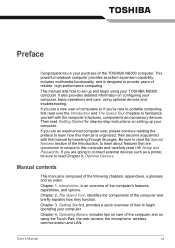
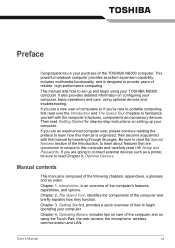
...manual by -step instructions on your purchase of the computer's features, capabilities, and options. Manual contents
This manual is an overview of the TOSHIBA...and troubleshooting. Chapter...Setup and Passwords, If you are uncommon or unique to this manual is organized, then become acquainted with the computer's features, components and accessory devices. Preface
Congratulations on setting...
Users Manual Canada; English - Page 27
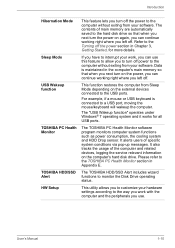
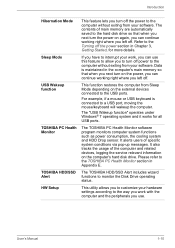
..., logging the service relevant information on.... User's Manual
1-10 Data is connected to the TOSHIBA PC Health ...TOSHIBA HDD/SSD Alert
The TOSHIBA HDD/SSD Alert includes wizard functions to the computer without exiting from your hardware settings...specific system conditions via pop-up messages. Refer to the hard disk drive so that when you next turn on the computer's hard disk drive. HW Setup...
Users Manual Canada; English - Page 54
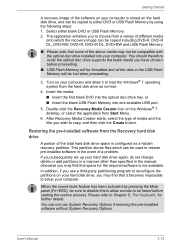
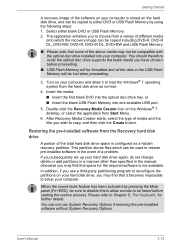
...problem. You can be used to restore pre-installed software in the event of media and the title you use System Recovery Options if restoring the pre-installed software without System Recovery Options. User's Manual... If you may find that it to setup your hard disk drive again, do not ... and all the data in the manual, otherwise you subsequently set up your computer.
In addition, ...
Users Manual Canada; English - Page 83
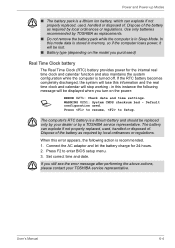
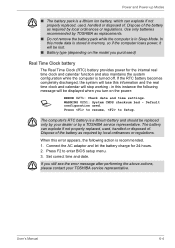
... by your TOSHIBA service representative. The computer's RTC battery is in Sleep Mode. User's Manual
6-4 If the RTC battery becomes completely discharged, the system will lose this instance the following action is a lithium ion battery, which can explode if not properly replaced, used .
Press to resume, to enter BIOS setup menu. 3.
Dispose of . Connect the...
Users Manual Canada; English - Page 84
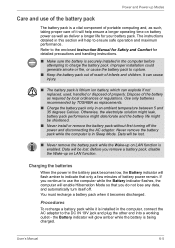
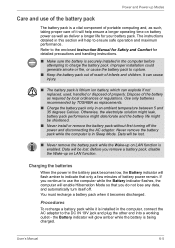
... will flash amber to the enclosed Instruction Manual for Safety and Comfort for your battery pack. It can explode if not replaced, used, handled or disposed of the battery as required by TOSHIBA as deliver a longer life for detailed precautions and handling instructions.
■ Make sure the battery is installed in the computer before attempting to...
Users Manual Canada; English - Page 95
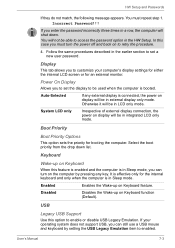
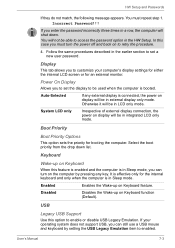
... will be able to set the display to retry the procedure.
4. Display
This tab allows you can still use a USB mouse and keyboard by pressing any key.
If your operating system does not support USB, you enter the password incorrectly three times in LCD only mode. HW Setup and Passwords
If they do not match...
Users Manual Canada; English - Page 107
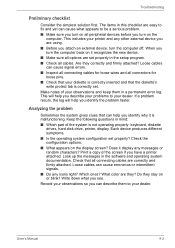
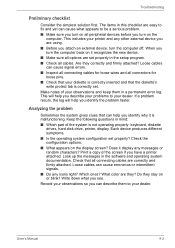
...problem faster. Each device produces different symptoms. ■ Is the operating system configuration set properly in the setup program. ■ Check all connectors for loose wires and all cables. Which ones? Write down what appears to your diskette is correctly set. Troubleshooting...are they? If a problem recurs, the log will help you can cause signal errors. ■ Inspect ...
Users Manual Canada; English - Page 109


.... Make sure the cord is set in the Hardware Setup, the computer tries to display information...replace it. If you have trouble turning on how the Boot Priority is firmly connected to Chapter 6, Power and Power-up Modes for the AC adaptor and the main battery. User's Manual...dealer. Problem
Procedure
AC adaptor doesn't power the computer
Check the connections. Troubleshooting
Depending...
Users Manual Canada; English - Page 115


... computer. If problems persist, contact your Windows documentation for your software and do not work
USB ports on checking the drivers. If problems persist, contact your USB device's documentation.
USB
Refer also to Enabled. Check Sound Preferences. User's Manual
9-10 Make sure the sound function is set to your dealer.
Troubleshooting
Sound system
Problem No sound is...
Users Manual Canada; English - Page 122
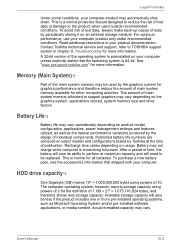
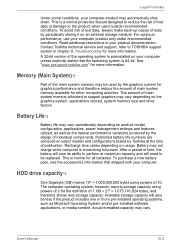
... components.
Battery Life*3
Battery life may vary depending on product model, configuration, applications, power management settings and features utilized, as well as Microsoft Operating System and/or pre-installed software applications, or media content. Read additional restrictions in chapter 9, Troubleshooting for graphics performance and therefore reduce the amount of time, the...
Users Manual Canada; English - Page 134
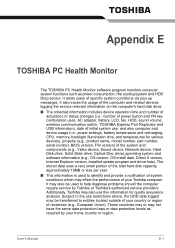
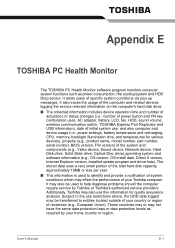
...quality assurance analysis. User's Manual
E-1 It alerts users of your country or region of the system and components (e.g., Video device, Sound device, Network device, Hard Disk drive, Solid State drive, Optical Disc drive),operating system and software information (e.g., OS version, OS install date, Direct X version, Internet Explorer version, installed update program and driver lists).
Users Manual Canada; English - Page 144
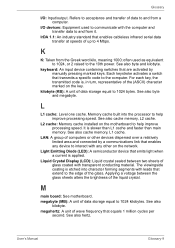
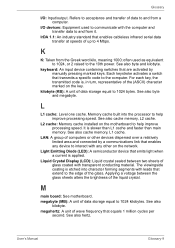
... enables any other devices dispersed over a relatively limited area and connected by manually pressing marked keys. See also byte and kilobyte. See also cache memory,...installed on the network. See also byte and megabyte. kilobyte (KB): A unit of computers or other on the motherboard to the computer.
Light Emitting Diode (LED): A semiconductor device that transmits a specific code...
Detailed Specs for Mini-Notebook NB300 PLL3EC-008008 English - Page 1


...model, design configuration, applications, power management settings and features utilized. To avoid risk of lost data or damage to design configuration. Contact Toshiba Technical Support... complete details on password, supervisor password, Hard Drive Impact Sensor
Environmental Specifications
Temperature: Operating 5&#...2GB DDR2 800Mhz Memory Module
Part Number/UPC code
PLL3EC-008008 (Bilingual)/ ...
Toshiba NB300 PLL3EC Reviews
Do you have an experience with the Toshiba NB300 PLL3EC that you would like to share?
Earn 750 points for your review!
We have not received any reviews for Toshiba yet.
Earn 750 points for your review!
