Toshiba P300 PSPCDA-01L00D Support and Manuals
Get Help and Manuals for this Toshiba item
This item is in your list!

View All Support Options Below
Free Toshiba P300 PSPCDA-01L00D manuals!
Problems with Toshiba P300 PSPCDA-01L00D?
Ask a Question
Free Toshiba P300 PSPCDA-01L00D manuals!
Problems with Toshiba P300 PSPCDA-01L00D?
Ask a Question
Popular Toshiba P300 PSPCDA-01L00D Manual Pages
Users Manual Canada; English - Page 2


... or disassembly is intended for the TOSHIBA Satellite P300 / P300D, Satellite Pro P300 / P300D Series Portable Personal Computer at home only. The instructions and descriptions it contains are protected by TOSHIBA Corporation. Disclaimer
This manual has been validated and reviewed for damages incurred directly or indirectly from errors, omissions or discrepancies between the computer...
Users Manual Canada; English - Page 9


... service. In order to program this change.
Disconnection
If you should complete the setup of your equipment, the telephone company will be given the opportunity to correct the problem and... not operating properly, you should be performed by TOSHIBA Corporation or an authorized representative of TOSHIBA Corporation. Telephone company procedures
The goal of the telephone company is...
Users Manual Canada; English - Page 29


... preface to familiarize yourself with this manual is designed to begin using optional devices and troubleshooting. Be sure to look over the Introduction and The Grand Tour chapters to learn about features that are going to install ExpressCards or connect external devices such as a monitor, be sure to set up your work area.
If...
Users Manual Canada; English - Page 33


...materials for future use an operating system that was not pre-installed by TOSHIBA.
Refer to use this manual may not function properly if you use . Some of the... items: ■ TOSHIBA Satellite P300 / P300D, Satellite Pro P300 / P300D Series
Portable Personal Computer ■ Universal AC adaptor and power cord It is necessary to install the battery to Installing the battery pack section...
Users Manual Canada; English - Page 34


... Warranty (ILW) Instruction (This instruction is preinstalled: ■ Microsoft® Windows Vista™ ■ Microsoft Internet Explorer ■ TOSHIBA Value Added Package ■ TOSHIBA Hardware Setup ■ TOSHIBA Supervisor Password ■ TOSHIBA Assist ■ TOSHIBA ConfigFree ■ TOSHIBA DVD PLAYER ■ TOSHIBA FingerPrint Utility (FingerPrint support model only) ■...
Users Manual Canada; English - Page 39
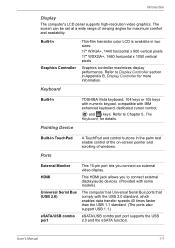
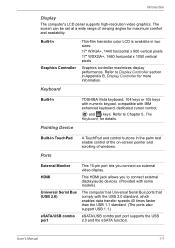
..., for more information. HDMI
This HDMI jack allows you connect an external video display.
User's Manual
1-7
Introduction
Display
The computer's LCD panel supports high-resolution video graphics.
Refer to connect external display/audio devices. (Provided with some models)
Universal Serial Bus (USB 2.0)
The computer has Universal Serial Bus ports that comply with IBM...
Users Manual Canada; English - Page 45


... on your desktop, select OPTIMIZE tab, and click TOSHIBA Hardware Settings. TOSHIBA Disc Creator
You can create discs in the TOSHIBA Disc Creator setup module. It is contained in several formats including audio CDs that provides easy access to each utility's online manual, help and services.
TOSHIBA DVD-RAM Utility
TOSHIBA DVD-RAM Utility has a Physical Format function and...
Users Manual Canada; English - Page 46


... no longer necessary to input the password from power-saving (Sleep) mode.
■ System boot authentication and Single Touch Boot feature.
■ Power on the model you to find communication problems and create profiles for the purpose of enrolling and recognizing fingerprints. (depending on -screen interface and functions. TOSHIBA DVD PLAYER
The DVD PLAYER...
Users Manual Canada; English - Page 76


...-party partitioning program to re-setup your computer.
Turn off the computer. 2. A menu appears. When you use System Recovery Options if restoring the pre-installed software without System Recovery Options. Follow the instructions shown on Windows Vista™ Business Edition and Ultimate Edition. Use the arrow keys to repair problems. The procedure is as recovery...
Users Manual Canada; English - Page 102
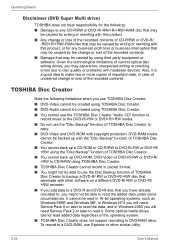
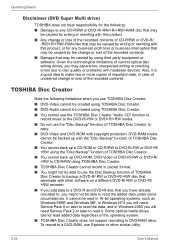
.... To record to disc quality or problems with other similar utility.
4-24
User's Manual It cannot be read in 16-bit operating systems, such as Windows 98SE and Windows ME, in Windows NT4 you will need Service Pack 6 or later to read the added data under some circumstances. TOSHIBA Disc Creator
Note the following...
Users Manual Canada; English - Page 163


... to a professional deletion service
Real Time Clock
Problem
The BIOS setting and system date/time ...BIOS setup will appear.
5.
To ensure your data is exhausted or getting low. User's Manual
9-7
Troubleshooting
&#...9632; Reformatting the media ■ Reinstalling an operating system from the recovery CD-ROM
The procedures above delete only the initial part...
Users Manual Canada; English - Page 170


... function" setting to [Disabled] in the HW Setup. Turn on installing memory modules. Memory expansion
Refer also to Chapter 8, Optional Devices, for ports that support the USB Sleep and Charge function. If an incompatible module has been installed, follow the steps below.
1. Remove the memory module.
5.
Disconnect the AC adaptor and all peripheral devices.
3.
Problem
Procedure...
Users Manual Canada; English - Page 188


... the specific computer model please refer to the product when used by model and system configuration. For PC's configured with a 64bit CPU and therefore may automatically shutdown. Contact TOSHIBA technical service and support, refer to reduce the risk of 32 and 64 bit computing.
64-bit computing requires that the operating system is 64-bit.
E-2
User's Manual...
Users Manual Canada; English - Page 199


...sheets of glass coated with leads that transmits a specific code to the 10th power.
LAN: A group of the (ASCII) character marked on the network. Manual
Glossary-9
The viewing-side coating is , in turn... code is etched into the processor to the edge of data storage equal to help improve processing speed. kilobyte (KB): A unit of the glass. L2 cache: Memory cache installed on...
Detailed Specs for Satellite Pro P300 PSPCDA-01L00D AU/NZ; English - Page 1
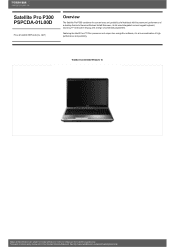
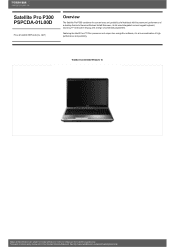
... Statement.
See http://www.mytoshiba.com.au/support/warranty/statements Toshiba recommends Windows 10.
Termsand conditionsapply, please refer to Genuine Windows Vista® Business, its full-sized integrated numeric keypad keyboard, stunning 17" widescreen display, and a range of high performance and portability. Satellite Pro P300 PSPCDA-01L00D
Price $1,848.00 RRP AUD (inc. All...
Toshiba P300 PSPCDA-01L00D Reviews
Do you have an experience with the Toshiba P300 PSPCDA-01L00D that you would like to share?
Earn 750 points for your review!
We have not received any reviews for Toshiba yet.
Earn 750 points for your review!
