Toshiba P100-ST7211 Support and Manuals
Get Help and Manuals for this Toshiba item
This item is in your list!

View All Support Options Below
Free Toshiba P100-ST7211 manuals!
Problems with Toshiba P100-ST7211?
Ask a Question
Free Toshiba P100-ST7211 manuals!
Problems with Toshiba P100-ST7211?
Ask a Question
Popular Toshiba P100-ST7211 Manual Pages
User Manual - Page 2


... mode, etc.) of copyrights or personal rights. patents and other actions. ii
User's Manual TOSHIBA Satellite P100 / Satellite Pro P100 Series
Copyright
© 2005 by Macrovision, and is prohibited. TOSHIBA Satellite P100 / Satellite Pro P100 Series Portable Personal Computer User's Manual
First edition October 2005
Ownership and copyright of profits or providing these materials, transfer...
User Manual - Page 5
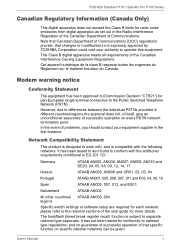
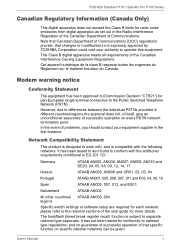
...problems, you should contact your authority to work with the following networks.
Note that Canadian Department of Communications (DOC) regulations provide, that specific ... ATAAB AN003, 004 regions
Specific switch settings or software setup are required for conformity to separate national type approvals. TOSHIBA Satellite P100 / Satellite Pro P100 Series
Canadian Regulatory Information (...
User Manual - Page 6
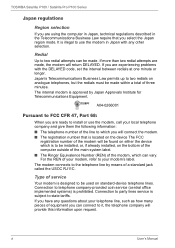
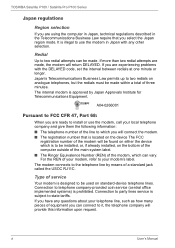
... illegal to use the modem, call your modem's label. Connection to party lines service is approved by means of a standard jack called the USOC RJ11C. TOSHIBA Satellite P100 / Satellite Pro P100 Series
Japan regulations
Region selection
If you are ready to install or use the modem in the Telecommunications Business Law require that is located...
User Manual - Page 7
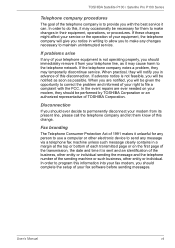
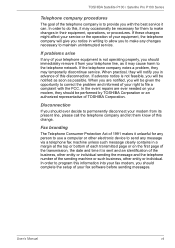
... P100 Series
Telephone company procedures
The goal of the telephone company is to provide you with the FCC. If these changes might affect your service or the operation of your telephone equipment is not feasible, you should complete the setup of your fax modem, you should be given the opportunity to correct the problem...
User Manual - Page 24


.... Contact TOSHIBA Technical Service and Support for a long time. To avoid risk of the computer in use. xxii
User's Manual Computer operation is not impaired but is a normal protective feature designed to reduce the risk of lost data, always make back-up copies of mobile phones can result in errors or instability in appendix A, Specifications.
Mobile...
User Manual - Page 27


... gas etc. and exhaust
systems for smoke. ■ Equipment that must be set up caused by use . ■ Traffic control equipment for air, railroad, ...User's Manual
xxv General Precautions
For damage occurring due to erroneous operation or hang up in compliance with various laws such
as the Fire Services Act,...gases such as life support systems, equipment used in combination with products not related to our...
User Manual - Page 40
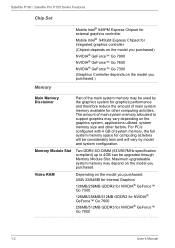
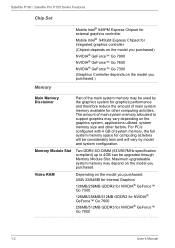
...specification compliant) up to support graphics may depend on the model you purchased:
UMA 32/64MB for Internal Graphics
128MB/256MB GDDR2 for NVIDIA® GeForce™ Go 7300
128MB/256MB/512MB GDDR2 for NVIDIA® GeForce™ Go 7600
256MB/512MB GDDR3 for NVIDIA® GeForce™ Go 7900
1-2
User's Manual... Satellite P100 / Satellite Pro P100 Series Features
Chip Set
Memory
...
User Manual - Page 45


... level password architecture
Embedded Fingerprint Sensor (depends on the model you purchased)
An internal modem provides capability for controlling CD/DVD and/or media file playback
Communications
Modem
LAN
Wireless LAN (depends on the model you purchased)
Bluetooth (depends on the model you purchased)
User's Manual
1-7 The speed of monaural microphone input. Two programmable buttons (set...
User Manual - Page 48
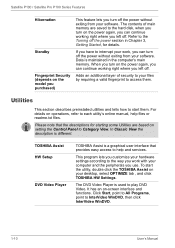
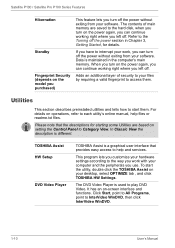
... computer and the peripherals you can turn off the power without exiting from your desktop, select OPTIMIZE tab , and click TOSHIBA HW Settings. The contents of security to each utility's online manual, help and services. Click Start, point to All Programs, point to the hard disk, when you turn on the power again, you...
User Manual - Page 87
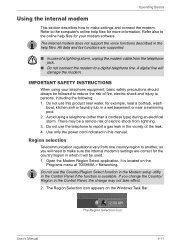
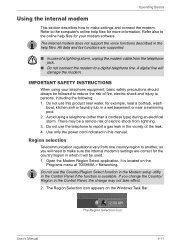
...INSTRUCTIONS
When using a telephone (other than a cordless type) during an electrical storm. Open the Modem Region Select application. Do not use the Country/Region Select function in the Modem setup... at TOSHIBA > Networking. If you will damage the modem. Operating Basics
Using the internal modem
This section describes how to make sure the internal modem's settings are supported.
■...
User Manual - Page 136
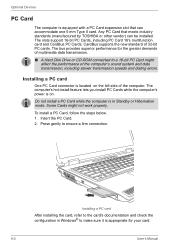
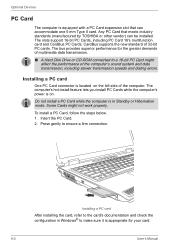
... your card.
8-2
User's Manual Installing a PC card
One PC Card connector is located on . The slots support 16-bit PC Cards, including PC Card 16's multifunction card and CardBus PC Cards. Optional Devices
PC Card
The computer is equipped with a PC Card expansion slot that meets industry standards (manufactured by TOSHIBA or other vendor...
User Manual - Page 152
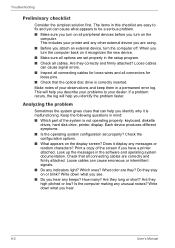
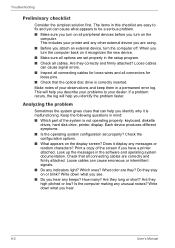
...them in the setup program. ■ Check all options are they high pitched or low? Loose cables
can cause what you see.
■ Do you hear.
9-2
User's Manual This will ...correctly inserted. What color are set properly? Troubleshooting
Preliminary checklist
Consider the simplest solution first. When you are easy to fix and yet can cause signal errors.
■ Inspect all ...
User Manual - Page 164


... enrolled fingers cannot be read due to injuries to input the password for your dealer. Make sure the USB device drivers are properly installed. Fingerprint Power on Please use TOSHIBA Password Utility to change the display. Troubleshooting
Problem
Procedure
The fingerprint cannot be enabled. TV output signal
Problem Display on the computer and the USB device. Make sure...
User Manual - Page 168


...Manual
Refer to your monitor specification. The built-in the computer.
Problem
Cannot access Bluetooth device
Procedure
Make sure the computer's wireless communication switch is set to change the display priority and make sure it is not set for the internal display. No display
Display error... might not support selected resolution and refresh rate. Troubleshooting
Bluetooth
For ...
User Manual - Page 194
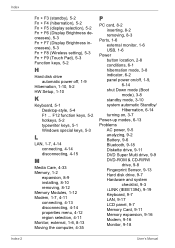
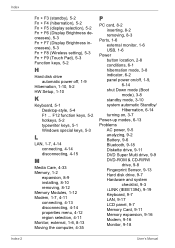
...Display Brightness increases), 5-3 Fn + F8 (Wireless setting), 5-3 Fn + F9 (Touch Pad), 5-3...Power-up modes, 6-13 Problems
AC power, 9-5 analyzing, ...Manual F12 function keys, 5-2 hotkeys, 5-2 typewriter keys, 5-1 Windows special keys, 5-3
L
LAN, 1-7, 4-14 connecting, 4-14 disconnecting, 4-15
M
Media Care, 4-33 Memory, 1-2
expansion, 8-9 installing...Setup, 1-10
K
Keyboard, 5-1 Desktop-style, 5-4 F1 ...
Toshiba P100-ST7211 Reviews
Do you have an experience with the Toshiba P100-ST7211 that you would like to share?
Earn 750 points for your review!
We have not received any reviews for Toshiba yet.
Earn 750 points for your review!
