Toshiba Satellite P100-ST7211 Support and Manuals
Get Help and Manuals for this Toshiba item
This item is in your list!

View All Support Options Below
Free Toshiba Satellite P100-ST7211 manuals!
Problems with Toshiba Satellite P100-ST7211?
Ask a Question
Free Toshiba Satellite P100-ST7211 manuals!
Problems with Toshiba Satellite P100-ST7211?
Ask a Question
Popular Toshiba Satellite P100-ST7211 Manual Pages
User Manual - Page 1
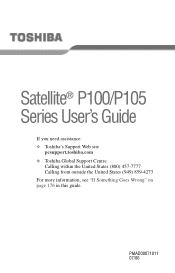
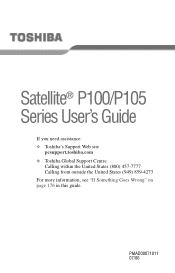
Satellite® P100/P105 Series User's Guide
If you need assistance: ❖ Toshiba's Support Web site
pcsupport.toshiba.com ❖ Toshiba Global Support Centre
Calling within the United States (800) 457-7777 Calling from outside the United States (949) 859-4273 For more information, see "If Something Goes Wrong" on page 176 in this guide. PMAD00071011 07/06
User Manual - Page 2
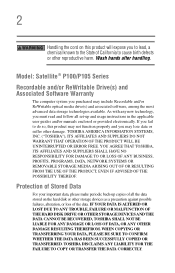
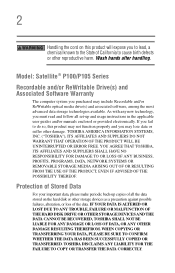
...-up and usage instructions in the applicable user guides and/or manuals enclosed or provided electronically. Model: Satellite® P100/P105 Series
Recordable and/or ReWritable...ERROR FREE.
If you fail to cause birth defects or other damage. TOSHIBA DISCLAIMS ANY LIABILITY FOR THE FAILURE TO COPY OR TRANSFER THE DATA CORRECTLY. As with any new technology, you must read and follow all set...
User Manual - Page 5


...problem is a REN of your service or the operation of 0.3). If these changes might affect your equipment, the telephone company will notify the customer as soon as possible. or an authorized representative of the transmission, the date and time it unlawful for repair or limited warranty information, please contact Toshiba Corporation, Toshiba... trouble ...Toshiba, or the Toshiba Support...
User Manual - Page 102
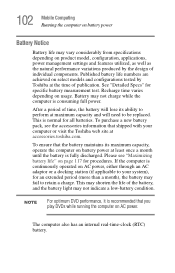
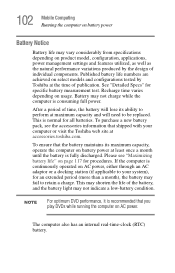
... to be replaced.
Published battery life numbers are achieved on product model, configuration, applications, power management settings and features utilized, as well as the natural performance variations produced by Toshiba at least once a month until the battery is normal for an extended period (more than a month), the battery may vary considerably from specifications depending on...
User Manual - Page 117
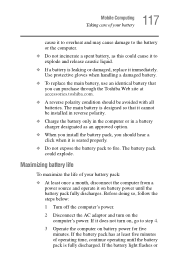
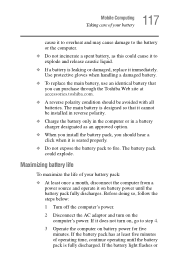
... should be installed in reverse polarity.
❖ Charge the battery only in the computer or in a battery charger designated as this could explode. Maximizing battery life
To maximize the life of your battery
cause it to overheat and may cause damage to explode and release caustic liquid.
❖ If a battery is leaking or damaged, replace it on...
User Manual - Page 150
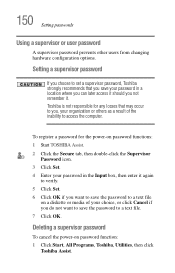
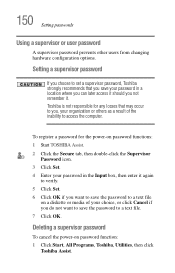
... in a location where you can later access it should you not remember it again
to a text file. 7 Click OK.
150 Setting passwords
Using a supervisor or user password
A supervisor password prevents other users from changing hardware configuration options. Setting a supervisor password
If you choose to set a supervisor password, Toshiba strongly recommends that may occur to you want to save the...
User Manual - Page 151
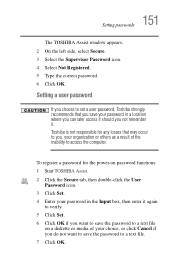
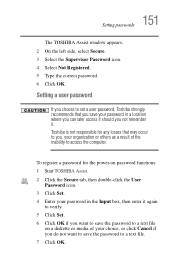
... a diskette or media of the inability to access the computer.
Setting a user password
If you choose to set a user password, Toshiba strongly recommends that may occur to you, your organization or others as a result of your password in the Input box, then enter it .
151 Setting passwords
The TOSHIBA Assist window appears. 2 On the left side, select Secure. 3 Select...
User Manual - Page 153
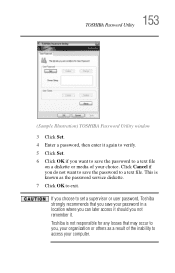
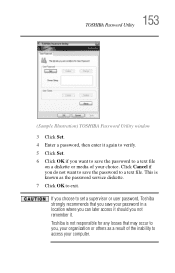
... organization or others as the password service diskette. 7 Click OK to exit. If you choose to set a supervisor or user password, Toshiba strongly recommends that may occur to you not remember it. Toshiba is known as a result of your computer.
153 TOSHIBA Password Utility
(Sample Illustration) TOSHIBA Password Utility window 3 Click Set. 4 Enter a password, then enter it again to...
User Manual - Page 180
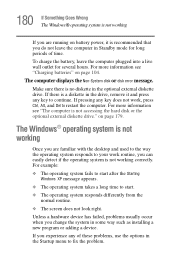
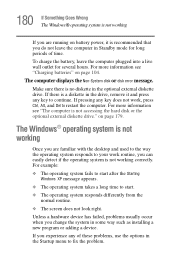
...information see "Charging batteries" on page 179.
Make sure there is no diskette in the drive, remove it is recommended that you do not leave the computer in some way such as installing a new program ..., and Del to restart the computer. The computer displays the Non-System disk or disk error message.
For more information see "The computer is not working
Once you can easily detect if...
User Manual - Page 193
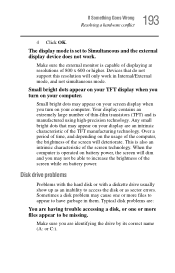
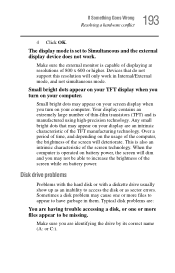
...support this resolution will deteriorate. Disk drive problems
Problems with the hard disk or with a diskette drive usually show up as sector errors...disk problem may appear on your screen display when you turn on battery power, the screen will dim and you are having trouble ...large number of 800 x 600 or higher.
This is set to have garbage in Internal/External mode, and not ...
User Manual - Page 198
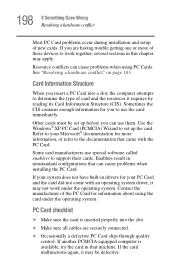
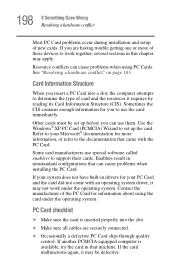
... conflict
Most PC Card problems occur during installation and setup of these devices to work under the operating system. If you insert a PC Card into the slot.
❖ Make sure all cables are having trouble getting one or more information, or refer to the documentation that came with an operating system driver, it may not...
User Manual - Page 203
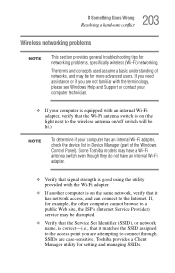
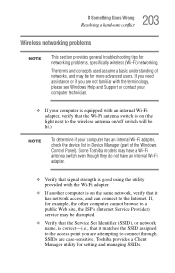
...
Resolving a hardware conflict
Wireless networking problems
NOTE
This section provides general troubleshooting tips for setting and managing SSIDs. Some Toshiba models may have a Wi-Fi antenna ...part of networks, and may be for example, the other computer cannot browse to a public Web site, the ISP's (Internet Service Provider) service may be disrupted.
❖ Verify that the Service Set...
User Manual - Page 206
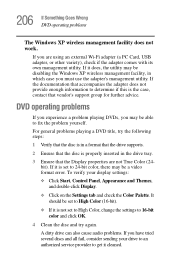
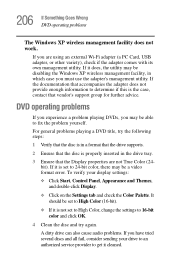
... Display.
❖ Click on the Settings tab and check the Color Palette. DVD operating problems
If you experience a problem playing DVDs, you are not True Color (24bit). It should be able to 24-bit color, there may be a video format error. 206 If Something Goes Wrong DVD operating problems
The Windows XP wireless management facility...
User Manual - Page 210
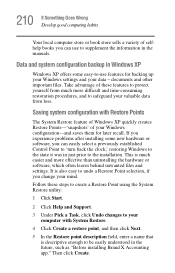
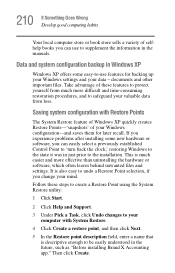
...problems after installing some easy-to-use to safeguard your mind. Then click Create. It is much more effective than uninstalling the hardware or software, which often leaves behind unwanted files and settings... utility:
1 Click Start.
2 Click Help and Support.
3 Under Pick a Task, click Undo changes to the installation. documents and other important files. Data and system configuration...
User Manual - Page 275
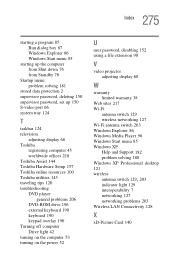
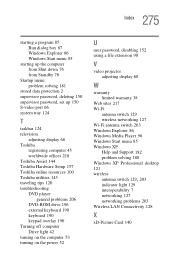
...stored data protection 2 supervisor password, deleting 150 supervisor password, set up 150 S-video port 66 system tray 124
T
taskbar 124 television
adjusting display 68 Toshiba
registering computer 45 worldwide offices 218 Toshiba Assist 144 Toshiba Hardware Setup 157 Toshiba online resources 100 Toshiba utilities 143 traveling tips 120 troubleshooting DVD player
general problems 206 DVD-ROM drive...
Toshiba Satellite P100-ST7211 Reviews
Do you have an experience with the Toshiba Satellite P100-ST7211 that you would like to share?
Earn 750 points for your review!
We have not received any reviews for Toshiba yet.
Earn 750 points for your review!
