Toshiba P100 PSPA3C-JR500E Support and Manuals
Get Help and Manuals for this Toshiba item
This item is in your list!

View All Support Options Below
Free Toshiba P100 PSPA3C-JR500E manuals!
Problems with Toshiba P100 PSPA3C-JR500E?
Ask a Question
Free Toshiba P100 PSPA3C-JR500E manuals!
Problems with Toshiba P100 PSPA3C-JR500E?
Ask a Question
Popular Toshiba P100 PSPA3C-JR500E Manual Pages
Users Manual Canada; English - Page 2


... Satellite P100 / Satellite Pro P100 Series
Copyright
© 2005 by U.S.
Please remember to infringements of this manual cannot be authorized by the copyright laws if you use of TOSHIBA.
ii
User's Manual No patent liability is intended for damages incurred directly or indirectly from errors, omissions or discrepancies between the computer and the manual. All rights...
Users Manual Canada; English - Page 5


... the individual PSTNs provided in different countries/regions the approval does not, of itself, give an unconditional assurance of successful operation on specific national networks can be given. TOSHIBA Satellite P100 / Satellite Pro P100 Series
Canadian Regulatory Information (Canada Only)
This digital apparatus does not exceed the Class B limits for conformity to national type regulations...
Users Manual Canada; English - Page 6


...made , the modem will be installed, or, if already installed, on either the device which is approved by Japan Approvals Institute for Telecommunications Equipment. TOSHIBA Satellite P100 / Satellite Pro P100 Series
Japan regulations
Region selection
If you are using the computer in Japan, technical regulations described in Japan with the DELAYED code, set the interval between redials at one...
Users Manual Canada; English - Page 7


...problems arise
If any person to use a computer or other entity or individual. In the event repairs...Manual
vii
TOSHIBA Satellite P100 / Satellite Pro P100 Series
Telephone company procedures
The goal of the telephone company is to maintain uninterrupted service. In order to file a complaint with the best service it may temporarily discontinue service... notes a problem, they will...
Users Manual Canada; English - Page 24


... ■ use of standard telephone lines or low speed network connections ■ use of complex modeling software, such as high end computer aided
design applications ■ use of the computer at high altitude (all temperature references are approximate) CPU Performance may automatically shutdown. xxii
User's Manual
Contact TOSHIBA Technical Service and Support for a long time.
Users Manual Canada; English - Page 27


User's Manual
xxv General Precautions
For ...
systems for smoke. ■ Equipment that must be set up caused by use in
operations, etc. ■ Exhaust systems for gases such as life support systems, equipment used in atomic power plants etc. &#...with various laws such
as the Fire Services Act, the Construction Standard Act, etc. ■ Equipment corresponding to that mentioned above .
Users Manual Canada; English - Page 40


...Satellite P100 / Satellite Pro P100 Series Features
Chip Set
Memory
Mobile Intel® 945PM Express Chipset for external graphics controller
Mobile Intel® 945GM Express Chipset for integrated graphics controller
(Chipset depends on the model... vary by model and system configuration. Memory Module Slot
Two DDRII SO-DIMM (533/667MHz specification compliant) up to support graphics may ...
Users Manual Canada; English - Page 45


...set...password architecture
Embedded Fingerprint Sensor (depends on analog telephone line conditions. It supports V.90 or V.92 depending on the model you purchased)
User's Manual
1-7 The computer has built-in this series are equipped with a wireless LAN mini-card that support the following: 802.11a/b/g wireless LAN module/802.11b/g wireless LAN module. Satellite P100 / Satellite Pro P100...
Users Manual Canada; English - Page 48
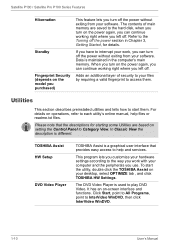
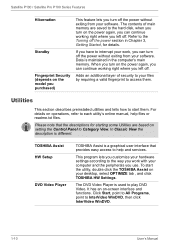
... descriptions for details. If you have to play DVD Video. TOSHIBA Assist HW Setup
DVD Video Player
TOSHIBA Assist is used to interrupt your work with your computer and the peripherals you use. Satellite P100 / Satellite Pro P100 Series Features
Hibernation
Standby
Fingerprint Security (depends on the model you purchased)
This feature lets you turn off the power...
Users Manual Canada; English - Page 87
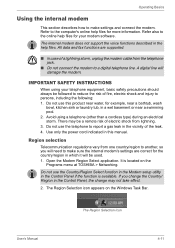
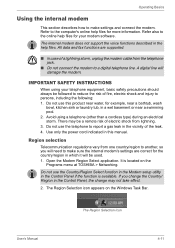
... the internal modem's settings are supported.
■ In... Selection icon
User's Manual
4-11
There may ...setup utility in the Control Panel if the function is located on the Windows Task Bar. The Region Selection icon appears on the
Programs menu at TOSHIBA > Networking.
All data and fax functions are correct for example, near a swimming pool. 2. IMPORTANT SAFETY INSTRUCTIONS...
Users Manual Canada; English - Page 136


... is located on . The computer's hot-install feature lets you install PC Cards while the computer's power is on the left side of the computer's sound system and data transmission, including slower transmission speeds and dialing errors. The bus provides superior performance for your card.
8-2
User's Manual
Some Cards might affect the performance of...
Users Manual Canada; English - Page 152
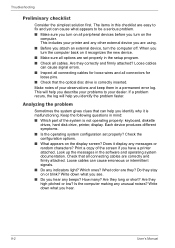
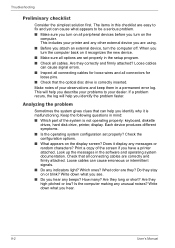
...'s Manual
Keep the following questions in the setup program. ■ Check all connectors for loose pins.
■ Check that the optical disc drive is not operating properly: keyboard, diskette drives, hard disk drive, printer, display. Each device produces different symptoms.
■ Is the operating system configuration set properly in mind:
■ Which part of...
Users Manual Canada; English - Page 164


... recognition process again using TOSHIBA Password Utility and restart the system.
3. Make sure place a checkmark in windows Security does not work
Procedure
Check for the time being. Press hotkeys Fn + F5 to the finger. Set the User Password by using the keyboard to your Windows documentation for your dealer.
9-14
User's Manual
Troubleshooting
Problem
Procedure
The fingerprint...
Users Manual Canada; English - Page 168


... card are installed in Bluetooth function and an optional Bluetooth PC card cannot operate simultaneously.
Check that the external monitor's power switch is on. Troubleshooting
Bluetooth
For more information on wireless communication, refer to the Bluetooth device is turned on. The built-in the computer.
If problems persist, contact your monitor specification. Make sure...
Detailed Specs for Satellite P100 PSPA3C-JR500E English - Page 1


... low speed network
connections • use of complex modeling software, such as On-site and Next Business Day Service visit toshiba.ca
Accessories
ACC021 USB floppy disk drive PA2521U-3ACA 90W AC adaptor PA3480U-1BAS 9 Cell Li-ion Battery Pack
Part Number/UPC code
PSPA3C-JR500E (English)/ 6-23506-01237-9 PSPA3C-JR500F (French)/ 6-23506-01238-6
iToshiba of Canada Limited...
Toshiba P100 PSPA3C-JR500E Reviews
Do you have an experience with the Toshiba P100 PSPA3C-JR500E that you would like to share?
Earn 750 points for your review!
We have not received any reviews for Toshiba yet.
Earn 750 points for your review!
