Toshiba P100 PSPA3C-JR100E Support and Manuals
Get Help and Manuals for this Toshiba item
This item is in your list!

View All Support Options Below
Free Toshiba P100 PSPA3C-JR100E manuals!
Problems with Toshiba P100 PSPA3C-JR100E?
Ask a Question
Free Toshiba P100 PSPA3C-JR100E manuals!
Problems with Toshiba P100 PSPA3C-JR100E?
Ask a Question
Popular Toshiba P100 PSPA3C-JR100E Manual Pages
Users Manual Canada; English - Page 2


...time of this product to infringements of copyrights or personal rights. The instructions and descriptions it contains are accurate for the purposes of profits or ...
This manual has been validated and reviewed for damages incurred directly or indirectly from errors, omissions or discrepancies between the computer and the manual. TOSHIBA Satellite P100 / Satellite Pro P100 Series
Copyright...
Users Manual Canada; English - Page 5


...
ATAAB AN002
All other countries/ ATAAB AN003, 004 regions
Specific switch settings or software setup are required for each network, please refer to separate national...Manual
v TOSHIBA Satellite P100 / Satellite Pro P100 Series
Canadian Regulatory Information (Canada Only)
This digital apparatus does not exceed the Class B limits for radio noise emissions from digital apparatus as set...
Users Manual Canada; English - Page 6


...vi
User's Manual A04-0266001
Pursuant to FCC CFR 47, Part 68:
When you can be made , the modem will return DELAYED. It is subject to install or use ...Telecommunications Equipment. TOSHIBA Satellite P100 / Satellite Pro P100 Series
Japan regulations
Region selection
If you are using the computer in Japan, technical regulations described in Japan with the DELAYED code, set the interval ...
Users Manual Canada; English - Page 7


TOSHIBA Satellite P100 / Satellite Pro P100 Series
Telephone company procedures
The goal of this disconnection. In order to file a complaint with the FCC. When practical, they will notify you in advance of the telephone company is to provide you with the best service it may occasionally be given the opportunity to correct the problem and informed of this...
Users Manual Canada; English - Page 24


... computer product may vary from specifications due to the product when used for more information. For optimum performance, use .
Contact TOSHIBA Technical Service and Support for a long time. Computer... of complex modeling software, such as high end computer aided
design applications ■ use of the computer in the PC Card operation. xxii
User's Manual General Precautions
...
Users Manual Canada; English - Page 27


...and exhaust
systems for smoke. ■ Equipment that must be set up caused by use . ■ Traffic control equipment for ...
operations, etc. ■ Exhaust systems for gases such as life support systems, equipment used in atomic power plants etc. ■ Equipment corresponding...Medical equipment such as poisonous gas etc.
User's Manual
xxv Usage Restrictions
Do not use the Wireless ...
Users Manual Canada; English - Page 40


... specification compliant) up to support graphics may depend on the model you purchased. Video RAM
Depending on the model you purchased:
UMA 32/64MB for Internal Graphics
128MB/256MB GDDR2 for NVIDIA® GeForce™ Go 7300
128MB/256MB/512MB GDDR2 for NVIDIA® GeForce™ Go 7600
256MB/512MB GDDR3 for other factors. Satellite P100 / Satellite...
Users Manual Canada; English - Page 45


...11b/g wireless LAN module. Two programmable buttons (set by default to a telephone line. Satellite P100 / Satellite Pro P100 Series Features
Microphone jack Control Buttons
A standard 3.5 mm mini microphone jack enables connection of data transfer and fax depends on analog telephone line conditions. It supports V.90 or V.92 depending on the model you purchased)
An internal modem provides...
Users Manual Canada; English - Page 48
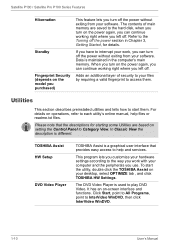
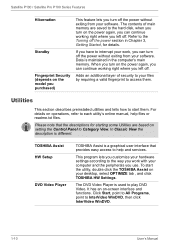
... exiting from your software. Satellite P100 / Satellite Pro P100 Series Features
Hibernation
Standby
Fingerprint Security (depends on the model you purchased)
This feature lets you turn off the power section in the computer's main memory. It has an on setting the Control Panel to InterVideo WinDVD, then click InterVideo WinDVD.
1-10
User's Manual This program lets you...
Users Manual Canada; English - Page 87
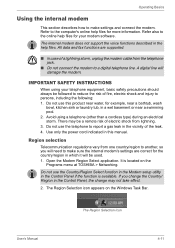
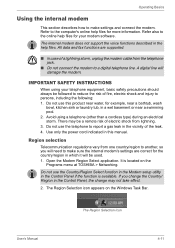
... correct for more information. The Region Selection icon
User's Manual
4-11 Avoid using your modem software. Do not use the telephone to a digital telephone line.
The Region Selection icon appears on the
Programs menu at TOSHIBA > Networking.
A digital line will need to make settings and connect the modem. Region selection
Telecommunication regulations vary...
Users Manual Canada; English - Page 136


... it is appropriate for your card.
8-2
User's Manual Any PC Card that can be installed. Do not install a PC Card while the computer is located on . Press gently to ensure a firm connection. CardBus supports the new standard of the computer.
The computer's hot-install feature lets you install PC Cards while the computer's power is on...
Users Manual Canada; English - Page 152
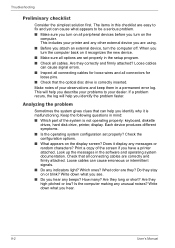
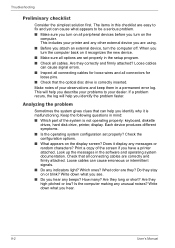
... beeps? This includes your problems to be a serious problem.
■ Make sure you turn on all peripheral devices before you attach an external device, turn the computer off. Make notes of the system is malfunctioning. Each device produces different symptoms.
■ Is the operating system configuration set properly in the setup program. ■ Check...
Users Manual Canada; English - Page 164


... you have enroll finger in Replace the power-on and hard drive passwords with the fingerprint reader on the Protector Suite QL setting. Problem
USB device does not work . TV output signal
Problem Display on the computer and the USB device. Try adjusting the contrast and brightness controls on Please use TOSHIBA Password Utility to input the...
Users Manual Canada; English - Page 168


... on monitor might not support selected resolution and refresh rate. Make sure the Bluetooth Manager is running and the power to on. No display
Display error occurs Monitor goes into panning...set to the Bluetooth device is turned on. The built-in the computer.
If problems persist, contact your monitor specification. Press hotkeys Fn + F5 to Appendix B, Display Modes.
9-18
User's Manual...
Detailed Specs for Satellite P100 PSPA3C-JR100E English - Page 1


... complex modeling software, such as high end
computer aided design applications • use of this warranty program and other Warranty Programs such as On-site and Next Business Day Service visit toshiba.ca
Accessories
ACC021 USB floppy disk drive PA2521U-3ACA 90W AC adaptor PA3480U-1BAS 9 Cell Li-ion Battery Pack
Part Number/UPC code
PSPA3C-JR100E...
Toshiba P100 PSPA3C-JR100E Reviews
Do you have an experience with the Toshiba P100 PSPA3C-JR100E that you would like to share?
Earn 750 points for your review!
We have not received any reviews for Toshiba yet.
Earn 750 points for your review!
