Toshiba P10 PTSB3A-05R001 Support and Manuals
Get Help and Manuals for this Toshiba item
This item is in your list!

View All Support Options Below
Free Toshiba P10 PTSB3A-05R001 manuals!
Problems with Toshiba P10 PTSB3A-05R001?
Ask a Question
Free Toshiba P10 PTSB3A-05R001 manuals!
Problems with Toshiba P10 PTSB3A-05R001?
Ask a Question
Popular Toshiba P10 PTSB3A-05R001 Manual Pages
User Manual - Page 4


... of power condition 6-2 Battery 6-3 TOSHIBA Password Utility 6-10 Power-up modes 6-13 Panel power on/off 6-13 System automatic Sleep/Hibernation 6-13
Chapter 7 HW Setup Accessing HW Setup 7-1 HW Setup window 7-1
Chapter 8
Troubleshooting Problem solving process 8-1 Hardware and system checklist 8-3 TOSHIBA support 8-29
Appendix A Specifications Physical Dimensions A-1 Environmental...
User Manual - Page 6


... the Wi-Fi Alliance.
However, succeeding computers and manuals are accurate for the TOSHIBA TECRA A10/S10/P10/TECRA M10/Satellite Pro S300 Portable Personal Computer at ...Manual
vi ConfigFree is a trademark of copyright or author's rights and is a violation of Toshiba Corporation. All rights reserved. MultiMediaCard and MMC are trademarks of Eastman Kodak Company. The instructions...
User Manual - Page 11


... or such business, other electronic device to the telephone network.
If problems arise
If any person to use a computer or other entity or individual. User's Manual
xi In order to do this information upon request. If these changes might affect your service or the operation of your telephone equipment is not feasible, you...
User Manual - Page 23


... or if you are uncommon or unique to this manual by -step instructions on setting up and begin using optional devices and troubleshooting.
For example: Read Only Memory (ROM). It ...set up your purchase of the TECRA A10/S10/P10/TECRA M10/Satellite Pro S300 Series computer. Be sure to read over the Chapter 1, Getting Started and Chapter 3, Hardware, Utilities and Options chapters to setup...
User Manual - Page 74


... Yes, switch the Hide TPM setting from Yes to the Infineon TPM Installation Guide from the C:\TOSAPINS\Infineon TPM Installation Guide.
For further information on the computer while pressing the ESC key. 2. In order to change the TPM status to save the changes. 6. BIOS setup and Infineon TPMSoftware Professional Package must be configured in order to...
User Manual - Page 153


... Clock settings by turning the computer on the power:
S
**** RTC battery is low or CMOS checksum is securely installed in this information and the real
time clock and calendar will be displayed when you turn on while pressing the ESC key and then the F1 key when prompted.
Refer to the enclosed Instruction Manual...
User Manual - Page 164


... monitor.
User's Manual
7-2 HW Setup
General
This window displays the BIOS version and contains two buttons : Default and About. Display the HW Setup version. Setup
This field displays the installed BIOS version and date. Please note that this setting is only available on the external monitor. If the connected external monitor does not support the computer's current...
User Manual - Page 171
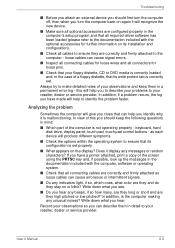
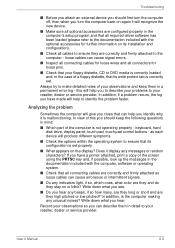
... down what you see.
■ Do you hear any messages or random characters?
Troubleshooting
■ Before you attach an external device you should keep them in detail to your observations and keep the following questions in mind:
■ Which part of your reseller, dealer or service provider. Always try to identify the problem faster.
User Manual - Page 174
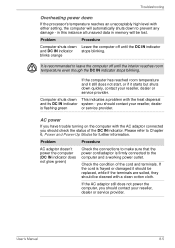
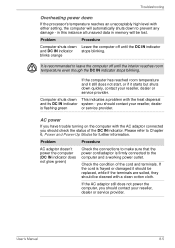
... power
If you should contact your reseller, dealer or service provider.
you have trouble turning on the computer with a clean cotton cloth. in this instance all unsaved data in memory will automatically shuts down to Chapter 6, Power and Power-Up Modes for further information. Troubleshooting
Overheating power down
If the processor's temperature reaches...
User Manual - Page 176


... to the TOSHIBA Password Utility section in the BIOS setup application by the setup and configuration of each key).
the BIOS setup application will end and the computer will load. Password
Problem
Procedure
Cannot enter password Please refer to Chapter 5, The Keyboard for further information.
User's Manual
8-7
Problem Some letter keys produce numbers
Output to set the...
User Manual - Page 177


... Pad while the display
panel.
Hard disk drive
Problem
Procedure
Computer does not boot Check to start the computer again.
You should always follow the instructions with a good
quality LCD screen cleaner. If this has no effect, check the Boot Priority setting within the TOSHIBA HW Setup utility please refer to remove
the marks by...
User Manual - Page 189


... computer.
If this function can not be [Disabled].
Change the setting to resolve the problem, contact your USB device. If you should refer to the documentation supplied with your reseller, dealer or service provider. User's Manual
8-20 to achieve this you are connected. Troubleshooting
USB device
In addition to the information in this section, please...
User Manual - Page 222


... Input/Output System) ■ 64-bit Device drivers ■ 64-bit applications Certain device drivers and/or applications may vary depending on your product documentation. User's Manual
H-2 The amount of main system memory available for other factors. CPU performance may also vary from specifications due to support graphics may not be compatible with 4 GB of...
User Manual - Page 233


...See also byte and megabyte. User's Manual
Glossary-9 often used to communicate with transparent conducting material. keyboard: An input device containing switches that transmits a specific code to the computer. See also cache memory...etched into the processor to help improve processing speed. L2 cache: Memory cache installed on the network. It is , in turn, representative of data storage ...
Detailed Specs for Tecra P10 PTSB3A-05R001 AU/NZ; English - Page 2


..., please refer to change without prior notice. All imagesare for illustration purposes only. *Terms and conditions apply, please refer to change without prior notice. Tecra P10 PTSB3A-05R001
Price $3,300.00 RRP AUD (inc.
See http://www.mytoshiba.com.au/support/warranty/statements
Toshiba P10 PTSB3A-05R001 Reviews
Do you have an experience with the Toshiba P10 PTSB3A-05R001 that you would like to share?
Earn 750 points for your review!
We have not received any reviews for Toshiba yet.
Earn 750 points for your review!
