Toshiba NB555D Support and Manuals
Get Help and Manuals for this Toshiba item
This item is in your list!

View All Support Options Below
Free Toshiba NB555D manuals!
Problems with Toshiba NB555D?
Ask a Question
Free Toshiba NB555D manuals!
Problems with Toshiba NB555D?
Ask a Question
Toshiba NB555D Videos
Popular Toshiba NB555D Manual Pages
Users Manual Canada; English - Page 3
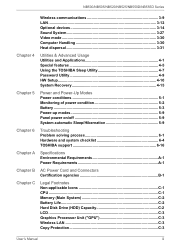
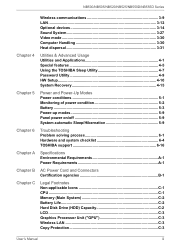
... 4-7 Password Utility 4-9 HW Setup 4-10 System Recovery 4-15
Chapter 5
Power and Power-Up Modes Power conditions 5-1 Monitoring of power condition 5-2 Battery ...5-3 Power-up modes 5-9 Panel power on/off 5-9 System automatic Sleep/Hibernation 5-9
Chapter 6
Troubleshooting Problem solving process 6-1 Hardware and system checklist 6-4 TOSHIBA support 6-16
Chapter A
Specifications...
Users Manual Canada; English - Page 5
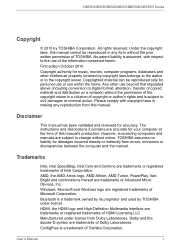
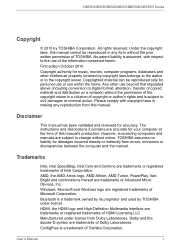
... of the information contained herein.
User's Manual
v NB500/NB505/NB520/NB525/NB550D/NB555D Series
Copyright
© 2010 by TOSHIBA under license from Dolby Laboratories. Any other...permission of the copyright owner is a trademark of this manual. ConfigFree is a violation of TOSHIBA. The instructions and descriptions it contains are trademarks or registered trademarks of...
Users Manual Canada; English - Page 12
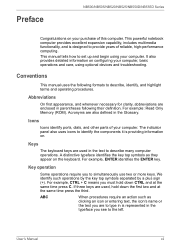
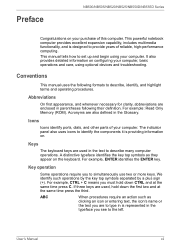
...at the same time press C.
This manual tells how to simultaneously use two or more keys. Icons
Icons identify ports, dials, and other parts of this computer. The indicator panel also...you to set up and begin using optional devices and troubleshooting. We identify such operations by the key top symbols separated by a plus sign (+). Preface
NB500/NB505/NB520/NB525/NB550D/NB555D Series
...
Users Manual Canada; English - Page 63
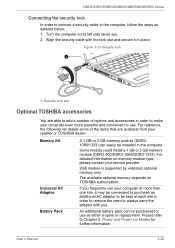
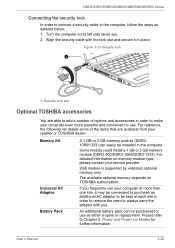
... or replacement. Turn the computer so its left side faces you frequently use . Security lock slot
Optional TOSHIBA accessories
You are available from your reseller or TOSHIBA dealer:
Memory Kit
Universal AC Adaptor Battery Pack
A 1 GB or 2 GB memory module (DDR31066/1333) can be installed in order to make your service provider.
2GB module is supported...
Users Manual Canada; English - Page 66
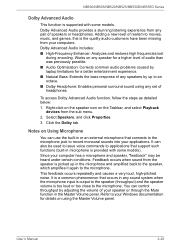
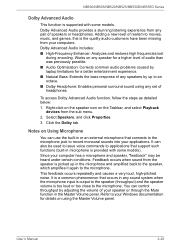
...icon on using any set of your applications..../NB505/NB520/NB525/NB550D/NB555D Series
Dolby Advanced Audio
...Manual
3-29 Notes on any speaker for a higher level of audio than was previously possible. ■ Audio Optimization: Corrects common audio problems caused by laptop limitations for details on the Taskbar, and select Playback devices from the speaker is supported with some models...
Users Manual Canada; English - Page 70


... the "Function" keys in models that is pressed. User's Manual
4-2 In use the TOSHIBA Hot-key functions.
The TOSHIBA Flash Cards provide a quick way to modify selected system functions and to launch applications.
■ Hot key function ■ TOSHIBA utility launcher function
HW Setup
This utility allows you to customize your hardware settings according to the way...
Users Manual Canada; English - Page 81
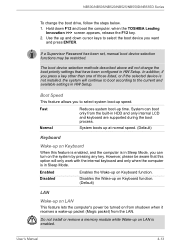
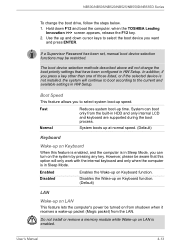
... HW Setup. User's Manual
4-13 Hold down cursor keys to the current and available settings in HDD and only internal LCD and keyboard are supported during the boot process.
Boot Speed
This feature allows you can boot only from the LAN.
when the TOSHIBA Leading Innovation >>> screen appears, release the F12 key.
2. If a Supervisor Password has been set, manual...
Users Manual Canada; English - Page 85
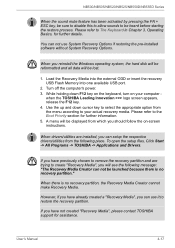
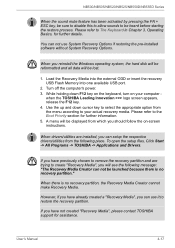
...on the keyboard, turn on -screen instructions.
To open the setup files, Click Start -> All Programs -> TOSHIBA -> Applications and Drivers. If you have previously chosen to remove the recovery partition and are installed, you have not created "Recovery Media", please contact TOSHIBA support for assistance. However, if you can setup the respective drivers/utilities from the following message...
Users Manual Canada; English - Page 90
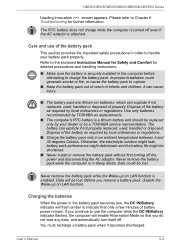
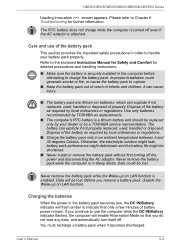
... 6 Troubleshooting for detailed precautions and handling instructions.
■ Make sure the battery is attached. Never remove the battery pack while the Wake-up on LAN function is in the battery pack becomes low, the DC IN/Battery indicator will be replaced only by your battery pack properly. Before you continue to the enclosed Instruction Manual...
Users Manual Canada; English - Page 102


... System Time field. Default
4. Press F10 - Turn on the screen:
The charge in the System Date field. configuration used. 5. User's Manual
6-7
Press the F2 key when the TOSHIBA Leading Innovation >>> screen appears - NB500/NB505/NB520/NB525/NB550D/NB555D Series
Real Time Clock
Problem
Procedure
The following steps:
ERROR 0271: Check 1. If you are still unable to use...
Users Manual Canada; English - Page 103
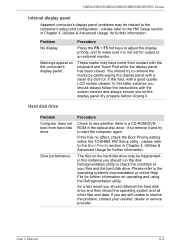
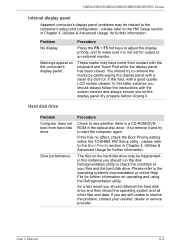
... should always follow the instructions with the screen cleaner and always ensure you should try to the operating system's documentation or online Help File for further information. In this has no effect, check the Boot Priority setting within the TOSHIBA HW Setup utility -
Please refer to start the computer again. User's Manual
6-8 If you should run...
Users Manual Canada; English - Page 106
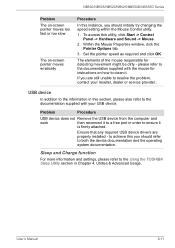
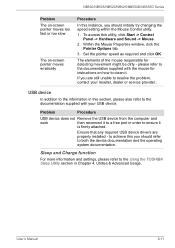
... to the documentation supplied with your reseller, dealer or service provider..
Ensure that any required USB device drivers are still unable to the documentation supplied with the mouse for detecting movement might be dirty - NB500/NB505/NB520/NB525/NB550D/NB555D Series
Problem The on-screen pointer moves too fast or too slow
The on how...
Users Manual Canada; English - Page 108


... that support the Sleep and Charge function. Sound system
In addition to the information in Chapter 3, Operating Basics for further information.
Volume cannot be experiencing feedback from either the internal microphone or an external microphone connected to decrease it click the volume down . User's Manual
6-13 NB500/NB505/NB520/NB525/NB550D/NB555D Series
Problem...
Users Manual Canada; English - Page 109


...error occurs
Check that it will not display when the computer wakes up on the external monitor. Check to the computer is connected. Remember to clone mode. If you are turned off .
If problems persist, consult your reseller, dealer or service provider.
User's Manual....
NB500/NB505/NB520/NB525/NB550D/NB555D Series
Problem
Procedure
No display
Try adjusting the contrast and...
Users Manual Canada; English - Page 116
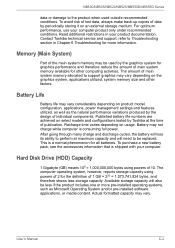
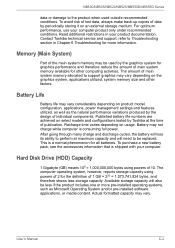
Contact Toshiba technical service and support, refer to Troubleshooting section in your computer product only under recommended conditions. Memory (Main System)
Part of the main system memory may be less if the product includes one or more information. Published battery life numbers are achieved on select models and configurations tested by periodically storing it on product model, ...
Toshiba NB555D Reviews
Do you have an experience with the Toshiba NB555D that you would like to share?
Earn 750 points for your review!
We have not received any reviews for Toshiba yet.
Earn 750 points for your review!

