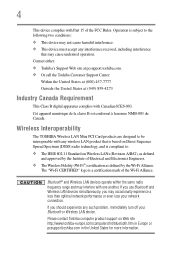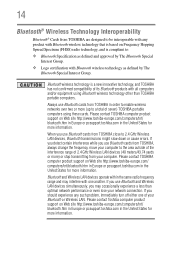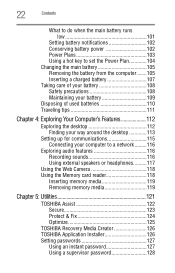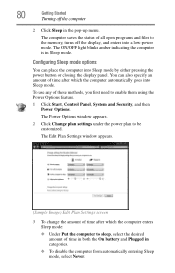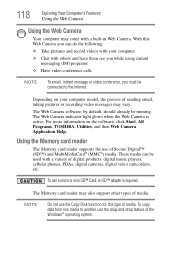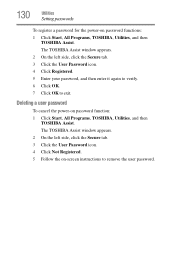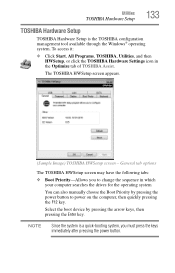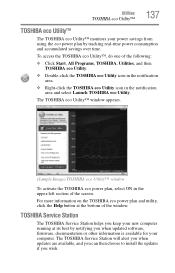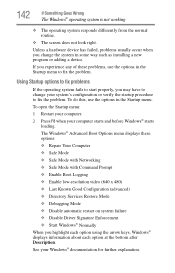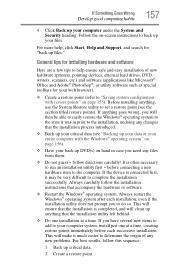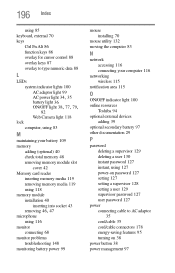Toshiba NB505-N508BN Support and Manuals
Get Help and Manuals for this Toshiba item

View All Support Options Below
Free Toshiba NB505-N508BN manuals!
Problems with Toshiba NB505-N508BN?
Ask a Question
Free Toshiba NB505-N508BN manuals!
Problems with Toshiba NB505-N508BN?
Ask a Question
Popular Toshiba NB505-N508BN Manual Pages
Toshiba NB505-N508BN Reviews
We have not received any reviews for Toshiba yet.