Toshiba NB205-N310/BN Support and Manuals
Get Help and Manuals for this Toshiba item
This item is in your list!

View All Support Options Below
Free Toshiba NB205-N310/BN manuals!
Problems with Toshiba NB205-N310/BN?
Ask a Question
Free Toshiba NB205-N310/BN manuals!
Problems with Toshiba NB205-N310/BN?
Ask a Question
Popular Toshiba NB205-N310/BN Manual Pages
User Guide 1 - Page 2


... back-up and usage instructions in the applicable user guides and/or manuals enclosed or provided electronically. Model: NB200 Series
Recordable and... precaution against possible failures, alteration, or loss of all set-up copies of the data. 2
Handling the cord on...TROUBLE, FAILURE OR MALFUNCTION OF THE HARD DISK DRIVE OR OTHER STORAGE DEVICES AND THE DATA CANNOT BE RECOVERED, TOSHIBA...
User Guide 1 - Page 16
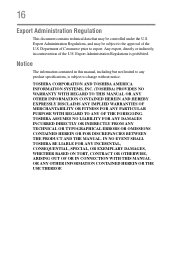
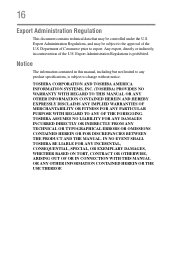
...Export Administration Regulations, and may be subject to any product specifications, is prohibited. Notice
The information contained in contravention of Commerce prior to change without notice. TOSHIBA CORPORATION AND TOSHIBA AMERICA INFORMATION SYSTEMS, INC. (TOSHIBA) PROVIDES NO WARRANTY WITH REGARD TO THIS MANUAL OR ANY OTHER INFORMATION CONTAINED HEREIN AND HEREBY EXPRESSLY DISCLAIMS...
User Guide 1 - Page 33


...to avoid scratching or damaging the surface.
Getting Started
Connecting to a power source
33
NOTE
Please handle your computer and the TOSHIBA Battery Charger (that the power plug (and extension cable plug if used) ... Use of an incompatible adaptor or charger.
Failure to follow this instruction may damage the cord/cable, and/or result in a fire or electric shock, possibly resulting...
User Guide 1 - Page 85


... considerably from specifications depending on page 97 for procedures.
To ensure that the battery maintains its ability to be inaccurate. The RTC battery powers the RTC memory that shipped with your system configuration settings and the current time and date information. The LithiumIon battery has no memory effect so it is turned on select models and...
User Guide 1 - Page 86


Changes to these settings may result in the battery charger for use it to power the computer. Users who are not completely familiar with the power management component of the battery. For assistance with setup changes, contact Toshiba's Customer Support Center.
For more than a week at accessories.toshiba.com. Using additional batteries
In addition to the main battery...
User Guide 1 - Page 123


...Utilities
TOSHIBA Hardware Setup
123
TOSHIBA Hardware Setup
TOSHIBA Hardware Setup is a quick-booting system, you to power on the computer, then quickly pressing the F12 key. General tab options
The TOSHIBA Hardware Setup screen may have the following tabs:
❖ Boot Priority-Allows you must press the keys immediately after pressing the power button. To access it:
❖ Click Start...
User Guide 1 - Page 124
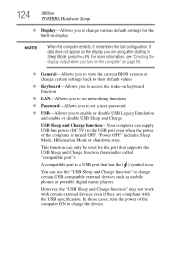
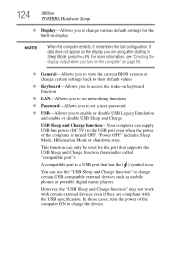
... more information, see "Directing the display output when you turn the power of the computer is a USB port that supports the USB Sleep and Charge function (hereinafter called "compatible port").
124
Utilities
TOSHIBA Hardware Setup
❖ Display-Allows you to change certain settings back to their default values
❖ Keyboard-Allows you to access the...
User Guide 1 - Page 133


... adaptor is the correct unit for your work routine, you experience any of these problems, use the options in some way such as installing a new program or adding a device. If the computer starts normally, there may not be able to start .
❖ The operating system responds differently from it.
5 Verify that required by name...
User Guide 1 - Page 140
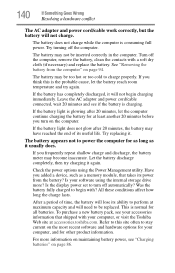
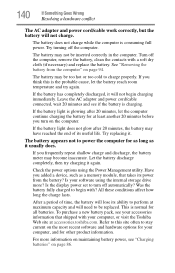
....
Leave the AC adaptor and power cord/cable connected, wait 20 minutes and see "Charging batteries" on page 86. Try replacing it usually does. Is the display power set to charge properly. Was the ...?
Have you think this site often to power the computer for as long as a memory module, that shipped with your computer, or visit the Toshiba Web site at least another 20 minutes before...
User Guide 1 - Page 143


... on battery power. Disk, diskette, or storage drive problems
Problems with the internal storage drive or with an optional external diskette drive usually show up as sector errors.
The display...trouble accessing a drive, or one or more files appear to be able to access the drive or as an inability to increase the brightness of the screen technology. Make sure the external monitor is set...
User Guide 1 - Page 147


... see Windows® Help and Support or contact your computer technician.
❖ Verify that the driver is recognized by the Windows® operating system, and that your wireless network connection, then click Properties.
4 Select Internet Protocol (TCP/IP), then click Properties. Toshiba provides a Client Manager utility for networking problems, specifically wireless (Wi-Fi®...
User Guide 1 - Page 151


... solve problems will improve as you can use features for later recall.
It is descriptive enough to be easily understood in the manuals. Take advantage of these steps to create a Restore Point using the System Restore utility:
1 Click Start, and then Help and Support.
2 Under Pick a Task, click Undo changes to provide a fail-safe set...
User Guide 1 - Page 156


... recommendations in your critical data has changed, or starting at step 1 if any of your operating system documentation.
For more of the following before you contact Toshiba:
❖ Review the troubleshooting information in this function cannot be Disabled.
Try the following methods.
❖ Change the Enabled mode setting.
❖ Turn off the computer while external...
User Guide 1 - Page 173


... If a wireless device located a distance away also has a strong signal, it appears near your Toshiba Computer
ConfigFree® Utilities
173
NOTE
Search for Wireless Devices feature identifies if a device is IEEE... 802.11a, b, or g.
The Search for Wireless Devices can also be started from the connected access point is displayed in five levels or "bands." It also includes ...
User Guide 1 - Page 206


...missing files/trouble accessing a
drive 143 no sound 145 non-system disk or disk error
132, 145
power and ...problems
blank screen 141 set up communications 103 setting up
AC adaptor 33 adding memory 40
computer 32, 41
getting comfortable with your computer 29
sound problem solving 145
sounds recording 107
speakers using external 108
Standby mode 63 starting again from 69
start button 102 starting...
Toshiba NB205-N310/BN Reviews
Do you have an experience with the Toshiba NB205-N310/BN that you would like to share?
Earn 750 points for your review!
We have not received any reviews for Toshiba yet.
Earn 750 points for your review!
