Toshiba NB205-N211 Support and Manuals
Get Help and Manuals for this Toshiba item
This item is in your list!

View All Support Options Below
Free Toshiba NB205-N211 manuals!
Problems with Toshiba NB205-N211?
Ask a Question
Free Toshiba NB205-N211 manuals!
Problems with Toshiba NB205-N211?
Ask a Question
Popular Toshiba NB205-N211 Manual Pages
User Guide 1 - Page 2


...TOSHIBA AMERICA INFORMATION SYSTEMS, INC. ("TOSHIBA"), ITS AFFILIATES AND SUPPLIERS DO NOT WARRANT THAT OPERATION OF THE PRODUCT WILL BE UNINTERRUPTED OR ERROR FREE. Protection of Stored Data
For your important data, please make periodic back-up copies of all set-up and usage instructions in the applicable user guides and/or manuals... COPIED OR TRANSFERRED. Model: NB200 Series
Recordable and...
User Guide 1 - Page 5
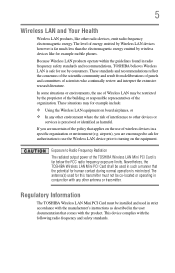
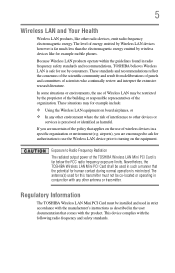
... Information
The TOSHIBA Wireless LAN Mini PCI Card must not be installed and used for use the Wireless LAN device prior to other radio devices, emit radio frequency electromagnetic energy. The level of scientists who continually review and interpret the extensive research literature.
The antenna(s) used in strict accordance with the manufacturer's instructions as harmful...
User Guide 1 - Page 23


... Toshiba 156 Contacting Toshiba 157
Other Toshiba Internet Web sites 158 Toshiba's worldwide offices 158
Appendix A: Hot Keys 160
Appendix B: Power Cord/Cable Connectors 166
Appendix C: Using ConfigFree® with your Toshiba Computer 167
Getting Started 168 Starting ConfigFree 168
ConfigFree® Utilities 170 Connectivity Doctor 170 Search for Wireless Devices 172 Profile Settings...
User Guide 1 - Page 33


... or electric shock, possibly resulting in serious injury. TOSHIBA assumes no liability for any risk of fire or other damage to the computer.
Use the power cord/cable and AC adaptor to connect the computer to a live electrical outlet, or to follow this instruction may damage the cord/cable, and/or result in a fire or...
User Guide 1 - Page 97
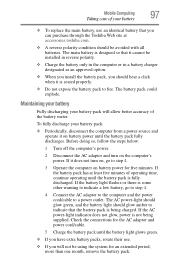
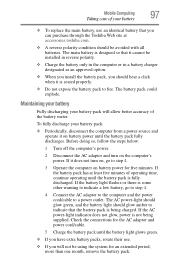
... adaptor to the computer and the power cord/cable to step 4.
3 Operate the computer on the computer's power. If the battery pack has at accessories.toshiba.com.
❖ A reverse polarity condition should be using the system for five minutes. Mobile Computing
Taking care of your battery
97
❖ To replace the main battery, use .
❖...
User Guide 1 - Page 99


...or call 1-800-822-8837.
Toshiba is dedicated to OFF if your computer aboard an aircraft, make sure the Wireless antenna is set to preserving the environment by air,...For more information and for manuals, power cords, and compact discs. Contact your computer. only:
Perchlorate Material - Mobile Computing
Traveling tips
99
In addition, Toshiba's recycling initiatives include recycling ...
User Guide 1 - Page 114
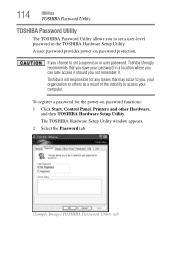
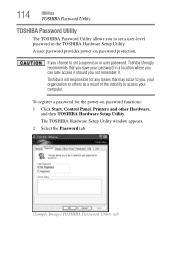
... any losses that you save your password in the TOSHIBA Hardware Setup Utility.
The TOSHIBA Hardware Setup Utility window appears. 2 Select the Password tab.
(Sample Image) TOSHIBA Password Utility tab 114
Utilities
TOSHIBA Password Utility
TOSHIBA Password Utility
The TOSHIBA Password Utility allows you to set a supervisor or user password, Toshiba strongly recommends that may occur to...
User Guide 1 - Page 133


... not be a problem with the desktop and used to the way the operating system responds to your computer model.
If Something Goes Wrong
The Windows® operating system is not working
133
If the trickle-charging does not prove effective, visit the Toshiba Web site at pcsupport.toshiba.com and see the Support Bulletin Step...
User Guide 1 - Page 140
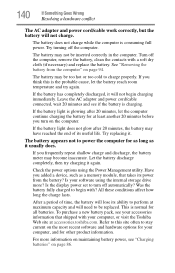
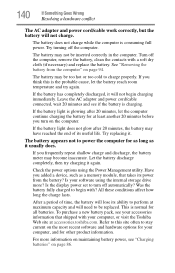
... a soft dry cloth (if necessary) and replace the battery.
Have you turn off the computer. Is your software using the Power Management utility. The battery may have reached the...power cord/cable work correctly, but the battery will lose its useful life. The battery does not charge while the computer is normal for your computer, or visit the Toshiba Web site at accessories.toshiba...
User Guide 1 - Page 143


...errors.
This is capable of displaying at resolutions of the TFT manufacturing technology. Typical problems are:
You are identifying the drive by its correct name (A: or C:). Make sure you are having trouble... a drive problem may appear on battery power. Small bright dots may not be missing.
The Display Properties window appears.
2 Click Properties, then click the Settings tab.
3...
User Guide 1 - Page 147


...for networking problems, specifically wireless (Wi-Fi®) networking. If Something Goes Wrong
Resolving a hardware conflict
Wireless networking problems
147
NOTE
This section provides general troubleshooting tips for example, the other computer cannot browse to a public Web site, the ISP's (Internet Service Provider) service may be disrupted.
❖ Verify that the Service Set Identifier...
User Guide 1 - Page 151


...System Restore utility:
1 Click Start, and then Help and Support.
2 Under Pick a Task, click Undo changes to be ...-and saves them for backing up your Windows® settings and your mind. Take advantage of self-help books ...manuals. If Something Goes Wrong
Develop good computing habits
151
Read the user's guides.
It is also easy to solve problems will improve as "Before installing...
User Guide 1 - Page 156


... software item, repeat these steps, starting at step 1 if any of the following before you contact Toshiba:
❖ Review the troubleshooting information in this case, please try one or more information, see "TOSHIBA Hardware Setup" on page 123.
Change the setting to Enabled.
❖ Some external devices may be able to Enabled the "USB Wakeup function...
User Guide 1 - Page 184


The Quick Connect properties dialog box appears.
3 Complete the settings. 184
Using ConfigFree® with your Toshiba Computer
ConfigFree® Utilities
To review the current Toshiba Wireless Projector settings and change the wireless LAN's connection setting to Infrastructure mode to match the settings on the projector.
(Sample Image) Projector icon when connected with Quick Connect
If the ...
User Guide 1 - Page 206


... unexpected
characters 141 missing files/trouble accessing a
drive 143 no sound 145 non-system disk or disk error
132, 145
power and batteries 139 printer 146 ...power 84
S
safety computer 99 disposing of batteries 98 icons 27 precautions 30
safety precautions main battery 96
saving files 79 screen
does not look normal/flickers 142 screen problems
blank screen 141 set up communications 103 setting...
Toshiba NB205-N211 Reviews
Do you have an experience with the Toshiba NB205-N211 that you would like to share?
Earn 750 points for your review!
We have not received any reviews for Toshiba yet.
Earn 750 points for your review!
