Toshiba MEG-F60 Support and Manuals
Get Help and Manuals for this Toshiba item
This item is in your list!

View All Support Options Below
Free Toshiba MEG-F60 manuals!
Problems with Toshiba MEG-F60?
Ask a Question
Free Toshiba MEG-F60 manuals!
Problems with Toshiba MEG-F60?
Ask a Question
Popular Toshiba MEG-F60 Manual Pages
Owners Manual - Page 1
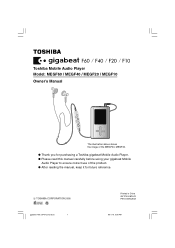
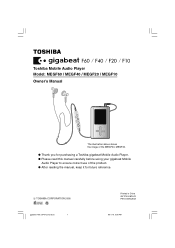
... Mobile Audio Player Model: MEGF60 / MEGF40 / MEGF20 / MEGF10 Owner's Manual
The illustration above shows the image of the product. G Thank you for future reference.
TOSHIBA CORPORATION 2005
gigabeat F60_OP01Cover(E)â¸î
1
Printed in China GX1C0008CA10 PX1C0008CAAA
05.4.15, 3:05 PM
G Please read this manual carefully before using your gigabeat Mobile
Audio Player...
Owners Manual - Page 2
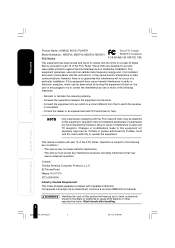
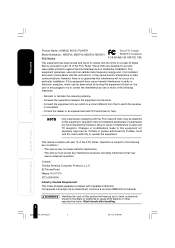
... recommended by Toshiba is no guarantee that may be determined by turning the equipment off and on this equipment. This device may cause harmful interference to radio communications. Increase the separation between the equipment and receiver. - Reorient or relocate the receiving antenna. - Welcome
Product Name : MOBILE AUDIO PLAYER Model Number(s) : MEGF60, MEGF40, MEGF20, MEGF10 FCC...
Owners Manual - Page 8
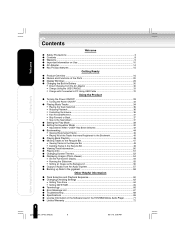
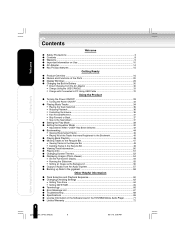
...60 G Changing/Checking Settings 62
G Setting Time Zone ...64 G Setting DATE/TIME ...65 G Terminology ...66 G Error Message List ...67 G Troubleshooting ...68 G Specifications ...69 G License Information on the Software Used in the TOSHIBA Mobile Audio Player 71 G Limited Warranty ...72
8
Using the Product
Other Helpful Information
gigabeat F60_OP03_09(E)â¸î
8
05.4.15, 3:08 PM
Owners Manual - Page 9
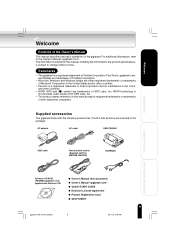
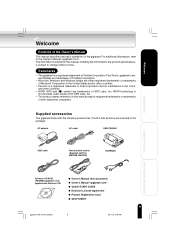
... Corporation. WOW technology is a registered trademark of the gigabeat.
Supplied accessories
The gigabeat ships with the MEGF60, MEGF40)
EARBUDS
HOLD
Software CD-ROM (TOSHIBA gigabeat room Applications Software CD)
G Owner's Manual (this manual, including but not limited to any product specifications, is a registered trademark of their respective companies.
For additional...
Owners Manual - Page 22
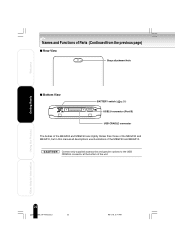
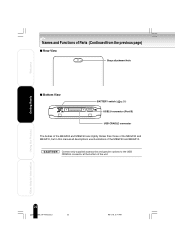
...
22
gigabeat F60_OP16-32(E)â¸î
22
05.4.15, 3:14 PM Welcome
Getting Ready
Names and Functions of Parts (Continued from the previous page)
I Rear View
Strap attachment hole
I Bottom View
BATTERY switch ( p.30) USB2.0 connector (Port B)
USB CRADLE connector
The bodies of the MEGF60 and MEGF40 are slightly thicker than those of the MEGF20 and...
Owners Manual - Page 23
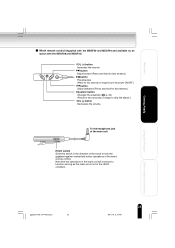
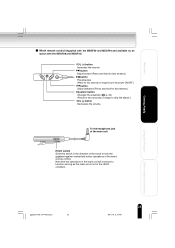
... function as long as an
option with the MEGF20 and MEGF10)
VOL (+) button Increases the ...MEGF60 and MEGF40 and available as the main unit is not in the direction of the arrow to skip the album.) VOL (-) button Decreases the volume
To the headphone jack of the wired remote control. Using the Product
Other Helpful Information
gigabeat F60_OP16-32(E)â¸î
23
23
05.4.15, 3:15...
Owners Manual - Page 34
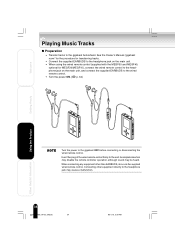
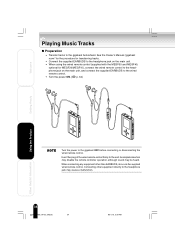
G When using the wired remote control (supplied with the MEGF60 and MEGF40,
optional for transferring tracks. Incomplete insertion may disable the remote controller operation, although sound may cause a malfunction.
34
gigabeat F60_OP33_39(E)â¸î
34
05.4.15, 3:28 PM Connecting other than EARBUDS, do so via the supplied wired remote control. Playing Music Tracks...
Owners Manual - Page 67
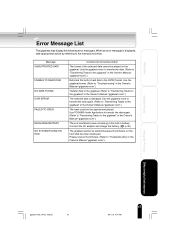
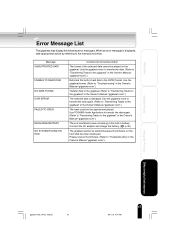
... Tracks to "Troubleshooting" in the Owner's Manual-"gigabeat room".)
Getting Ready
Using the Product
Other Helpful Information
gigabeat F60_OP62_70(E)â¸î
67
67
05.4.15, 4:54 PM Welcome
Error Message List
The gigabeat may display the following error messages. Please restore the firmware. (Refer to the gigabeat" in the Owner's Manual-"gigabeat room".)
The track...
Owners Manual - Page 68
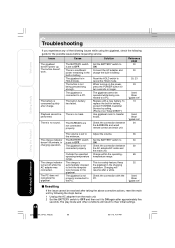
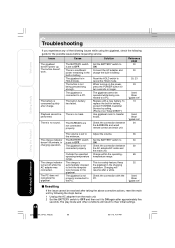
... 30
30
20, 23
33
Owner's Manual"gigabeat room"
13
Owner's Manual"gigabeat room"
34
The charge indicator doesn't illuminate, in the gigabeat. The charge is insufficient power remaining in the built-in battery has failed.
This is not connected properly. Keep
32
the gigabeat in battery, contact TOSHIBA Customer Service by following guide for two seconds or longer.
There is...
Owners Manual - Page 69
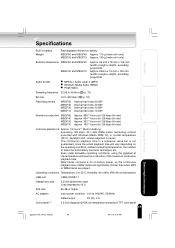
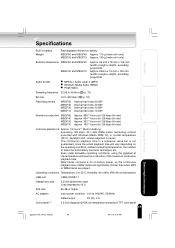
... Ready
Specifications
Built-in battery Weight
Rechargeable lithium-ion battery
MEGF60 and MEGF40 Approx. 170 g (main unit only) MEGF20 and MEGF10 Approx. 160 g (main unit only)
External dimensions MEGF60 and MEGF40 MEGF20 and ...the Product
Other Helpful Information
gigabeat F60_OP62_70(E)â¸î
69
05.4.19, 3:45 PM WAV tracks consume a lot of battery power, so the continuous...
Owners Manual - Page 72
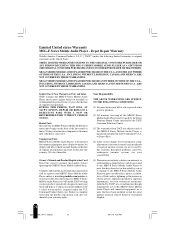
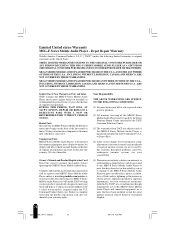
.... DURING THIS PERIOD, TACP WILL, AT TACP'S OPTION, REPAIR OR REPLACE A DEFECTIVE PART WITH A NEW OR REFURBISHED PART WITHOUT CHARGE TO YOU. Commercial Units MEG-F Series Mobile Audio Players sold and used for commercial purposes have a limited warranty for set installation, setup, adjustment of customer controls and installation or repair of God (such as possible.
Consumer Product Safety Act...
Owners Manual - Page 73


..., GUARANTEES, AGREEMENTS, AND SIMILAR OBLIGATIONS OF TACP WITH RESPECT TO THE REPAIR OR REPLACEMENT OF ANY PARTS. No person, agent, distributor, dealer or company is needed:
(1) For instructions on how to obtain warranty service for the MEG-F Series Mobile Audio Player to the Depot Warranty Repair Center specified by the TACP Consumer Solutions Center. SOME STATES OF...
User Guide - Page 22
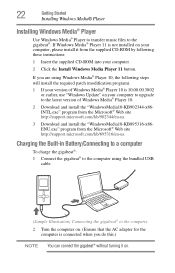
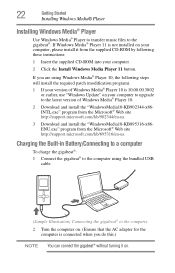
... "Windows Update" on . Charging the Built-in Battery/Connecting to a computer
To charge the gigabeat®: 1 Connect the gigabeat® to the gigabeat®. If you do this.)
NOTE You can connect the gigabeat® without turning it from the Microsoft® Web site http://support.microsoft.com/kb/895316/en-us.
22
Getting Started
Installing Windows Media...
User Guide - Page 24


...; when "USB Connected" is displayed may prevent normal startup. After connection
Charging
Charging complete
(Sample Illustration) Battery level display on the gigabeat® screen
while charging
Disconnecting the gigabeat® from the computer
To disconnect the gigabeat®, unplug the USB cable from the computer.
(Sample Illustration) Unplugging the USB cable from the computer...
User Guide - Page 134


... 124 contacting Toshiba 126 database errors 121 disc is full 120 editing songs 121 file errors 122 licenses for song tracks 121 memory problems 122 playing music 123 resetting to solve problems 124 setting the language 125 system errors 121
transferring photos 120 USB problems 122 product specifications 129
R
radio 74 listening to FM 74 setting channels 74 tuning manually 79...
Toshiba MEG-F60 Reviews
Do you have an experience with the Toshiba MEG-F60 that you would like to share?
Earn 750 points for your review!
We have not received any reviews for Toshiba yet.
Earn 750 points for your review!
