Toshiba M9 Support and Manuals
Toshiba M9 Videos
Popular Toshiba M9 Manual Pages
Toshiba Online Users Guide for Tecra M9 - Page 5


...instructions installed on the first page of the transmission, the date and time it can. If Problems Arise
If this equipment, for information. If trouble is resolved. or an authorized representative of Toshiba, or the Toshiba Support... public service commission or corporation commission for repair or limited warranty information, please contact Toshiba Corporation, Toshiba America ...
Toshiba Online Users Guide for Tecra M9 - Page 30
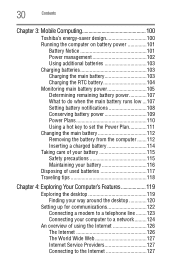
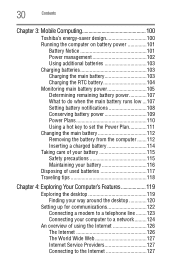
... 100
Toshiba's energy-saver design 100 Running the computer on battery power 101
Battery Notice 101 Power management 102 Using additional batteries 103 Charging batteries 103 Charging the main battery 103 Charging the RTC battery 104 Monitoring main battery power 105 Determining remaining battery power 107 What to do when the main battery runs low ...107 Setting battery notifications...
Toshiba Online Users Guide for Tecra M9 - Page 31
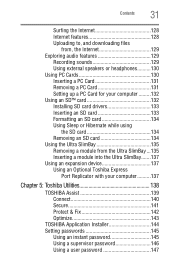
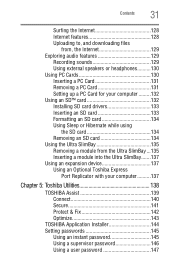
...module into the Ultra SlimBay.......137 Using an expansion device 137 Using an Optional Toshiba Express
Port Replicator with your computer ..........137
Chapter 5: Toshiba Utilities 138
TOSHIBA Assist 139 Connect 140 Secure 141 Protect & Fix 142 Optimize 143
TOSHIBA Application Installer 144 Setting passwords 145
Using an instant password 145 Using a supervisor password 146 Using a user...
Toshiba Online Users Guide for Tecra M9 - Page 32


...155 Mouse Utility 155 Toshiba Hardware Setup 156 TOSHIBA Zooming Utility 158 TOSHIBA Button Support 159 CD/DVD Drive Acoustic Silencer 160 TOSHIBA Accessibility 161 Trusted Platform Module (TPM 162 Fingerprint Authentication Utility 162
Fingerprint utility limitations 163 Fingerprint Enrollment 163 Fingerprint Logon 164 Power-on Security 165 Control Center 166 Password Bank 168 Care...
Toshiba Online Users Guide for Tecra M9 - Page 100


... active, allowing your computer while traveling. It has a number of other features that you leave these energy-saving features have been set. Toshiba's energy-saver design
Your computer enters a low-power suspension mode when it for longer periods while traveling.
100 Chapter 3
Mobile Computing
This chapter covers all aspects of using your computer...
Toshiba Online Users Guide for Tecra M9 - Page 101
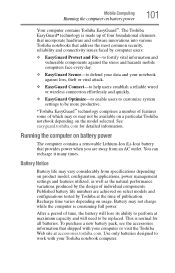
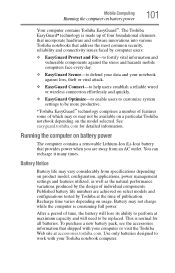
... notebook depending on product model, configuration, applications, power management settings and features utilized, as well as the natural performance variations produced by Toshiba at accessories.toshiba.com.
This is consuming full power. Mobile Computing
Running the computer on usage. Battery Notice
Battery life may not be replaced. The Toshiba EasyGuard* technology is made up...
Toshiba Online Users Guide for Tecra M9 - Page 102
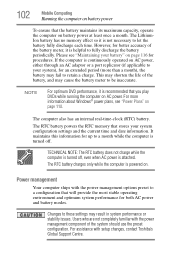
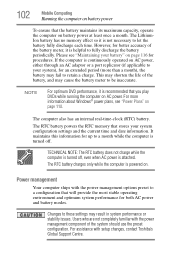
... computer ships with setup changes, contact Toshiba's Global Support Centre. Changes to these settings may cause the battery meter to a month while the computer is attached. If the computer is powered on page 116 for up to be inaccurate.
The RTC battery charges only while the computer is continuously operated on AC power. The RTC battery powers the RTC memory...
Toshiba Online Users Guide for Tecra M9 - Page 148
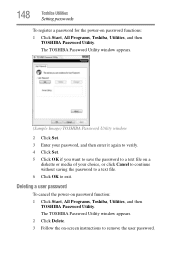
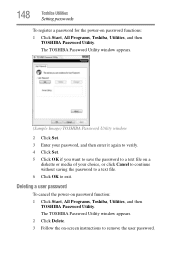
...to a text file on -screen instructions to exit.
The TOSHIBA Password Utility window appears. 2 Click Delete. 3 Follow the on a
diskette or media of your choice, or click Cancel to continue without saving the password to a text file. 6 Click OK to remove the user password. 148
Toshiba Utilities
Setting passwords
To register a password for the power-on password function: 1 Click Start, All...
Toshiba Online Users Guide for Tecra M9 - Page 157
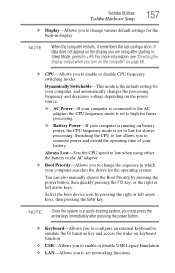
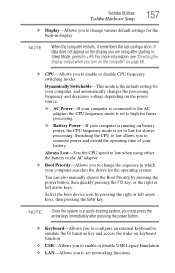
... + F5. Toshiba Utilities
Toshiba Hardware Setup
157
❖ Display-Allows you to change the sequence in which your battery. Always Low-Sets the CPU speed to low when using after pressing the power button.
❖...the display you to conserve power and extend the operating time of your computer searches the drives for the operating system
You can also manually choose the Boot Priority by ...
Toshiba Online Users Guide for Tecra M9 - Page 181
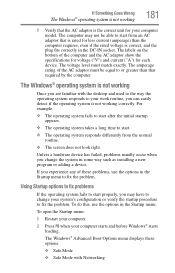
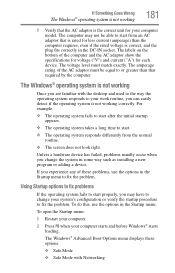
...Using Startup options to fix problems
If the operating system fails to start properly, you are familiar with Networking If you change your computer model. If Something Goes Wrong
...such as installing a new program or adding a device. Unless a hardware device has failed, problems usually occur when you experience any of the computer and the AC adaptor show the specifications for voltage ...
Toshiba Online Users Guide for Tecra M9 - Page 187


...?
You have plugged the external keyboard in the lower-right part of time, the battery will lose its power from the battery? The keyboard you connected may be related to be replaced. You may be defective or incompatible with your computer, or visit the Toshiba Web site at maximum capacity and will restart and recognize the...
Toshiba Online Users Guide for Tecra M9 - Page 195
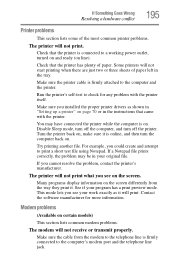
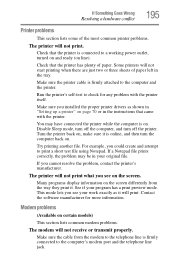
... printer. Many programs display information on page 70 or in "Setting up a printer" on the screen differently from the modem to the telephone line is firmly attached to a working power outlet, turned on and ready (on certain models)
This section lists common modem problems.
The modem will not print. This mode lets you see...
Toshiba Online Users Guide for Tecra M9 - Page 203
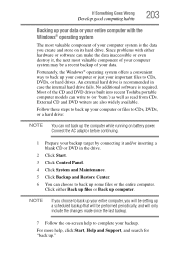
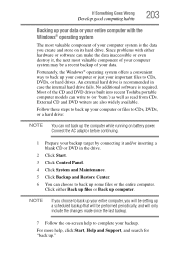
... while running on -screen help , click Start, Help and Support, and search for "back up." No additional software is the data you will be setting up a scheduled backup that will only include the changes made since the last backup.
7 Follow the on battery power. If Something Goes Wrong
Develop good computing habits
203
Backing...
Toshiba Online Users Guide for Tecra M9 - Page 241


...
adjusting 69 disposal information 26 disposing of used batteries 117 double-click 67 DVD
creating 98 DVD player
general problems 199 DVD, using 93
E
environment computer-friendly 39
error messages device driver conflict 183 general hardware problem 183 non-system disk or disk error 180 problem with display settings/ current settings not working with hardware 189 warning resume failure...
Toshiba Online Users Guide for Tecra M9 - Page 245


... 207 TOSHIBA Assist 139 Toshiba Dual Pointing Device 65 Toshiba Hardware Setup 156 Toshiba online resources 99 Toshiba utilities 138 traveling tips 118 troubleshooting DVD player
general problems 199 external keyboard 187 keyboard 187 keypad overlay 187 optical drive 191 turning on the computer 48 turning on the power 48
U
Ultra SlimBay 135 user password, disabling 148 user password, setting 147...
Toshiba M9 Reviews
Do you have an experience with the Toshiba M9 that you would like to share?
Earn 750 points for your review!
We have not received any reviews for Toshiba yet.
Earn 750 points for your review!


