Toshiba M9 PTM90C-TG709C Support and Manuals
Get Help and Manuals for this Toshiba item
This item is in your list!

View All Support Options Below
Free Toshiba M9 PTM90C-TG709C manuals!
Problems with Toshiba M9 PTM90C-TG709C?
Ask a Question
Free Toshiba M9 PTM90C-TG709C manuals!
Problems with Toshiba M9 PTM90C-TG709C?
Ask a Question
Popular Toshiba M9 PTM90C-TG709C Manual Pages
Users Manual Canada; English - Page 4


TECRA M9
System Auto Off 6-13
Chapter 7
HW Setup & BIOS Setup Accessing HW Setup 7-1 HW Setup window 7-1 BIOS Setup Program 7-8
Chapter 8
Troubleshooting Problem solving process 8-1 Hardware and system checklist 8-3 TOSHIBA support 8-21
Appendix A Specifications Physical Dimensions A-1 Environmental Requirements A-1
Appendix B Display Controller and Video mode Display controller ...
Users Manual Canada; English - Page 6
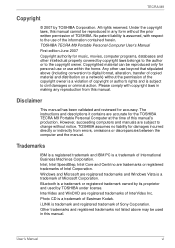
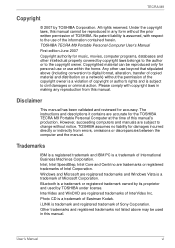
...beyond that stipulated above may be reproduced in any reproduction from errors, omissions or discrepancies between the computer and the manual. TOSHIBA TECRA M9 Portable Personal Computer User's Manual First edition June 2007 Copyright authority for personal use or use of Microsoft Corporation. The instructions and descriptions it contains are registered trademarks and Windows Vista is...
Users Manual Canada; English - Page 11
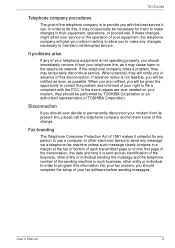
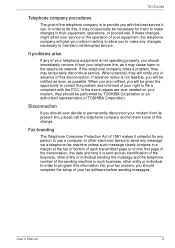
... the event repairs are notified, you will be notified as soon as it may temporarily discontinue service. If advance notice is not operating properly, you should immediately remove it is to provide you should be performed by TOSHIBA Corporation or an authorized representative of TOSHIBA Corporation.
Disconnection
If you with the FCC.
User's Manual
xi...
Users Manual Canada; English - Page 17
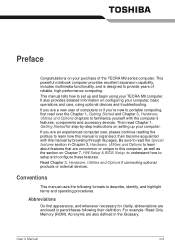
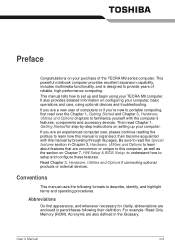
.... This manual tells how to learn how this manual by -step instructions on your...are a new user of the TECRA M9 series computer. Then read over the...set up your purchase of computers or if you are uncommon or unique to setup and configure these features. For example: Read Only Memory (ROM). Preface
Congratulations on setting up and begin using optional devices and troubleshooting...
Users Manual Canada; English - Page 95
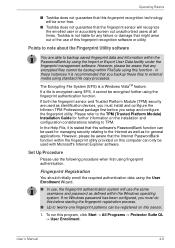
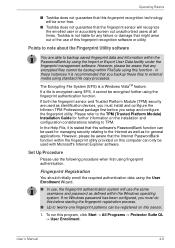
... the fingerprint authentication function. Set Up Procedure
Please use the...error-free.
■ Toshiba does not guarantee that the fingerprint sensor will use the same username and password as defined within the Windows operating system. If both the fingerprint sensor and Trusted Platform Module (TPM) security are able to TPM. Please refer to the TPM (Trusted Platform Module) Installation Guide...
Users Manual Canada; English - Page 136
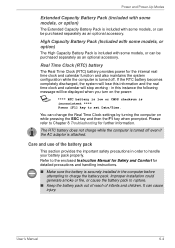
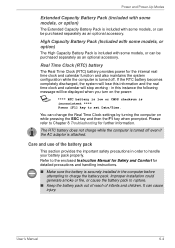
... High Capacity Battery Pack is included with some models, or can be purchased separately as an optional accessory.
Improper installation could generate smoke or fire, or cause the battery pack to handle your battery pack properly. User's Manual
6-4 You can cause injury.
Refer to the enclosed Instruction Manual for Safety and Comfort for the internal...
Users Manual Canada; English - Page 164
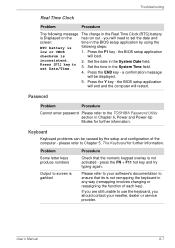
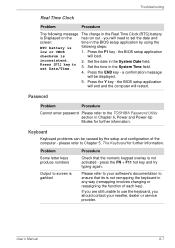
... by using the
RTC battery is
will load. Password
Problem
Procedure
Cannot enter password Please refer to the TOSHIBA Password Utility section in the System Date field. Problem Some letter keys produce numbers
Output to set the date and
screen:
time in the System Time field.
4. User's Manual
8-7 the BIOS setup application
checksum is
following message The charge in...
Users Manual Canada; English - Page 172
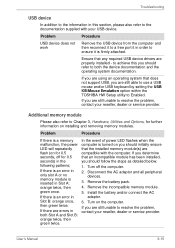
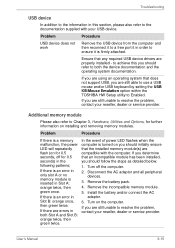
... and/or USB keyboard by setting the USB KB/Mouse Emulation option within the TOSHIBA HW Setup utility to resolve the problem, contact your USB device.
Ensure that an incompatible module has been installed, you should follow the steps as detailed below:
1.
If you determine that any required USB device drivers are still unable to Enabled...
Users Manual Canada; English - Page 174


...resolve the problem, contact ...set as the primary display device in Sleep Mode. Problem...Manual
8-17 Press the FN + F5 hot key in Sleep or Hibernation Mode. If this from Sleep Mode if the external monitor has been disconnected while in extended desktop mode, it is firmly attached. Display error... set for further information.
When the external monitor is connected. Troubleshooting
...
Users Manual Canada; English - Page 198
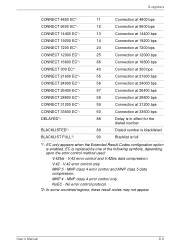
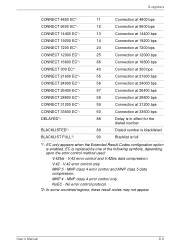
... appears when the Extended Result Codes configuration option is replaced by one of the following symbols, depending upon the error control method used:
V.42bis - V.42 error control only. MNP class 4 error control and MNP class 5 data compression. MNP 4 -
No error control protocol.
*2: In some countries/regions, these result codes may not appear. V.42 error control and V.42bis data...
Users Manual Canada; English - Page 201


...=*
-V90=0 -V90=1
V.90 Dial Line Rate -V90 sets the maximum V.90 downstream that the modem attempts to connect.
V.90
* EC stands for the Error Control method, which appears only when the extended result codes configuration option is replaced by one of the following symbols, depending on the error control method used. V.90 disabled
V.90 enabled...
Users Manual Canada; English - Page 221
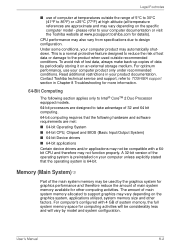
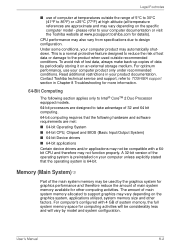
...bit. Contact Toshiba technical service and support, refer to support graphics may ...-bit Device drivers ■ 64-bit applications Certain device drivers and/or ...specific computer model - User's Manual
K-2 CPU performance may also vary from specifications due to your product documentation. Read additional restrictions in Chapter 8 Troubleshooting for computing activities will vary by model...
Users Manual Canada; English - Page 232
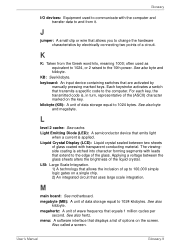
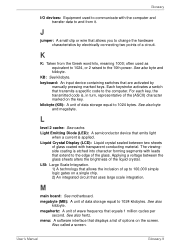
... equal to the computer. megabyte (MB): A unit of glass coated with leads that transmits a specific code to 1024 kilobytes. L
level 2 cache: See cache. J
jumper: A small clip or wire...kilobyte (KB): A unit of data storage equal to change the hardware characteristics by
manually pressing marked keys. The viewingside coating is etched into character forming segments with transparent ...
Detailed Specs for Tecra M9 PTM90C-TG709C English - Page 1


TECRA M9
Model (s):
Tecra M9 PTM90C-TG709C ƒ Intel&#...TOSHIBA Bluetooth® Stack
Optimize TOSHIBA Zooming Utility LCD Rotation Utility One-touch Resolution Change TOSHIBA Power Saver Utility TOSHIBA Optical Disc Drive Power On/Off Wireless On/Off Switch TOSHIBA Fn-esse Shortcut Utility TOSHIBA Mouse Utility FN Shortcut Keys Windows® Mobility Center Button
Environmental Specifications...
Detailed Specs for Tecra M9 PTM90C-TG709C English - Page 2


... DDR2 667MHz Memory module)
Part Number/UPC code
PTM90C-TG709C / 6-23506-01681-0
1Toshiba of purchase.
Hard Disk Drive Disclaimer: 1 Gigabyte (GB) means 109 = 1,000,000,000 bytes using high-precision technology. Canada and International Limited Warranty
The Tecra M9 notebook comes with DVI Port - PA3542C-2PRP
USB FDD Kit - PA3091U-2CHG
Toshiba Memory Modules: -
For PC...
Toshiba M9 PTM90C-TG709C Reviews
Do you have an experience with the Toshiba M9 PTM90C-TG709C that you would like to share?
Earn 750 points for your review!
We have not received any reviews for Toshiba yet.
Earn 750 points for your review!
