Toshiba M200-ST2002 Support and Manuals
Get Help and Manuals for this Toshiba item
This item is in your list!

View All Support Options Below
Free Toshiba M200-ST2002 manuals!
Problems with Toshiba M200-ST2002?
Ask a Question
Free Toshiba M200-ST2002 manuals!
Problems with Toshiba M200-ST2002?
Ask a Question
Popular Toshiba M200-ST2002 Manual Pages
User Guide - Page 2
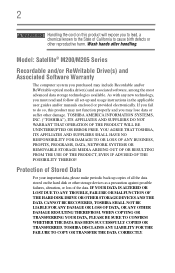
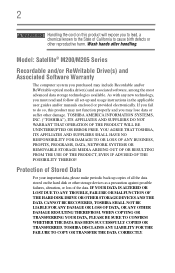
... or other damage.
Model: Satellite® M200/M205 Series
Recordable and...TOSHIBA AMERICA INFORMATION SYSTEMS, INC. ("TOSHIBA"), ITS AFFILIATES AND SUPPLIERS DO NOT WARRANT THAT OPERATION OF THE PRODUCT WILL BE UNINTERRUPTED OR ERROR...set-up and usage instructions in the applicable user guides and/or manuals enclosed or provided electronically. IF YOUR DATA IS ALTERED OR LOST DUE TO ANY TROUBLE...
User Guide - Page 5


... for repair or limited warranty information, please contact Toshiba Corporation, Toshiba America Information Systems, Inc. If Problems Arise
If this equipment, for them know of each transmitted page or on this change. Also, you disconnect the equipment until the problem is necessary.
In order to do this, it may request that temporary discontinuance of service may...
User Guide - Page 121
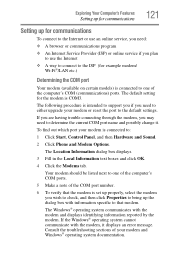
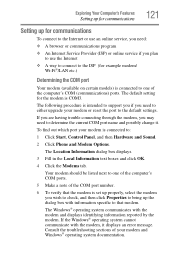
... either upgrade your modem and Windows® operating system documentation.
If you are having trouble connecting through the modem, you plan
to use the Internet
❖ A way to connect to the ISP (for the modem is COM3.
Exploring Your Computer's Features
Setting up for communications
121
Setting up the dialog box with information specific to...
User Guide - Page 145


The TOSHIBA Password Utility window appears.
(Sample Image) TOSHIBA Password Utility window
2 Click Set. 3 Enter your password, and then enter it again to verify. 4 Click Set. 5 Click OK if you want to save the password to a text file on -screen instructions to exit. The TOSHIBA Password Utility window appears. 2 Click Delete. 3 Follow the on a
diskette or media of your choice, or click...
User Guide - Page 162
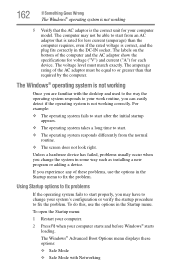
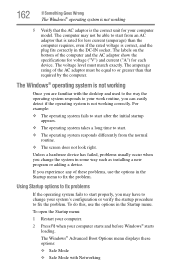
...specifications for voltage ("V") and current ("A") for your computer model. The amperage rating of these options:
❖ Safe Mode
❖ Safe Mode with the desktop and used to the way the operating system responds to fix the problem... Windows® Advanced Boot Options menu displays these problems, use the options in some way such as installing a new program or adding a device.
162...
User Guide - Page 176
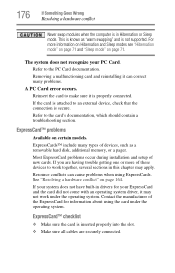
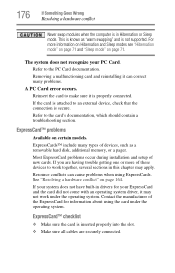
... system.
Most ExpressCard problems occur during installation and setup of devices, such as "warm swapping" and is properly connected. If your PC Card. Removing a malfunctioning card and reinstalling it is not supported.
ExpressCard™ problems
Available on certain models.
ExpressCard™ checklist
❖ Make sure the card is in drivers for information about...
User Guide - Page 179
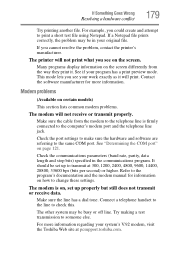
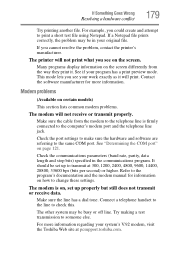
... file. Modem problems
(Available on certain models)
This section lists common modem problems.
The modem will not print what you see on the screen differently from the modem to transmit at pcsupport.toshiba.com. If a Notepad file prints correctly, the problem may be busy or off line. The other system may be set up to the...
Maintenance Manual - Page 2


... Corporation. The instructions and descriptions it contains are registered trademarks of Intel Corporation. No patent liability is a trademark owned by its proprietor and used in any form without notice. Toshiba Portege M200 Maintenance Manual
First edition November 2003
Disclaimer
This manual has been validated and reviewed for damages incurred directly or indirectly from errors, omissions...
Maintenance Manual - Page 3


... manual describes how to perform hardware service maintenance for the Toshiba Personal Computer Portege M200, referred to as shown below. WARNING: "Warning" indicates the existence of a short circuit, which could result in bodily injury, if the safety instruction is not observed. Improper repair of the wrong battery can cause the battery to your safe maintenance service. Installation...
Maintenance Manual - Page 39


...Troubleshooting
2 Troubleshooting
2
2.1 Troubleshooting
Chapter 2 describes how to determine which Field Replaceable... 13. A set of tools for infrared communication test and wireless LAN test)
Portege M200 Maintenance Manual (960-457)...replaceable unit in the field.) The FRUs covered are described in Chapter 4. Use, however, the PH point size "1" screwdriver for maintenance) 2. Toshiba...
Maintenance Manual - Page 47


... is no load.
14h
Abnormal current has been sensed 0[A]. 2.3 Power Supply Troubleshooting
2 Troubleshooting
Procedure 2 Error Code Check
If the power supply microprocessor detects a malfunction, the DC IN icon blinks orange. Then...1 Convert the DC IN icon blink pattern into the hexadecimal error code and compare it to Check 2. Portege M200 Maintenance Manual (960-457)
2-9 The blink pattern indicates an...
Maintenance Manual - Page 48


...Error code Meaning
30h
Overvoltage is detected. (This is not supported...is over 0.3A. 2 Troubleshooting Procedures
2.3 Power Supply Troubleshooting
q Main Battery
Error code Meaning
20h
Overvoltage is detected. (This is not supported.)
21h
Main battery charge ...battery charge current is over 0.3A.
q S3V output (P60)
Error code Meaning
40h
S3V voltage is 3.14V or less when the computer...
Maintenance Manual - Page 57


...) EXTENDED MEMORY PARITY ERROR (13) DMA PAGE REGISTER ERROR (14) DMAC #1 ERROR (15) DMAC #2 ERROR (16) PIC #1 ERROR (17) PIC #2 ERROR (18) KBC ERROR (19) HDC ERROR (20) HDD #0 ERROR (21) HDD #1 ERROR (22) NO FDD ERROR (23) FDC ERROR (24) TIMER INTERRUPT ERROR (25) RTC UPDATE ERROR
Portege M200 Maintenance Manual (960-457)
2-19 2.4 System Board Troubleshooting
2 Troubleshooting
Check 3 The IRT...
Maintenance Manual - Page 66


... or CMOS error)
2-28
Portege M200 Maintenance Manual (960-457) 2 Troubleshooting Procedures
2.4 System Board Troubleshooting
D port status (F11Fh)
F121h FFFFh
Table 2-3 D port status (7/7)
Details
Remarks
Canceling NMI mask Calculating checksum of TIT Clearing IRT running flag for runtime Update checksum for runtime Checking whether CPU, HDD or other components have been upgraded Disabling...
Maintenance Manual - Page 106


... configuration display
*
* 9 E2PROM test (MAC/DMI)
*
*
3-6
Portege M200 Maintenance Manual (960-457) Restarts the test from the error.
Table 3-4 in section 3.19 describes the error codes and error status for detailed information on the right side of the DIAGNOSTIC TEST MENU. The operation guide will appear on the remaining Service Program Module functions. The sections on the...
Toshiba M200-ST2002 Reviews
Do you have an experience with the Toshiba M200-ST2002 that you would like to share?
Earn 750 points for your review!
We have not received any reviews for Toshiba yet.
Earn 750 points for your review!
