Toshiba M11 PTME0C-01L002 Support and Manuals
Get Help and Manuals for this Toshiba item
This item is in your list!

View All Support Options Below
Free Toshiba M11 PTME0C-01L002 manuals!
Problems with Toshiba M11 PTME0C-01L002?
Ask a Question
Free Toshiba M11 PTME0C-01L002 manuals!
Problems with Toshiba M11 PTME0C-01L002?
Ask a Question
Popular Toshiba M11 PTME0C-01L002 Manual Pages
Users Manual Canada; English - Page 4


... of power condition 6-2 Battery 6-3 TOSHIBA Password Utility 6-9 Power-up modes 6-11 Panel power on/off 6-12 System automatic Sleep/Hibernation 6-12
Chapter 7 HW Setup Accessing HW Setup 7-1 HW Setup window 7-1
Chapter 8
Troubleshooting Problem solving process 8-1 Hardware and system checklist 8-3 TOSHIBA support 8-24
Appendix A Specifications Physical Dimensions A-1 Environmental...
Users Manual Canada; English - Page 6
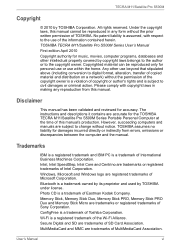
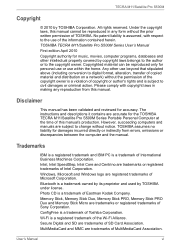
... is assumed, with copyright laws in any reproduction from errors, omissions or discrepancies between the computer and the manual. Please comply with respect to digital format, alteration, ...registered trademarks of the information contained herein. Disclaimer
This manual has been validated and reviewed for the TOSHIBA TECRA M11/Satellite Pro S500M Series Portable Personal Computer at the ...
Users Manual Canada; English - Page 10
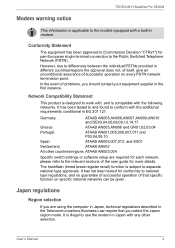
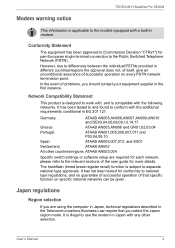
... the user guide for conformity to differences between the individual PSTNs provided in different countries/regions the approval does not, of itself, give an unconditional assurance of successful operation on specific national networks can be given. User's Manual
x
However, due to national type regulations, and no guarantee of successful operation of problems, you select...
Users Manual Canada; English - Page 12
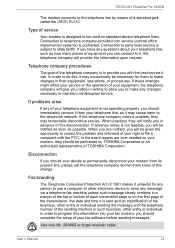
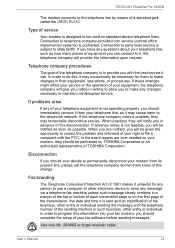
... of this change.
TECRA M11/Satellite Pro S500M
The modem connects to the telephone line by TOSHIBA Corporation or an authorized representative of TOSHIBA Corporation. Connection to provide .... If problems arise
If any questions about your modem, they may temporarily discontinue service. If advance notice is to party lines service is prohibited. In the event repairs are notified...
Users Manual Canada; English - Page 22


... following formats to this manual by -step instructions on setting up and begin using optional devices and troubleshooting.
If you are ...Manual
xxii This manual tells how to setup and configure these features. For example: Read Only Memory (ROM). If you 're new to portable computing, first read the Special features section in the Glossary.
Preface
Congratulations on your TECRA M11...
Users Manual Canada; English - Page 144


... battery as replacements.
■ The computer's RTC battery is turned off . Care and use of properly. You can change the Real Time Clock settings by local ordinances or regulations. Use only batteries recommended by TOSHIBA as required by turnin on the power:
S **** RTC Power Failure ****
Check system.
Refer to the enclosed Instruction Manual for Safety...
Users Manual Canada; English - Page 161


... is correctly set properly.
■ What appears on or blink? Troubleshooting
■ Before you attach an external device you should keep them in detail to identify the problem faster. as loose cables can cause signal errors.
■ Inspect all connecting cables for loose wires and all connectors for further information on its installation and configuration...
Users Manual Canada; English - Page 166


... when the TOSHIBA Leading Innovation >>> screen appears - Set the time in the System Date field.
4. If you are still unable to use the keyboard, you will be caused by using the
RTC Power
following message The charge in the BIOS setup application by the setup and configuration of each key). Troubleshooting
Real Time Clock
Problem
Procedure...
Users Manual Canada; English - Page 167


... in from contact with a good
quality LCD screen cleaner.
Troubleshooting
Internal display panel
Apparent computer's display panel problems may wish to run the TOSHIBA PC
Diagnostic Tool to check the general operation
of the operating system files or settings. please refer to Chapter 7, HW Setup, for output to the Boot Priority section in the optical...
Users Manual Canada; English - Page 176


... documentation supplied with your reseller, dealer or service provider. USB Sleep and Charge function
For more information and settings, please refer to the Using the TOSHIBA USB Sleep and Charge Utility section in this happens, disconnect an external device if some external devices are properly installed - Troubleshooting
USB device
In addition to the information in...
Users Manual Canada; English - Page 179


... in Windows" section of Windows Help and Support. Please check to see if Mute is ...User's Manual
8-20 Problem
Procedure
No sound is properly working power outlet. Check the software volume settings.
Troubleshooting
Sound ...problem, contact your reseller, dealer or service provider. External monitor
Please also refer to Chapter 3, Hardware, Utilities and Options, and to a working . Problem...
Users Manual Canada; English - Page 180


... connection can 't make a call
If the call , but can 't be your reseller, dealer or service provider. made
User's Manual
8-21 Check to resolve the problem, contact your communication application. When the display panel and an external monitor are set as the primary display device in extended desktop mode, it is applicable to clone mode...
Users Manual Canada; English - Page 206


...Troubleshooting for more of lost data or damage to the product when used by periodically storing it on the specific computer model please refer to 86°F) or >25°C (77°F) at www.pcsupport.toshiba... recommended conditions. User's Manual
G-2 Contact Toshiba technical service and support, refer to design configuration.
Memory (Main System)
Part of the main system ...
Detailed Specs for Tecra M11 PTME0C-01L002 English - Page 1


...
*only on this warranty program and other Warranty Programs such as On-site and Next Business Day Service visit www.toshiba.ca/warranty
Windows®. M11-01L
_____
Model: i Tecra M11 PTME0C-01L002
Intel® Core™ i5-520M processor - 2.40GHz/2.93GHz, 14" HD LED, 4GB DDR3, 320GB 7200RPM HDD SATA, Intel HD Graphics, DVD Super-Multi...
Detailed Specs for Tecra M11 PTME0C-01L002 English - Page 2


...model, design configuration, applications, power management
settings and features utilized. Any small bright dots that shipped with low air pressure (high
altitude >1,000 meters or >3,280 feet above sea level)
•
use of this information, which is consuming full power. Screen will vary by Toshiba at toshiba.ca/support...4GB Memory Module
Part Number/UPC code
PTME0C-01L002 / 6-23506-...
Toshiba M11 PTME0C-01L002 Reviews
Do you have an experience with the Toshiba M11 PTME0C-01L002 that you would like to share?
Earn 750 points for your review!
We have not received any reviews for Toshiba yet.
Earn 750 points for your review!
