Toshiba M10 PTMB0A-05602H Support and Manuals
Get Help and Manuals for this Toshiba item
This item is in your list!

View All Support Options Below
Free Toshiba M10 PTMB0A-05602H manuals!
Problems with Toshiba M10 PTMB0A-05602H?
Ask a Question
Free Toshiba M10 PTMB0A-05602H manuals!
Problems with Toshiba M10 PTMB0A-05602H?
Ask a Question
Popular Toshiba M10 PTMB0A-05602H Manual Pages
User Manual - Page 4


... of power condition 6-2 Battery 6-3 TOSHIBA Password Utility 6-10 Power-up modes 6-13 Panel power on/off 6-13 System automatic Sleep/Hibernation 6-13
Chapter 7 HW Setup Accessing HW Setup 7-1 HW Setup window 7-1
Chapter 8
Troubleshooting Problem solving process 8-1 Hardware and system checklist 8-3 TOSHIBA support 8-29
Appendix A Specifications Physical Dimensions A-1 Environmental...
User Manual - Page 6


... instructions and descriptions it contains are accurate for the TOSHIBA TECRA A10/S10/P10/TECRA M10/Satellite Pro S300 Portable Personal Computer at the time of this manual cannot be reproduced only for accuracy. Windows, Microsoft and Windows Vista are trademarks of Microsoft Corporation. Secure Digital and SD are registered trademarks of SD Card Association. TOSHIBA TECRA A10...
User Manual - Page 9


... Listed code, set the interval between the individual PSTNs provided in the Telecommunications Business Law require that specific function on every PSTN network termination point. User's Manual
ix
If you are using the computer in Japan, technical regulations described in different countries/regions the approval does not, of itself, give an unconditional assurance of problems...
User Manual - Page 11


... the telephone company notes a problem, they should immediately remove it from its present line, please call the telephone company and let them to make any changes necessary to maintain uninterrupted service. Connection to party lines service is prohibited. In order to program this information upon request.
TECRA A10/S10/P10/TECRA M10/Satellite Pro S300
Type...
User Manual - Page 23


...manual tells how to set up your TECRA A10/S10/P10/TECRA M10/Satellite Pro S300 computer. Conventions
This manual uses the following their definition. For example: Read Only Memory (ROM). It also provides detailed information on setting up and begin using optional devices and troubleshooting... manual by -step instructions on configuring your purchase of the TECRA A10/S10/P10/TECRA M10/...
User Manual - Page 74


... Start -> All Programs -> TOSHIBA -> Utilities -> USB Sleep and Charge.
The
computer will restart. BIOS setup and Infineon TPMSoftware Professional Package ...setting when the Hide TPM setting is currently set up and use TPM. Press the PGDN key. 4.
User's Manual
3-14
Turn on how to set to Yes, switch the Hide TPM setting from the C:\TOSAPINS\Infineon TPM Installation Guide...
User Manual - Page 153


... is turned off. Improper installation could generate smoke or fire, or cause the battery pack to Chapter 8 Troubleshooting for further information.
Real Time Clock (RTC) battery
The Real Time Clock (RTC) battery provides power for detailed precautions and handling instructions.
■ Make sure the battery is included with some models, or can be purchased...
User Manual - Page 164


... some models.
If the connected external monitor does not support the computer's current video mode, selecting the LCD + Analog RGB mode will not display any image on standard VGA mode and is started.
Setup
This field displays the installed BIOS version and date. Power On Display
This tab allows you customize your computer's display settings...
User Manual - Page 176


....
Troubleshooting
Real Time Clock
Problem
Procedure
The following steps:
low or CMOS
1. Press [F1] key to set Date/Time.
3. Problem Some letter keys produce numbers
Output to use the keyboard, you will load. If you are still unable to screen is garbled
Procedure
Check that its is not activated -
inconsistent.
2. User's Manual
8-7 the BIOS setup application...
User Manual - Page 189


....
User's Manual
8-20
When this you are still unable to the compatible port, USB bus power (DC5V) supply may be [Disabled]. Ensure that does not support USB, you should refer to Enabled.
Problem
Procedure
I cannot use a USB mouse and/or USB keyboard by setting the USB KB/Mouse Emulation option within the TOSHIBA HW Setup utility...
User Manual - Page 195


...re-set to clone mode and they are correct - If you are still unable to resolve the problem, contact your dealer.
If problems persist, contact your reseller, dealer or service ...the Windows Control Panel.
Reinstall the drivers. Troubleshooting
Problem Display error occurs
Procedure
When the display panel and an external monitor are set the display panel and external monitor ...
User Manual - Page 222


... is preinstalled on the specific computer model - Memory (Main System)*3
Part of the main system memory may be used outside the range of 5°C to 30°C (41°F to TOSHIBA support section in your product documentation. User's Manual
H-2 Legal Footnotes
■ use your computer product only under recommended conditions. Contact Toshiba technical service and support, refer to 86...
User Manual - Page 233


...or other devices dispersed over a relatively limited area and connected by manually pressing marked keys.
The viewingside coating is , in turn, representative of the (ASCII) character marked ...semiconductor device that are activated by a communications link that transmits a specific code to the processor. kilobyte (KB): A unit of glass coated with leads that gives a component access to ...
Detailed Specs for Tecra M10 PTMB0A-05602H AU/NZ; English - Page 1
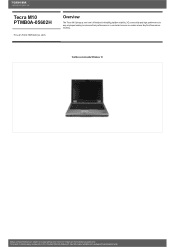
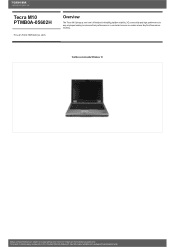
... subject to enhance their performance in a controlled manner no matter where theyfind themselves working. Toshiba recommends Windows 10. See http://www.mytoshiba.com.au/support/warranty/statements Tecra M10 PTMB0A-05602H
Price $1,760.00 RRP AUD (inc.
GST)
Overview
The Tecra M10 brings a new level of Notebook reliability, platform stability, 3G connectivityand high performance to...
Detailed Specs for Tecra M10 PTMB0A-05602H AU/NZ; English - Page 2


...-Ion battery(up to 6 hours) or 12 Cell Lithium-Ion battery(up to 9 hours)
Dimensions
(W x D x
336.8mm x 245mm x 36.4/38.4mm
H(front/back))
Design and specifications are for illustration purposesonly. Tecra M10 PTMB0A-05602H
Price $1,760.00 RRP AUD (inc.
Toshiba M10 PTMB0A-05602H Reviews
Do you have an experience with the Toshiba M10 PTMB0A-05602H that you would like to share?
Earn 750 points for your review!
We have not received any reviews for Toshiba yet.
Earn 750 points for your review!
