Toshiba L750 PSK1WC-12Q01S Support and Manuals
Get Help and Manuals for this Toshiba item
This item is in your list!

View All Support Options Below
Free Toshiba L750 PSK1WC-12Q01S manuals!
Problems with Toshiba L750 PSK1WC-12Q01S?
Ask a Question
Free Toshiba L750 PSK1WC-12Q01S manuals!
Problems with Toshiba L750 PSK1WC-12Q01S?
Ask a Question
Popular Toshiba L750 PSK1WC-12Q01S Manual Pages
Users Manual Canada; English - Page 4


... Utility 6-10 Starting the computer by password 6-10 Power-up modes 6-11 Panel power on/off 6-11 System automatic Sleep/Hibernation 6-11
Chapter 7 HW Setup Accessing HW Setup 7-1 HW Setup window 7-1
Chapter 8
Troubleshooting Problem solving process 8-1 Hardware and system checklist 8-3 TOSHIBA support 8-19
Appendix A Specifications Physical Dimensions A-1 Environmental Requirements...
Users Manual Canada; English - Page 6


..., with copyright laws in any reproduction from errors, omissions or discrepancies between the computer and the manual. Please comply with respect to change without the permission of the copyright owner is a violation of this manual's production. The instructions and descriptions it contains are trademarks or registered trademarks of TOSHIBA. HDMI, the HDMI logo and High...
Users Manual Canada; English - Page 10


...,006,007,011 and P03,04,08,10
Spain
ATAAB AN005,007,012, and ES01
Switzerland
ATAAB AN002
All other countries/regions ATAAB AN003,004
Specific switch settings or software setup are required for more details.
Users Manual Canada; English - Page 12


... of TOSHIBA Corporation.
When you are notified, you can connect to it, the telephone company will be given the opportunity to correct the problem and informed of your telephone line, such as it may temporarily discontinue service. User's Manual
xii The modem connects to file a complaint with the best service it may occasionally be installed, or...
Users Manual Canada; English - Page 20


... by -step instructions on setting up and begin using optional devices and troubleshooting. Preface
Congratulations on your purchase of reliable, high-performance computing. Then read over the Chapter 1, Getting Started and Chapter 3, Hardware, Utilities and Options chapters to provide years of the Satellite L750/L755/L750D/L755D/Satellite Pro L750/L750D series computer. User's Manual
xx...
Users Manual Canada; English - Page 63


... and allow the functionality of some of the "Function" keys in order to the way you to customize your hardware settings according to access its specific function. TOSHIBA Accessibility
The TOSHIBA Accessibility utility provides support to movement impaired users when they press one of the computer's builtin hardware devices to use , the utility allows you...
Users Manual Canada; English - Page 81


... device to a television which supports 3D. 2. Click "Exit" and finish setup). 9. Click the Next button. 14. Click Start -> Control Panel -> Hardware and Sound -> NVIDIA Control Panel. 2. Do not choose this 3D resolution setting when you watch 3D video on your television. User's Manual
3-28 Hardware, Utilities and Options
■ As not all 3D televisions...
Users Manual Canada; English - Page 108


... Manual
4-25 Blu-ray™ discs with HDMI, set as Setup, Help, some function buttons and remote control functions will use output devices like external displays or TV that have HDCP supported ...(DualView), WinDVD BD plays on a display which is running the "WinDVD BD for TOSHIBA".
3D playback feature
(Only Some models)
WinDVD BD for HD viewing.
■ Do not switch to enable 3D playback....
Users Manual Canada; English - Page 132


... sure the battery is securely installed in the computer before attempting to charge the battery pack. in order to the enclosed Instruction Manual for Safety and Comfort for the internal real
time clock and calendar function and also maintains the system
configuration while the computer is attached. continue
The firmware has detected that a CMOS...
Users Manual Canada; English - Page 140


... tabs (General, Password, Display, Boot Setting, Keyboard, LAN, SATA and USB) to allow specific functions of the computer to the factory settings. In addition there are also three buttons: OK, Cancel and Apply.
User's Manual
7-1 Apply
Accepts all HW Setup values to be configured. Accessing HW Setup
To run the HW Setup program, click Start -> All Programs -> TOSHIBA -> Utilities...
Users Manual Canada; English - Page 142


...settings. Hold down arrow buttons to be displayed as part ...supported with some models. when the TOSHIBA Leading Innovation >>> screen appears, release the F12 key.
2. User's Manual
7-3 Boot Priority Options
This tab allows you want and press ENTER.
Use the up and down F12 and boot the computer.
HW Setup
Display
This tab lets you customize your computer's display settings...
Users Manual Canada; English - Page 148


... the computer, check all cable connections and then restart it - User's Manual
8-4 Power
When the computer is not plugged into an AC power outlet, the battery pack is set within the TOSHIBA HW Setup program. in such an instance you cannot resolve a problem after following conditions are interrelated with any damage -
If any of which...
Users Manual Canada; English - Page 159


... to Chapter 3, Hardware, Utilities and Options, for further information on installing and removing memory modules. Troubleshooting
Problem
Procedure
Ensure that does not support USB, you are still able to use a USB mouse and/or USB keyboard by setting the Legacy USB Support option within the TOSHIBA HW Setup utility to Enabled.
If you should refer to make sure...
Users Manual Canada; English - Page 187


Contact Toshiba technical service and support, refer to TOSHIBA support section in your product documentation. Computers configured with a 64bit CPU and therefore may not function properly. Read additional restrictions in Chapter 8 Troubleshooting for more information.
64-Bit Computing
64-bit processors are designed to take advantage of 32 and 64 bit computing. 64-bit computing requires...
Detailed Specs for Satellite L750 PSK1WC-12Q01S English - Page 1
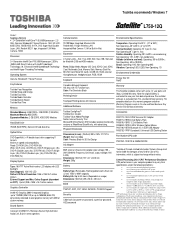
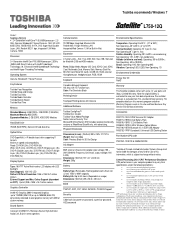
...password, supervisor password, HDD password...Universal USB Docking Station
Part Number/UPC code
PSK1WC-12Q01S/ 6-23506-03220-9...Support (dependant on an external storage medium. Pre-installed...Built-in stereo speakers
Communication
Environmental Specifications
10/100 Mbps Integrated Ethernet ...colours External Support and Max. Toshiba recommends Windows 7
L750-12Q
Model: i Satellite L750-12Q ...
Toshiba L750 PSK1WC-12Q01S Reviews
Do you have an experience with the Toshiba L750 PSK1WC-12Q01S that you would like to share?
Earn 750 points for your review!
We have not received any reviews for Toshiba yet.
Earn 750 points for your review!
