Toshiba L635 PSK00C-0K9015 Support and Manuals
Get Help and Manuals for this Toshiba item
This item is in your list!

View All Support Options Below
Free Toshiba L635 PSK00C-0K9015 manuals!
Problems with Toshiba L635 PSK00C-0K9015?
Ask a Question
Free Toshiba L635 PSK00C-0K9015 manuals!
Problems with Toshiba L635 PSK00C-0K9015?
Ask a Question
Popular Toshiba L635 PSK00C-0K9015 Manual Pages
Users Manual Canada; English - Page 2
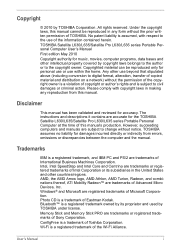
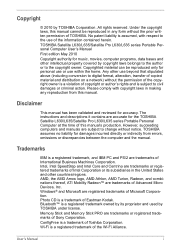
... to change without notice. The instructions and descriptions it contains are accurate for music, movies, computer programs, data bases and other intellectual property covered by copyright laws belongs to the author or to the copyright owner. TOSHIBA Satellite L630/L635/Satellite Pro L630/L635 series Portable Personal Computer User's Manual First edition May 2010 Copyright...
Users Manual Canada; English - Page 9


... emissions by meeting the new ENERGY STAR specifications will operate at its maximum energy efficiency.
Visit http://www.eu-energystar.org or http://www.energystar.gov for energy efficiency. TOSHIBA recommend that your computer is used. Optical Disc Drive Standards
TOSHIBA Satellite L630/L635/Satellite Pro L630/L635 series computer is certified to enter the...
Users Manual Canada; English - Page 19


... Battery Life 6-10 Replacing The Battery Pack 6-11 Removing The Battery Pack 6-11 Installing The Battery Pack 6-12 Starting The Computer by Password 6-13 Power-up Modes 6-13 Windows Utilities 6-13 Hot Keys 6-13 Panel Power On/Off 6-14 System Auto Off 6-14
Chapter 7 HW Setup and Passwords Accessing HW Setup 7-1 HW Setup Window 7-1
Chapter 8
Troubleshooting Problem Solving Process...
Users Manual Canada; English - Page 40
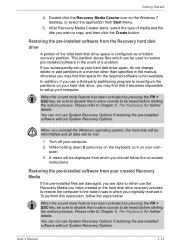
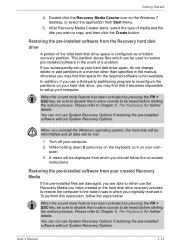
...set up your com- You can not use System Recovery Options if restoring the pre-installed software without System Recovery Options. Restoring the pre-installed software from your computer. If you may find that space for further details.
Double click the Recovery Media Creator icon on -screen
instructions... other than specified in the manual, otherwise you originally received it...
Users Manual Canada; English - Page 93
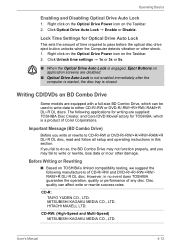
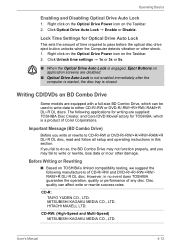
...sets the amount of any disc. However, in no event does TOSHIBA guarantee the operation, quality or performance of time required to CD-R/-RW or DVD-R/-RW/+R/+RW/-RAM/+R DL/-R DL disc, read and follow all setup and operating instructions... Buttons on BD Combo Drive
Some models are disabled.
■ Optical Drive.../+RW/RAM/+R DL/-R DL disc. User's Manual
4-12 Click Optical Drive Auto Lock →...
Users Manual Canada; English - Page 145
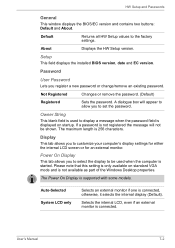
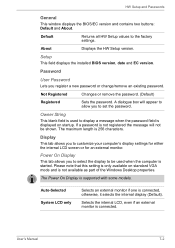
... two buttons: Default and About.
Setup
This field displays the installed BIOS version, date and EC version. Owner String
This blank field is used when the computer is not registered the message will appear to allow you to the factory settings. The maximum length is supported with some models. The Power On Display is 256...
Users Manual Canada; English - Page 148
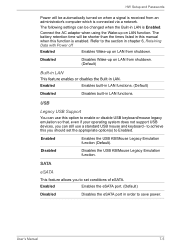
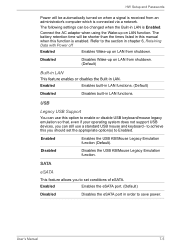
...support USB devices, you can be changed when the Built-in LAN is enabled.
Refer to the section in this manual when this you to Enabled.
User's Manual
7-5 The battery retention time will be automatically turned on when a signal is received from shutdown.
HW Setup and Passwords.... The following settings can still use a standard USB mouse and keyboard - SATA
eSATA
This...
Users Manual Canada; English - Page 155


..., the battery may be caused by your software's documentation. Troubleshooting
Problem
Procedure
Check the Battery indicator. Fully discharge the battery, then try to charge at the end of each key. Keyboard
Keyboard problems can be at least another 20 minutes before turning on the computer. Check the power consumption settings in Chapter 7, HW Setup and Passwords.
Users Manual Canada; English - Page 156


... still unable to make sure it is not set for more information. Remove any diskette and/or CD/DVD/BD and check Boot priority. There may be related to determine if it . User's Manual
8-7
You should always follow the instructions with
LCD screen. Solid State Drive
Problem
Computer does not boot from contact with...
Users Manual Canada; English - Page 163


...Setup is either playing a selection or finished playing a selection.
User's Manual
8-14
The system might not enter sleep/hibernation, if Windows Media Player is set to your dealer. If you are using an operating system that does not support... Setup is set to your dealer. Troubleshooting
Problem
Procedure
Make sure the USB device drivers are properly installed.
Problem
...
Users Manual Canada; English - Page 181
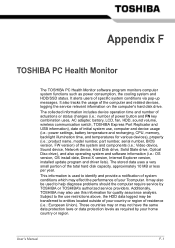
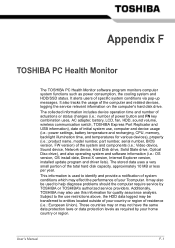
...model number, part number, serial number, BIOS version, FW version) of your Tcomputer. It alerts users of residence (i.e.: European Union). Additionally, TOSHIBA may also be transferred to help diagnose problems should the computer require service by your country or region of specific... OS install date, Direct X version, Internet Explorer version, installed update program and driver lists...
Users Manual Canada; English - Page 184
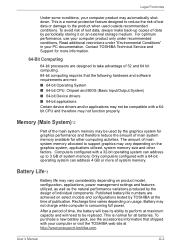
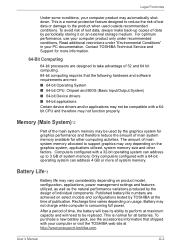
... to support graphics may not charge while computer is normal for graphics performance and therefore reduce the amount of system memory. Recharge time varies depending on product model, configuration, applications, power management settings and features utilized, as well as the natural performance variations produced by TOSHIBA at the time of system memory. User's Manual
G-2 This...
Users Manual Canada; English - Page 195
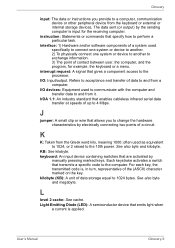
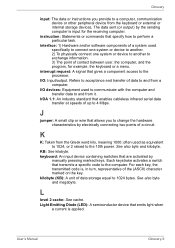
... keyboard: An input device containing switches that transmits a specific code to the computer. Each keystroke activates a switch that are activated by
manually pressing marked keys. Light Emitting Diode (LED): A ...or external or internal storage devices.
User's Manual
Glossary-9 Glossary
input: The data or instructions you to change the hardware characteristics by electrically...
Users Manual Canada; English - Page 204


...3-12 TOSHIBA eco Utility, 3-14 TOSHIBA Face Recognition, 3-14
using, 4-4 TOSHIBA Flash Cards, 3-11 TOSHIBA HDD/SSD Alert, 3-14 TOSHIBA HW Setup, 3-12 TOSHIBA HW setup, 7-1 TOSHIBA Media Controller, 3-15 TOSHIBA PC Diagnostic Tool, 3-11 TOSHIBA PC Health Monitor, 3-10 TOSHIBA Power Saver, 3-11 TOSHIBA ReelTime, 3-15 TOSHIBA Service Station, 3-15 TOSHIBA zooming utility, 3-11
User's Manual
Index-4
Detailed Specs for Satellite L635 PSK00C-0K9015 English - Page 1


...Environmental Specifications
Temperature: Operating 5to 35C (41 to 10000m. Non-Operating: 0m to 95F); Dynadock U Universal USB Docking Station
Part Number/UPC code
PSK00C-0K9015 (... 2010 includes reduced-functionality versions of complex modeling software, such as On-site and Next Business Day Service visit toshiba.ca/warranty
Standard Memory: 2GB + 2GB...
Toshiba L635 PSK00C-0K9015 Reviews
Do you have an experience with the Toshiba L635 PSK00C-0K9015 that you would like to share?
Earn 750 points for your review!
We have not received any reviews for Toshiba yet.
Earn 750 points for your review!
