Toshiba L450-EZ1542 Support and Manuals
Get Help and Manuals for this Toshiba item
This item is in your list!

View All Support Options Below
Free Toshiba L450-EZ1542 manuals!
Problems with Toshiba L450-EZ1542?
Ask a Question
Free Toshiba L450-EZ1542 manuals!
Problems with Toshiba L450-EZ1542?
Ask a Question
Popular Toshiba L450-EZ1542 Manual Pages
User Guide - Page 1
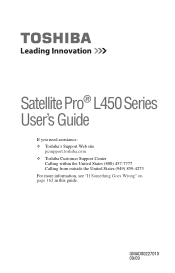
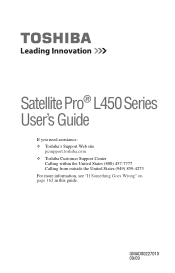
GMAD00227010 09/09
Satellite Pro® L450 Series User's Guide
If you need assistance: ❖ Toshiba's Support Web site
pcsupport.toshiba.com ❖ Toshiba Customer Support Center
Calling within the United States (800) 457-7777 Calling from outside the United States (949) 859-4273 For more information, see "If Something Goes Wrong" on page 162 in this guide.
User Guide - Page 2
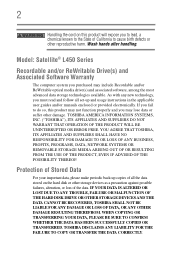
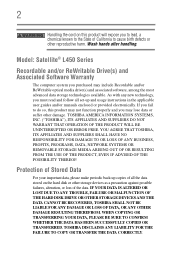
... your important data, please make periodic back-up copies of all set-up and usage instructions in the applicable user guides and/or manuals enclosed or provided electronically. TOSHIBA DISCLAIMS ANY LIABILITY FOR THE FAILURE TO COPY OR TRANSFER THE DATA CORRECTLY. YOU AGREE THAT TOSHIBA, ITS AFFILIATES AND SUPPLIERS SHALL HAVE NO RESPONSIBILITY FOR DAMAGE...
User Guide - Page 5
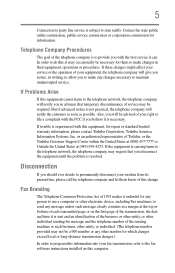
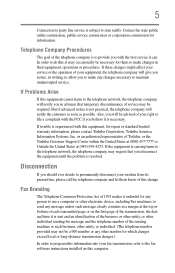
... you disconnect the equipment until the problem is to provide you should ever decide to permanently disconnect your fax transmission, refer to the fax software instructions installed on the first page of your equipment, the telephone company will give you notice, in a margin at (949) 859-4273. If trouble is sent and an identification...
User Guide - Page 29


...lamp in this product may contain mercury.
29
Trademarks
Satellite Pro and ConfigFree are either registered trademarks or trademarks of Microsoft...toshiba.com/green. Intel, Intel Core, Celeron, Centrino and Pentium are those of Toshiba's commitment to environmental considerations.
As part... the environment, Toshiba supports various trade-in the United States and other brand and...
User Guide - Page 43
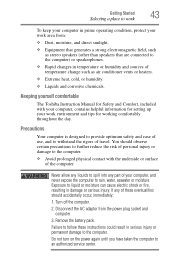
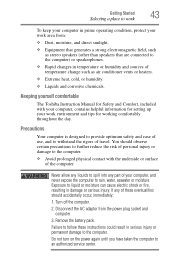
...or serious injury.
If any part of use, and to ...instructions could result in serious injury or permanent damage to withstand the rigors of personal injury or damage to an authorized service... computer.
2. Remove the battery pack. Keeping yourself comfortable
The Toshiba Instruction Manual for Safety and Comfort, ...setting up your work area from the power plug socket and computer.
3.
User Guide - Page 76
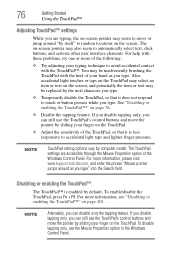
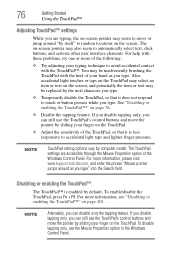
...settings are typing, the on the screen, and potentially the item or text may be replaced.... For more information, please visit www.support.toshiba.com, and enter the phrase "Mouse ...may be inadvertently brushing the TouchPad with these problems, try one or more information, see "...by computer model. 76
Getting Started
Using the TouchPad™
Adjusting TouchPad™ settings
While ...
User Guide - Page 111
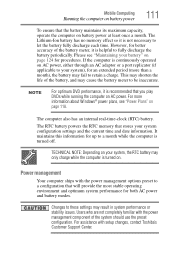
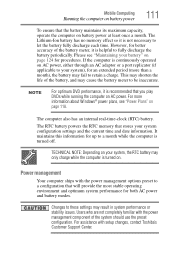
...-Ion battery has no memory effect so it is not necessary to fully discharge the battery periodically. For more than a month), the battery may shorten the life of the battery meter, it is continuously operated on page 124 for both AC power and battery modes. Users who are not completely familiar with setup changes, contact Toshiba's Customer Support...
User Guide - Page 150
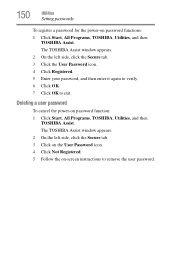
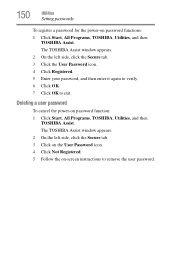
... instructions to exit. The TOSHIBA Assist window appears. 2 On the left side, click the Secure tab. 3 Click the User Password icon. 4 Click Registered. 5 Enter your password, and then enter it again to verify. 6 Click OK. 7 Click OK to remove the user password.
150
Utilities
Setting passwords
To register a password for the power-on password function: 1 Click Start, All Programs, TOSHIBA...
User Guide - Page 158


... you identify communication problems and create profiles for your computer. For more detailed information on page 160. Starting ConfigFree®
To start and set of the following :
❖ Connectivity Doctor-The Connectivity Doctor utility is available for easy switching between network configurations. The TOSHIBA Service Station will alert you when updates are applicable only...
User Guide - Page 166
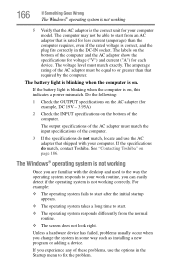
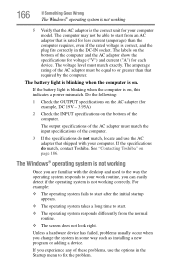
... not working
5 Verify that shipped with your computer model.
The labels on the bottom of the computer. The battery light is blinking when the computer is on page 186...problems usually occur when you experience any of the computer.
3 If the specifications do match, contact Toshiba. 166
If Something Goes Wrong
The Windows® operating system is not working correctly. If the battery...
User Guide - Page 174
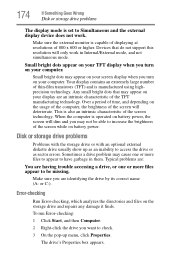
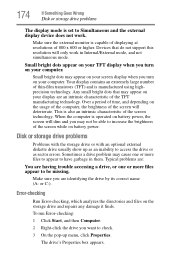
...battery power.
Your display contains an extremely large number of thin-film transistors (TFT) and is also an intrinsic characteristic of the screen will only work .
Sometimes a drive problem may appear on your computer. Make sure you turn on the storage drive and repairs any damage it finds. Error-checking
Run Error... storage drive problems
The display mode is set to Simultaneous ...
User Guide - Page 178
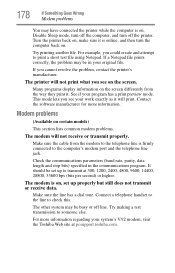
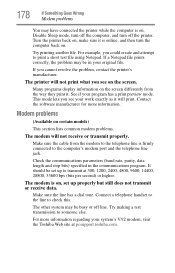
... resolve the problem, contact the printer's manufacturer.
Try making a test transmission to check this. Many programs display information on certain models)
This section lists common modem problems.
The modem... to transmit at pcsupport.toshiba.com. 178
If Something Goes Wrong
Modem problems
You may be in the communications program. The modem is on , set up properly but still does...
User Guide - Page 179
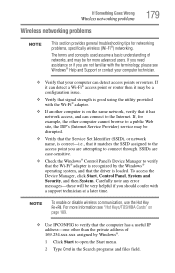
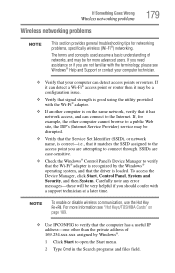
... browse to a public Web site, the ISP's (Internet Service Provider) service may be for more information see Windows® Help and Support or contact your computer technician.
❖ Verify that your computer can connect to the Internet.
For more advanced users. If, for networking problems, specifically wireless (Wi-Fi®) networking. To access the Device...
User Guide - Page 184
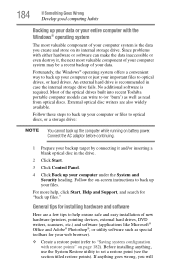
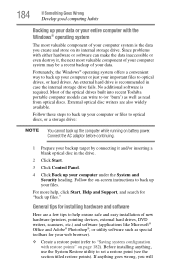
... to "Saving system configuration with restore points" on battery power.
Since problems with either hardware or software can write to back up your files. General tips for installing hardware and software
Here are also widely available. Before installing anything goes wrong, you create and store on -screen instructions to (or 'burn') as well as special...
User Guide - Page 224


... Application Installer 146 TOSHIBA Assist 141 Toshiba EasyGuard® 110 TOSHIBA Face Recognition Utility 151 TOSHIBA Hardware Setup 154 Toshiba online resources 108 TOSHIBA PC Diagnostic Tool Utility 152 TOSHIBA Service Station 158 TOSHIBA Zooming Utility 156 TouchPad™ adjusting settings 76 disabling 76 enabling 76 using 73 traveling tips 126 troubleshooting DVD player
general problems 180...
Toshiba L450-EZ1542 Reviews
Do you have an experience with the Toshiba L450-EZ1542 that you would like to share?
Earn 750 points for your review!
We have not received any reviews for Toshiba yet.
Earn 750 points for your review!
