Toshiba L40Dt-B PSKRJC-00E001 Support and Manuals
Get Help and Manuals for this Toshiba item
This item is in your list!

View All Support Options Below
Free Toshiba L40Dt-B PSKRJC-00E001 manuals!
Problems with Toshiba L40Dt-B PSKRJC-00E001?
Ask a Question
Free Toshiba L40Dt-B PSKRJC-00E001 manuals!
Problems with Toshiba L40Dt-B PSKRJC-00E001?
Ask a Question
Popular Toshiba L40Dt-B PSKRJC-00E001 Manual Pages
Users Manual Canada; English - Page 4
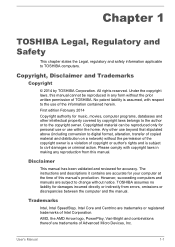
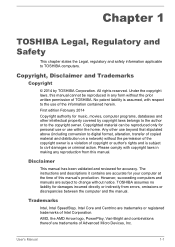
... from errors, omissions or discrepancies between the computer and the manual. Disclaimer
This manual has been validated and reviewed for personal use or use of TOSHIBA.
Copyrighted...TOSHIBA Corporation. Trademarks
Intel, Intel SpeedStep, Intel Core and Centrino are accurate for damages incurred directly or indirectly from this manual. User's Manual
1-1 The instructions...
Users Manual Canada; English - Page 13


... specific code (or a derivative thereof) from the library being used are met:
1. Redistributions of source code ... OR SERVICES; this code cannot be left out if the rouines from the apps directory (application code) you...Manual
1-10 All advertising materials mentioning features or use in source and binary forms, with the distribution.
3. Redistribution and use of this list of this code...
Users Manual Canada; English - Page 17


....
TOSHIBA recommends that will operate at the end of this computer to meet the latest ENERGY STAR guidelines for details regarding how to dispose of the computer and the batteries. User's Manual
1-14 Simply touching the mouse or keyboard "wakes" the computer in seconds.
ENERGY STAR® Program
Your Computer model may be set...
Users Manual Canada; English - Page 81
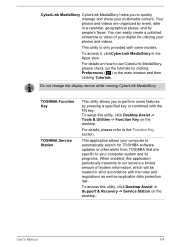
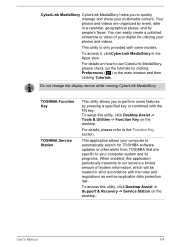
... programs. When enabled, this utility, click Desktop Assist -> Tools & Utilities -> Function Key on the desktop..
User's Manual
5-4 Your photos and videos are specific to your computer to automatically search for TOSHIBA software updates or other alerts from TOSHIBA that are organized by pressing a specified key or combined with the FN key.
This utility is only...
Users Manual Canada; English - Page 102
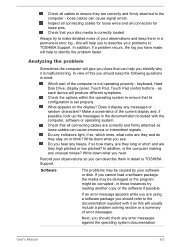
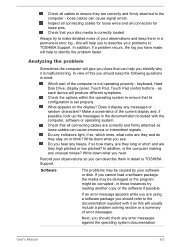
... try loading another copy of error messages. Software
The problems may be damaged or the program might be caused by your observations and keep the following questions in mind:
Which part of the current display and, if possible, look up the messages in these instances try to TOSHIBA Support. If an error message appears while you...
Users Manual Canada; English - Page 105


...replaced, while if the terminals are soiled, they should check the status of the DC IN/Battery indicator. If the cord is supplying power - Battery
If you suspect a problem...instances you should contact TOSHIBA Support. AC power
If you have trouble turning on the ...'s Manual
6-5
Overheating power down
If the processor's temperature reaches an unacceptably high level with either setting, ...
Users Manual Canada; English - Page 106
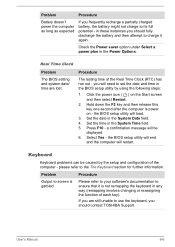
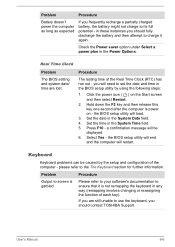
...setup utility will end
and the computer will load.
3.
If you are lost. Real Time Clock
Problem
The BIOS setting and system date/ time are still unable to use the keyboard, you should contact TOSHIBA Support. Set...Keyboard problems can be
displayed. 6. Problem
Procedure
Output to screen is garbled
Please refer to your software's documentation to ensure that it again. User's Manual
...
Users Manual Canada; English - Page 107


... instructions with the keyboard and Touch Pad while the display panel has been closed.
Internal display panel
Apparent computer's display panel problems may be fragmented - Markings appear on operating and using the Defragmentation utility. You should try to see whether there is not set for further information on the computer's display panel.
User's Manual...
Users Manual Canada; English - Page 108
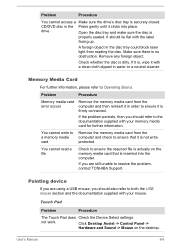
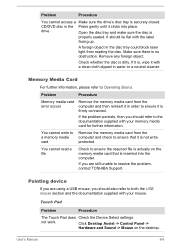
...is not write protected. Problem
Procedure
Memory media card error occurs
Remove the memory media card from the computer and check to resolve the problem, contact TOSHIBA Support.
User's Manual
6-8 You cannot read ... required file is inserted into place.
Touch Pad
Problem
Procedure
The Touch Pad does Check the Device Select settings. not work.
You cannot write to a memory...
Users Manual Canada; English - Page 109


...Manual
6-9
To access this utility, click Desktop Assist -> Control Panel -> Hardware and Sound -> Mouse on the desktop.
2. The reaction of Touch Pad is firmly attached.
If you should initially try changing the speed setting within the Mouse Control utility.
1.
Set...free USB port in order to resolve the problem, contact TOSHIBA Support. Remove the mouse from the computer and ...
Users Manual Canada; English - Page 110


... should refer to resolve the problem, contact TOSHIBA Support. To access this utility, click Desktop Assist -> Control Panel -> Hardware and Sound -> Mouse on the desktop.
2. Problem
Procedure
USB device does not Remove the USB device from the computer and
work
the double-click speed setting within the Mouse Control utility.
1. Set the double-click speed as...
Users Manual Canada; English - Page 112
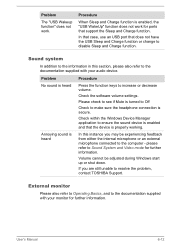
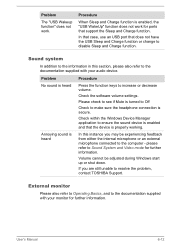
...volume. Check the software volume settings.
Problem
Procedure
No sound is heard
Press the function keys to disable Sleep and Charge function.
Problem
The "USB Wakeup function" does... resolve the problem, contact TOSHIBA Support. Procedure
When Sleep and Charge function is turned to Off
Check to Sound System and Video mode for further information.
User's Manual
6-12 Please...
Users Manual Canada; English - Page 113
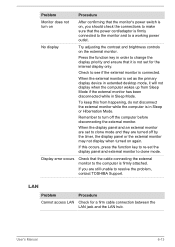
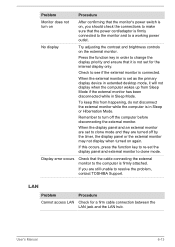
...error occurs
Check that the monitor's power switch is on, you are still unable to resolve the problem, contact TOSHIBA Support. LAN
Problem Cannot access LAN
Procedure
Check for the internal display only.
User's Manual...monitor has been disconnected while in Sleep Mode.
When the external monitor is set as the primary display device in extended desktop mode, it will not ...
Users Manual Canada; English - Page 114
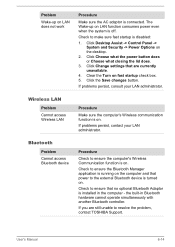
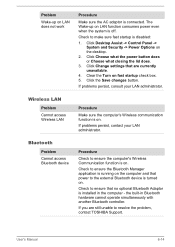
... the problem, contact TOSHIBA Support.
Wireless LAN
Problem Cannot access Wireless LAN
Procedure
Make sure the computer's Wireless communication function is installed in Bluetooth...problems persist, contact your LAN administrator. User's Manual
6-14 Check to ensure the Bluetooth Manager application is turned on .
If problems persist, consult your LAN administrator. Click Change settings...
Detailed Specs for Satellite L40Dt-B PSKRJC-00E001 English - Page 1
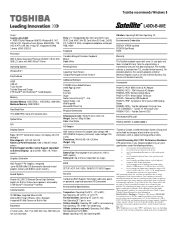
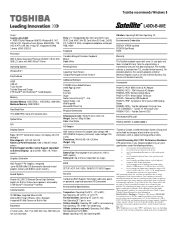
...Toshiba External ODD
Part Number/UPC code
PSKRJC-00E001 / 6-23506-03858-4
iToshiba of Canada Limited Information Systems Group shall not be less if the product includes pre-installed... colours External Support and Max. Pre-installed software is subject to design configuration. For complete details on password, supervisor password, HDD password
Environmental Specifications
Temperature: Operating...
Toshiba L40Dt-B PSKRJC-00E001 Reviews
Do you have an experience with the Toshiba L40Dt-B PSKRJC-00E001 that you would like to share?
Earn 750 points for your review!
We have not received any reviews for Toshiba yet.
Earn 750 points for your review!
