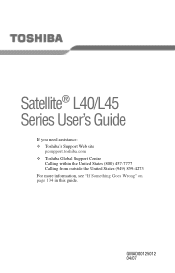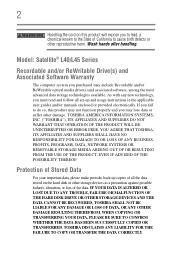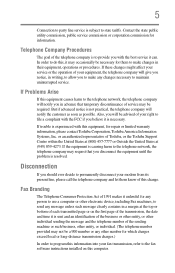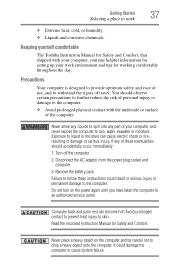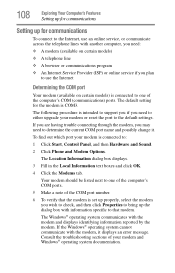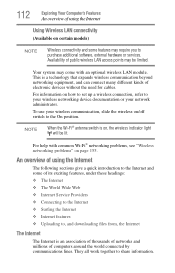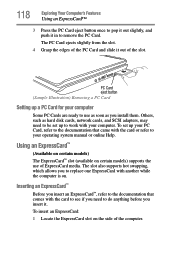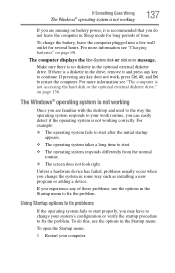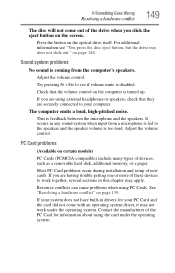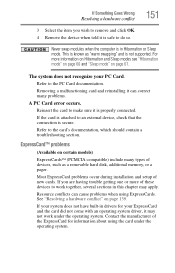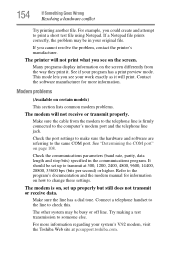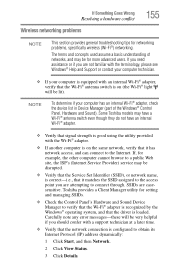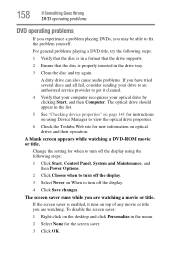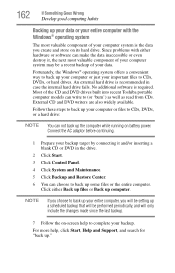Toshiba L40-ASP4261LM Support and Manuals
Get Help and Manuals for this Toshiba item

View All Support Options Below
Free Toshiba L40-ASP4261LM manuals!
Problems with Toshiba L40-ASP4261LM?
Ask a Question
Free Toshiba L40-ASP4261LM manuals!
Problems with Toshiba L40-ASP4261LM?
Ask a Question
Popular Toshiba L40-ASP4261LM Manual Pages
Toshiba L40-ASP4261LM Reviews
We have not received any reviews for Toshiba yet.