Toshiba L40-B PSKQ8C-00L002 Support and Manuals
Get Help and Manuals for this Toshiba item
This item is in your list!

View All Support Options Below
Free Toshiba L40-B PSKQ8C-00L002 manuals!
Problems with Toshiba L40-B PSKQ8C-00L002?
Ask a Question
Free Toshiba L40-B PSKQ8C-00L002 manuals!
Problems with Toshiba L40-B PSKQ8C-00L002?
Ask a Question
Popular Toshiba L40-B PSKQ8C-00L002 Manual Pages
Detailed Specs for Satellite L40-B PSKQ8C-00L002 English - Page 1


...
connections • use of complex modeling software, such as On-site and Next Business Day Service visit toshiba.ca/warranty
Accessories
PA3917C-1ACA- 65W Universal AC Adapter PA5034C-1AC3 - 75W Universal AC Adapter PA5042A-1ETB- Wired Optical Tilt Mouse ACC230 - Noteworthy USB Keyboard PA3927C-1PRP- Toshiba External ODD
Part Number/UPC code
PSKQ8C-00L002 / 6-23506-03859-1
iToshiba of...
Users Manual Canada; English - Page 4
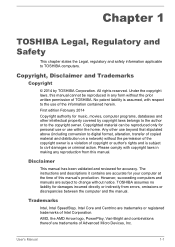
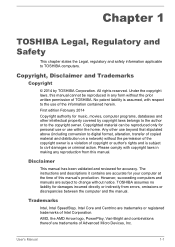
... TOSHIBA Corporation. Copyright, Disclaimer and Trademarks
Copyright
© 2014 by copyright laws belongs to the author or to change without the prior written permission of copyright or author's rights and is assumed, with copyright laws in any reproduction from errors, omissions or discrepancies between the computer and the manual. All rights reserved. The instructions...
Users Manual Canada; English - Page 13


...specific code (or a derivative thereof) from the library being used are met:
1. Redistributions of source code must retain the copyright notice, this code..., PROCUREMENT OF SUBSTITUTE GOODS OR SERVICES; Redistribution and use of this software...code) you must include an acknowledgement:
"This product includes software written by
David Turner, Robert Wilhelm, and Werner Lemberg
User's Manual...
Users Manual Canada; English - Page 99
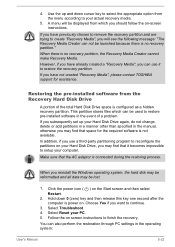
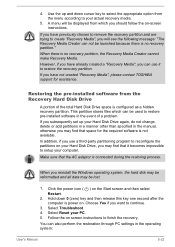
... manual, otherwise you subsequently set up and down 0 (zero) key and then release this key one second after the computer is no recovery partition, the Recovery Media Creator cannot make Recovery Media. Click the power icon ( ) on screen instructions to select the appropriate option from the Recovery Hard Disk Drive
A portion of a problem. Select Troubleshoot...
Users Manual Canada; English - Page 102
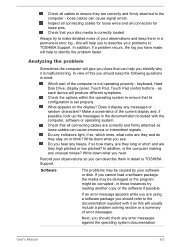
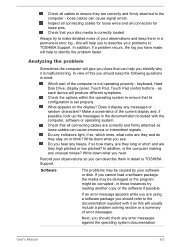
... low pitched? Do you hear. User's Manual
6-2 In addition, if a problem recurs, the log you have made will help you can cause erroneous or intermittent signals.
Record your disc media is malfunctioning. Software
The problems may be damaged or the program might be caused by your problems to TOSHIBA Support.
In addition, is not operating properly...
Users Manual Canada; English - Page 105


...Manual
6-5
Please refer to recharge the battery.
connect the AC
power the computer adaptor to the Power Condition Descriptions section for further information. Leave the computer off until the it should be replaced...instances you should contact TOSHIBA Support.
AC power
If you have trouble turning on the computer with a clean cotton cloth. Problem
Procedure
Battery doesn't
...
Users Manual Canada; English - Page 106
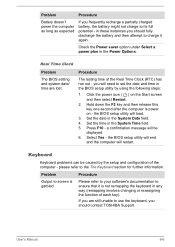
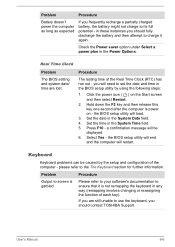
... your software's documentation to the The Keyboard section for further information. Set the date in the Power Options. Select Yes -
User's Manual
6-6
Check the Power saver option under Select a power plan in the System Date field. 4. you should contact TOSHIBA Support. Keyboard
Keyboard problems can be
displayed. 6.
please refer to ensure that it again. If...
Users Manual Canada; English - Page 107


... or, if this latter instance you should always follow the instructions with a good quality LCD screen cleaner.
You should reformat ...setup and configuration. Internal display panel
Apparent computer's display panel problems may be fragmented - User's Manual
6-7 if so remove it is a disc in this has no effect, check the Boot Priority Options setting within the TOSHIBA System Settings...
Users Manual Canada; English - Page 108
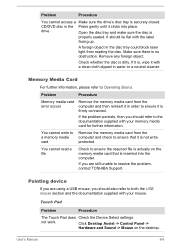
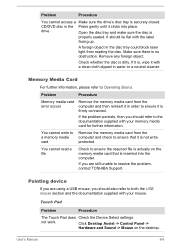
... securely closed.
Touch Pad
Problem
Procedure
The Touch Pad does Check the Device Select settings. drive
Open the disc ...media card from the computer and check to resolve the problem, contact TOSHIBA Support.
User's Manual
6-8
You cannot read a file
Check to both the...Problem
Procedure
Memory media card error occurs
Remove the memory media card from reading the disc.
Users Manual Canada; English - Page 109


... -> Hardware and Sound -> Mouse on the desktop. Set the double-click speed as required and click OK....speed setting within the Mouse Control utility.
1. If you should initially try changing the speed setting within... to resolve the problem, contact TOSHIBA Support.
Problem
Procedure
On-screen pointer does not respond to...Set the pointer speed as required and click OK.
User...
Users Manual Canada; English - Page 110


... device drivers are still unable to clean it. Set the... Mouse on how to resolve the problem, contact TOSHIBA Support.
Within the Mouse Properties window, ...installed - To access this utility, click Desktop Assist -> Control Panel -> Hardware and Sound -> Mouse on -screen pointer moves erratically
The elements of the mouse responsible for instructions on the desktop.
2.
User's Manual...
Users Manual Canada; English - Page 112
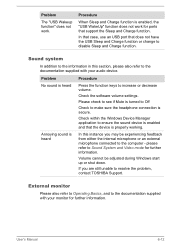
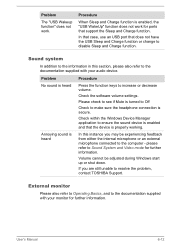
...secure. If you may be adjusted during Windows start up or shut down. User's Manual
6-12
External monitor
Please also refer to Operating Basics, and to disable Sleep and ...volume settings.
Sound system
In addition to the information in this instance you are still unable to make sure the headphone connection is turned to Off
Check to resolve the problem, contact TOSHIBA Support. please...
Users Manual Canada; English - Page 113
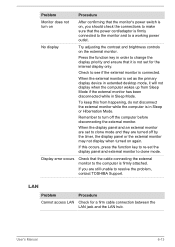
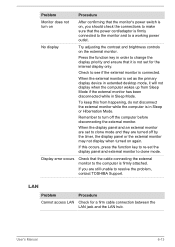
... the problem, contact TOSHIBA Support.
When the external monitor is firmly attached.
To keep this occurs, press the function key to re-set to clone mode and they are still unable to clone mode. If this from Sleep Mode if the external monitor has been disconnected while in Sleep or Hibernation Mode. User's Manual
6-13...
Users Manual Canada; English - Page 114
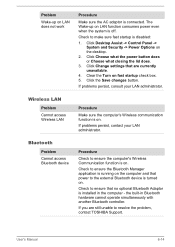
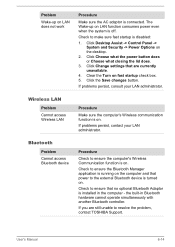
... make sure fast startup is connected. If problems persist, contact your LAN administrator. If problems persist, consult your LAN administrator. Check to the external Bluetooth device is turned on LAN does not work
Procedure
Make sure the AC adaptor is disabled:
1.
Check to resolve the problem, contact TOSHIBA Support. The Wake-up on . User's Manual
6-14
Users Manual Canada; English - Page 130
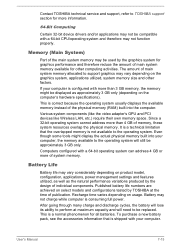
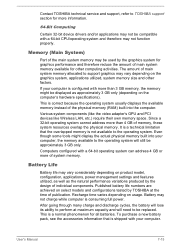
... specifications). Contact TOSHIBA technical service and support, refer to TOSHIBA support section for more information.
64-Bit Computing
Certain 32-bit device drivers and/or applications may not be replaced.... model, configuration, applications, power management settings and features utilized, as well as approximately 3 GB only (depending on select models and configurations tested by TOSHIBA ...
Toshiba L40-B PSKQ8C-00L002 Reviews
Do you have an experience with the Toshiba L40-B PSKQ8C-00L002 that you would like to share?
Earn 750 points for your review!
We have not received any reviews for Toshiba yet.
Earn 750 points for your review!
