Toshiba L350 PSLD9C-01600N Support and Manuals
Get Help and Manuals for this Toshiba item
This item is in your list!

View All Support Options Below
Free Toshiba L350 PSLD9C-01600N manuals!
Problems with Toshiba L350 PSLD9C-01600N?
Ask a Question
Free Toshiba L350 PSLD9C-01600N manuals!
Problems with Toshiba L350 PSLD9C-01600N?
Ask a Question
Popular Toshiba L350 PSLD9C-01600N Manual Pages
Users Manual Canada; English - Page 1


TOSHIBA Satellite L350/ Satellite Pro L350/ Satellite L350D/ Satellite Pro L350D series
User's Manual
Users Manual Canada; English - Page 2


...manual has been validated and reviewed for damages incurred directly or indirectly from this manual's production. The instructions and descriptions it contains are trademarks or registered trademarks of this manual... manual cannot be reproduced only for the TOSHIBA Satellite L350/Satellite Pro L350/...errors, omissions or discrepancies between the computer and the manual.
User's Manual
i
Users Manual Canada; English - Page 6


...specific function on every PSTN network termination point. User's Manual
v
Note that Canadian Department of the user guide...Specific switch settings or software setup is compatible with the additional requirements conditional in the Radio Interference Regulation of the Canadian Department of problems... modifications not expressly approved by TOSHIBA Corporation could void your equipment ...
Users Manual Canada; English - Page 8


...your service or the operation of TOSHIBA Corporation. Telephone company procedures
The goal of your modem, they should complete the setup of...repairs are notified, you will be given the opportunity to correct the problem and informed of your fax modem, you with the FCC. Fax branding
The Telephone Consumer Protection Act of 1991 makes it may temporarily discontinue service. User's Manual...
Users Manual Canada; English - Page 14


..., contact an authorized service location.
■ Use of controls, adjustments or the performance of procedures other country, the drive is certified to meet the Class 1 Laser standards of IEC825 and EN60825. Optical disc drive safety instructions
■ The drive employs a laser system.
Optical disc drive standards
TOSHIBA Satellite L350/Satellite Pro L350/Satellite L350D/Satellite...
Users Manual Canada; English - Page 26


... to install ExpressCards or connect external devices such as a printer, be sure to begin using optional devices and troubleshooting. It also provides detailed information on setting up and begin operating your purchase of reliable, high-performance computing. Then read the Special features section of the Introduction, to learn how this manual by -step instructions on...
Users Manual Canada; English - Page 41


...TOSHIBA Assist
TOSHIBA Assist is contained the setup module of TOSHIBA Disc Creator. This software can be used on a model with CD-RW/DVDROM drive model or DVD Super Multi (+-R DL) drive model.)
TOSHIBA Disc Creator
You can boot TOSHIBA... online manual, help and services.
TOSHIBA DVD PLAYER
This software is provided for TOSHIBA and support Labelflash function.
User's Manual
1-11...
Users Manual Canada; English - Page 66


...Set... preinstalled software in the manual. Double click the Recovery... Disc Set on your computer. User's Manual
3-8 Some... media may be compatible with optical drive of your hard disk, do not change, delete or add partition in a manner other than specified in the event of a problem... off your optical drive supports the blank media you ... to copy to re-setup your hard disk, it...
Users Manual Canada; English - Page 91


...™, click start, point to All Programs, point to TOSHIBA, point to display a list of regions that the modem supports. User's Manual
4-24 A sub menu for telephony will need to the ... Select function in the Modem setup utility in which it becomes the modem's current region setting. A check will appear next to make sure the internal modem's settings are supported.
■ In case of...
Users Manual Canada; English - Page 132


...Setup and Passwords. If you disconnect the monitor before you turn on the computer. HDMI
Some models are supported, but actually available signal format depends on . The computer supports VGA and Super VGA video modes. When you must set...F5 to switch to the internal display.
User's Manual
8-10
To change the display setting. To connect external devices, follow the steps ...
Users Manual Canada; English - Page 147


... Windows Device Manager.
Refer to the computer.
If you are properly installed. Check the software volume settings. User's Manual
9-13
Make sure the USB device drivers are using an operating system that does not support USB, you may have connected to your dealer. If problems persist, contact your Windows documentation for a firm cable connection between the...
Users Manual Canada; English - Page 154


...Toshiba technical service and support, refer to TOSHIBA support...Troubleshooting for other factors. This is a new technology designed to deliver improved performance to the product when used by periodically storing it on your computer product only under recommended conditions. Memory (main system)
Part.... User's Manual
10-2 To...drivers ■ 64-bit applications Certain device drivers...
Users Manual Canada; English - Page 162


EC is enabled. V.90/V.92
Table Result codes for the Error Control method, which appears only when the extended result codes configuration option is replaced by one of the following symbols, depending on the error control method used. User's Manual
C-2 Result code 70 CONNECT 32000 EC* 72 CONNECT 36000 EC*
Description Connection at 32000 bits/s Connection at 36000...
Users Manual Canada; English - Page 178


... of the main parts of the liquid crystal.
Glossary
K: Taken from modulator/demodulator, a device that carries out instructions. keyboard: An ...and columns of wave frequency that are activated by
manually pressing marked keys. megahertz: A unit of ... equal to 1024 bytes. menu: A software interface that transmits a specific code to the edge of the (ASCII) character marked on a single ...
Detailed Specs for Satellite Pro L350 PSLD9C-01600N English - Page 1
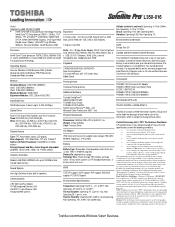
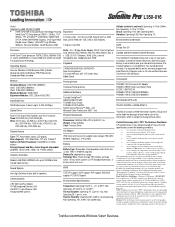
...Guide...-installed ...modeling software, such as On-site and Next Business Day Service visit toshiba.ca
Accessories
PA3468C-1AC3 Universal AC Adapter PA3537U-1BRS 9 cell Li-ion Battery Pack ACC021 USB FDD Kit PA3668U-1M1G (1GB DDR2 800MHz) PA3669U-1M2G (2GB DDR2 800MHz)
Part Number/UPC code
PSLD9C-01600N...support, ACPI support, PnP support, SM BIOS support, PCI BIOS Support
Environmental Specifications...
Toshiba L350 PSLD9C-01600N Reviews
Do you have an experience with the Toshiba L350 PSLD9C-01600N that you would like to share?
Earn 750 points for your review!
We have not received any reviews for Toshiba yet.
Earn 750 points for your review!
