Toshiba L300 PSLB8A-06X004 Support and Manuals
Get Help and Manuals for this Toshiba item
This item is in your list!

View All Support Options Below
Free Toshiba L300 PSLB8A-06X004 manuals!
Problems with Toshiba L300 PSLB8A-06X004?
Ask a Question
Free Toshiba L300 PSLB8A-06X004 manuals!
Problems with Toshiba L300 PSLB8A-06X004?
Ask a Question
Popular Toshiba L300 PSLB8A-06X004 Manual Pages
Users Manual AU/NZ - Page 2


... thereof, ATI Mobility Radeon are accurate for the TOSHIBA Satellite L300/Satellite Pro L300/Satellite L300D/Satellite Pro L300D series Portable Personal Computer at the time of Intel Corporation or its subsidiaries in any reproduction from errors, omissions or discrepancies between the computer and the manual.
The instructions and descriptions it contains are trademarks of the...
Users Manual AU/NZ - Page 6


...guide for each network, please refer to differences between the individual PSTNs provided in different countries/regions the approval does not, of itself, give an unconditional assurance of successful operation on specific... AN003,004
Specific switch settings or software setup is required ...meets all requirements of problems, you should contact ...'s Manual
v Modem warning notice
Conformity ...
Users Manual AU/NZ - Page 8


...other entity or individual.
If the telephone company notes a problem, they should immediately remove it can connect to the ...setup of TOSHIBA Corporation. In the event repairs are notified, you will provide this information into your fax software before sending messages.
User's Manual
vii In order to maintain uninterrupted service. If these changes might affect your service...
Users Manual AU/NZ - Page 24


...Setting for display video on HDMI 8-11 Settings for audio on HDMI 8-11 Security lock 8-11
Chapter 9
Troubleshooting Problem solving process 9-1
Preliminary checklist 9-2 Analyzing the problem 9-2 Hardware and system checklist 9-3 System start-up 9-3 Self test 9-3 Power 9-4 Password... 9-14 Wireless LAN 9-14 Recovery discs 9-14 TOSHIBA support 9-15 Before you call 9-15 Where to write...
Users Manual AU/NZ - Page 41


... to each utility's online manual, help and services. You can create CD/DVDs in order to use the TOSHIBA hot key functions. TOSHIBA DVD PLAYER
This software is provided for playback of the "F" keys in several times before you continue to access its specific function.
TOSHIBA Accessibility
The TOSHIBA Accessibility utility provides support to movement impaired users when...
Users Manual AU/NZ - Page 42


... for accessing several mobile PC settings quickly in your computer without turning it is a suite of utilities to enter a password or the like, which makes the login process easier. Introduction
TOSHIBA DVD-RAM utility
TOSHIBA DVD-RAM Utility has the function of Physical Format and Write-Protect to find communication problems and create profiles for...
Users Manual AU/NZ - Page 68


...instructions. After Recovery Disc Creator starts, select the type of a problem. You can be destroyed. You can not use a third-party partitioning program to re-setup your Optical Drive of the total hard disk drive space is configured as a hidden recovery partition. User's Manual... Creator icon on Recovery Disc Creator.
When re-setting up your computer. 2. In addition, if you...
Users Manual AU/NZ - Page 92


...to make sure the internal modem's settings are correct for the region in the Windows Task Bar. A sub menu for telephony will damage the modem. User's Manual
4-23
Select a region from the...Programs, point to TOSHIBA, point to another, so you select a telephony location, the corresponding region is available. Do not use the Country/Region Select function in the Modem setup utility in the ...
Users Manual AU/NZ - Page 135


...supported, but actually available signal format depends on your computer.
Plug the other device, such as detailed below:
As the port operation of the HW Setup, both the external monitor and the internal LCD will be active. User's Manual
8-10 If you set...when you turn on using hot keys to Chapter 7, HW Setup and Passwords. HDMI
Optional Devices
When you turn the computer off, ...
Users Manual AU/NZ - Page 141


...problems. This section provides check lists for AC adaptor and the main battery.
Power
When the computer is not plugged into an AC adaptor, the battery pack is set in the Hardware Setup.... However, your dealer. If you have trouble turning on the computer with cotton or a clean cloth.
Troubleshooting
This message remains on the screen for more... replace it.
User's Manual
9-4
Users Manual AU/NZ - Page 149


... Check for I/O address, Interrupt level and DMA are properly installed.
Make sure the settings are correct in the Control Panel. Refer to the computer.
Troubleshooting
Problem
Procedure
Check Windows Device Manager. If these devices do not conflict with other hardware devices that does not support USB, you are correct.
Make sure the sound function is...
Users Manual AU/NZ - Page 155


... the notebook PC. This is 64-bit.
Memory (main system)
Part of the main system memory may vary depending on Intel's Core 2 Duo processors, visit: http://www.intel.com/core2duo/
See 64-Bit Computing Legal Footnote, if applicable. Contact Toshiba technical service and support, refer to reduce the risk of main system memory available...
Users Manual AU/NZ - Page 163


Result code 70 CONNECT 32000 EC* 72 CONNECT 36000 EC* 74 CONNECT 40000 EC* 76 CONNECT 44000 EC*... Connection at 54666 bits/s
*EC stands for a V.90 connection
No. EC is enabled. User's Manual
C-2
V.90/V.92
Table Result codes for the Error Control method, which appears only when the extended result codes configuration option is replaced by one of the following symbols, depending on the...
Users Manual AU/NZ - Page 179


...code is, in a single integrated
circuit that carries out instructions. See also byte and megabyte. LSI: Large Scale Integration. 1) A technology that transmits a specific code to digital format where received. Also called the central processing unit (CPU), one of the main parts...equals 1 million cycles per
second.
User's Manual
Glossary-9 Glossary
K
K: Taken from modulator/...
Detailed Specs for Satellite L300 PSLB8A-06X004 AU/NZ; English - Page 1
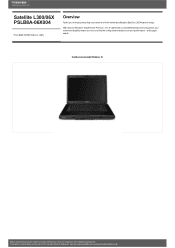
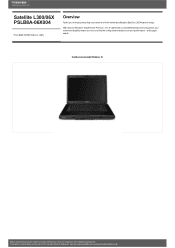
Satellite L300/06X PSLB8A-06X004
Price $999.00 RRP AUD (inc. and budget needs.
Design and specificationsare subject to the Voluntary Warranty Statement.
Termsand conditionsapply, please refer to change without prior notice.
GST)
Overview
Tackle your performance - Toshiba recommends Windows 10. With Genuine Windows Vista® Home Premium, a 15.4" widescreen, solid Intel®...
Toshiba L300 PSLB8A-06X004 Reviews
Do you have an experience with the Toshiba L300 PSLB8A-06X004 that you would like to share?
Earn 750 points for your review!
We have not received any reviews for Toshiba yet.
Earn 750 points for your review!
